
When you use a presentation screen at a hotel, you can pay a few hundred dollars a day to rent a projector from a hotel. Or you can pay an A/V contractor to set up a projector. What I realized when I was setting up my recent PCT Seminar in Redwood City, California is that you can buy a projector and a screen and throw them away at the end of the meeting and it costs less money than renting.
What I also learned is that there are some really nice projectors available nowadays, such as this Epson 1781W projector. I’ve decided I will simply bring this projector with me every time I present at any meeting in the future.

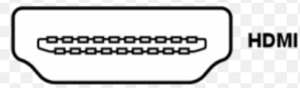 What we are all accustomed to is having to bring our notebook computer with us to a meeting, finding the lectern, finding a fat cable, and connecting the cable to our computer. The cable runs to the projector and has been duct-taped to the floor so that it is not a trip hazard. The cable might be a VGA cable or it might be an HDMI cable. Years ago the projector’s input was always VGA and the computer’s output was always VGA. In more recent times more and more projectors do not have a VGA input; instead the input is HDMI. Some computers have an HDMI output. More and more notebook computers do not have a video output at all and instead the user must bring along an adapter that adapts USB to the desired output such as VGA or HDMI. In my experience there is only about a 50-50 chance that the adapter I brought with me to a meeting location (VGA or HDMI) will turn out to match the type of cable at the lectern. (You would think I would always remember to bring both kinds of adapters. Yeah right!) The A/V contractors sometimes plan ahead and carry a full range of adapters that convert VGA to HDMI and HDMI to VGA and so on. Of course what also happens is that the display screen image quality often suffers due to awkward interpolation conversions between the screen resolution of the source (the notebook computer) and the destination (the native resolution of the imaging device in the projector).
What we are all accustomed to is having to bring our notebook computer with us to a meeting, finding the lectern, finding a fat cable, and connecting the cable to our computer. The cable runs to the projector and has been duct-taped to the floor so that it is not a trip hazard. The cable might be a VGA cable or it might be an HDMI cable. Years ago the projector’s input was always VGA and the computer’s output was always VGA. In more recent times more and more projectors do not have a VGA input; instead the input is HDMI. Some computers have an HDMI output. More and more notebook computers do not have a video output at all and instead the user must bring along an adapter that adapts USB to the desired output such as VGA or HDMI. In my experience there is only about a 50-50 chance that the adapter I brought with me to a meeting location (VGA or HDMI) will turn out to match the type of cable at the lectern. (You would think I would always remember to bring both kinds of adapters. Yeah right!) The A/V contractors sometimes plan ahead and carry a full range of adapters that convert VGA to HDMI and HDMI to VGA and so on. Of course what also happens is that the display screen image quality often suffers due to awkward interpolation conversions between the screen resolution of the source (the notebook computer) and the destination (the native resolution of the imaging device in the projector).
I have attended many a meeting where the first five or ten minutes of meeting time gets lost while everyone sits around as the presenter fumbles to try to get his or her computer to talk nicely with the cable and with the data projector.
What’s so nice about this Epson 1781W data projector? Well, a bunch of things. One thing is that it is thin and light compared with a lot of data projectors. It weighs only about four pounds (about 1.8 kilograms). It is only about 2.1 inches (about 5.3 centimeters) tall.
Still another nice thing about this projector is a feature that it has in common, I guess, with a lot of today’s generation of data projectors. You can shine it on a wall and no matter how awkward the angle that it hits the wall, the projector can “keystone” the image in an automatic way, by which we mean that the projector can change what it projects so that instead of a trapezoid, what appears on the display area is a rectangle. Not only that, however, with this projector you can point it at your display area and the projector will resize itself as needed to match the actual dimensions of your display area. I guess there must be a digital camera built into the projector. The projector shoots a sophisticated test pattern onto the display area and, I guess, it takes a photograph and analyzes the photograph and works out how to change what it projects onto the display area so that it will be a nice rectangle that fills the display area fully without spilling over.
In one test I pointed the projector toward a large wall area framed by a couple of potted plants. The projector worked out exactly how to size the image so as to exactly fill the area between the two potted plants, almost but not quite touching the two potted plants. It noticed where the potted plants were.
Another nice thing about this projector is that if you like, you could just put your presentation slides on a USB drive and plug the drive into a USB port on the projector, and use a remote control to click through the slides. What I mean is that you don’t even need to connect your computer to the projector. The only cable you need to connect to the projector is a power cable. Isn’t that nice!
Still another nice thing is that if you do feel that you need to connect your computer to the projector, you still do not need to use a cable to do it. You can connect the projector to wifi, and connect your computer to the same wifi, and use an app on the computer to cast the screen of the computer to the screen of the projector. This is very convenient. This is what I did for my recent PCT Seminar in Redwood City, California.

One thing to watch out for is that in most hotels, they set up the wifi so that any two devices connected to the hotel’s wifi are blocked from communicating with each other. Any device that is connected to the hotel’s wifi is only permitted to connect to the Internet. So the hotel wifi is no good for permitting this kind of data projector to connect to your computer. So you have to use your own wifi hot spot or your own wifi router.
My personal favorite is the GL.iNet GL-AR750 travel router (at right) which is the size of a deck of playing cards and has every nice feature you could want in a wifi router, for a mere $45. But there are many very nice travel routers these days that would be well suited to such a purpose. This router is what I used with this projector for the recent PCT Seminar.
Oh and if you are stubborn and you actually want to use an HDMI cable with this Epson projector, you can. The projector does have an HDMI port. I just cannot imagine you would want to do this, since the other approaches are so much smarter.
