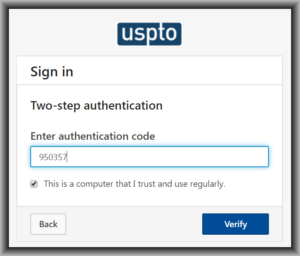
(I have posted a followup article.)
Hello readers who are in the US. We all are familiar with this checkbox “this is a computer that I trust and use regularly”. USPTO tells us that supposedly if we check this box, then for the next 24 hours we will be saved from the time-waste of having to do the two-step authentication. This check box is super important given that a year or so ago the USPTO went against user wishes and shortened the forced-logout time interval from 60 minutes to a mere 30 minutes. Anyway as readers know, this check box almost never actually works. Finally today I figured out why it almost never works.
The answer, it turns out, is that the two-factor software makes use of the microphone in your computer or smart phone or tablet to detect sneezes. If you have sneezed since the last time you entered a two-factor authentication code, this resets the check box. This is why you almost always have to enter another two-factor authentication code after one of the 30-minute forced logouts. So the key is to avoid sneezing when using USPTO online resources. When you feel a sneeze is imminent, go out of the room so that your computer or smart phone or tablet will not pick up the sound of the sneeze.
Readers will be glad to know of this workaround for the poorly functioning checkbox. I’m sure it will work for you. Please post a comment below.

Comment 1 – That is a remarkable and almost unbelievable discovery, but I confirmed, by testing.
Comment 2 – Why would the USPTO do such a thing?
Discrimination against allergy sufferers? Hiccuping isn’t a problem, so drink up!
Edward Snowden says he modifies his phones to remove the microphone “so that the phone can’t simply listen to me when it’s sitting there. It physically has no microphone in it.”
http://www.npr.org/templates/transcript/transcript.php?storyId=761918152
I had no idea that my sounds were being monitored in any way by the USPTO’s two-factor-authentication software, and I object to this for obvious privacy reasons. If I disable my computer’s microphone, I wonder whether that will somehow affect the USPTO’s two-step authentication. I guess that I will try this the next time I login.
Also, it seems to me that disabling the current authenticated session based on “hearing” some sort of sound is exactly the opposite of what should happen, since if a user makes a sound, it is more likely than not that the user’s computer has not been left unattended for some extended period of time, so there is probably less of a security issue at hand. I wonder what the rationale is for resetting the authenticated session if the system “hears” a “sneeze”? This seems odd to me.
After reading this analysis, I decided to leave the computer off entirely for several days. This solved the problem for that time period, even though I missed several filing deadlines. It was totally worth it.
Favorite comment!
Are you sure? I don’t sneeze very often.
But I do listen to music a lot. Could Brahms or Palestrina be doing it?
Should I disable the keyboard or mouse? Perhaps typing or mousing is also a trigger.
David
Interesting discovery. Carl, as always thanks for sharing! Agree with Terry’s comments.
Carl – this is why I love you! I don’t have this problem since I use an old TV for a monitor (it took awhile to figure out, but I found settings that actually give me good resolution!) so I don’t have a microphone or a camera to worry about!