See this link on the WIPO web site for information on upcoming PCT Seminars. These are free of charge.
A nice new feature in Patentcenter
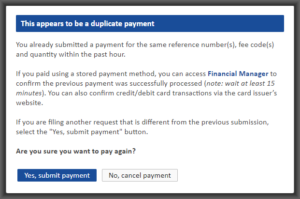
Every beta tester of Patentcenter has run into instances where you click to pay money, and Patentcenter crashes, or pops over to the screen that you use for logging in at Patentcenter (the implication being that somehow you got logged out from Patentcenter during the split second after you clicked the button to pay the money). You then click around in Patentcenter and in Private PAIR and in Financial Manager, hoping to arrive at some clear sense of whether or not the payment actually succeeded. Nope. Nowhere in any USPTO system is there anything that you could ever use as proof that you paid the money. And of course Patentcenter still fails to provide “last 40 ack receipts” even though the alpha testers of Patentcenter griped about the lack of “last 40 ack receipts” back in autumn of 2018.
Just now this happened to me yet again, maybe the tenth time in two weeks. Just now I clicked to pay money, and instead of displaying an ack receipt for the money, Patentcenter popped over to the screen where I am invited to log in at Patentcenter. Of course that’s what I did. I logged back in at Patentcenter. At which point I looked in all of the usual places hoping to find some way to know what the chances are that the USPTO would later play dumb and say I never clicked to pay, the other risk being that eventually I might pay again and then have the USPTO say “aha you paid twice” and then I would have to file a refund request, and set a docket to see if the USPTO ever got around to refunding the duplicate payment, and so on. Nope. Nothing in Private PAIR, nothing in FM, nothing in Patentcenter itself could be found that would amount to the USPTO taking a position one way or the other as to whether I had or had not successfully paid the money.
Oh and of course this was one of those instances where the documents that I had e-filed were nowhere to be seen in IFW.
With a a couple of clicks of the browser “back” button in Patentcenter, I eventually once again reached a page that invited me to select a payment mechanism, although the amount of money that the page was going to have me pay was “zero”.
With a couple more clicks of the browser “back” button in Patentcenter, I reached a screen that invited me to pay money, and then proceeding forward in the click path I once again had the opportunity to actually pay the fee that I had tried to pay a quarter of an hour earlier. So I selected a payment mechanism and then clicked to pay. And here’s the thing that prompted this blog article. What popped up next on my screen was a warning (quoted at the top of this blog article). The warning said:
This appears to be a duplicate payment
You already submitted a payment for the same reference number(s), fee code(s) and quantity within the past hour.
If you paid using a stored payment method, you can access Financial Manager to confirm the previous payment was successfully processed (note: wait at least 15 minutes). You can also confirm credit/debit card transactions via the card issuer’s website.
If you are filing another request that is different from the previous submission, select the “Yes, submit payment” button.
Are you sure you want to pay again?
Yes, submit payment No, cancel payment
So at this point I figured maybe the USPTO really did receive my money. And indeed about an hour later, after logging out of Patentcenter and logging back in I was able to look in the fee tab for this application and sure enough, the fee that I had just tried to pay was listed as having been paid.
But even after the passage of an hour, the documents that I e-filed are still missing from IFW.
Now of course what we all wish is that Patentcenter would not be so flaky about whether or not you count as being a “logged in” user. We all wish that Patentcenter would not for example pop over to the “please log in” screen in response to your clicking the “submit” button. We all wish that Patentcenter would not randomly display this very sad pink banner message when you click to move from one page to the next:
The system is temporarily unable to process your request. Please try again later. If you have questions, please contact the Patent Electronic Business Center at 866-217-9197 or ebc@uspto.gov.
But if we cannot get any of these wishes about Patentcenter to be granted, we can at least be glad that some hidden-away bit of software inside of Patentcenter is looking at some kind of payment log to see whether the fee that we are just now getting ready to pay happens to match the application number and fee code and quantity of a payment that we already made within the past hour. This little snippet of code should not actually be needed, because Patentcenter should not be crashing all the time and “forgetting” that you are a logged-in user and randomly being “temporarily unable to process your request”. But just now this snippet of code saved me from paying a fee twice, which is nice.
I guess the metaphor for this would be if a company that makes tennis shoes had found that its shoes have the unfortunate habit of catching fire at random times as you walk around while wearing the shoes. Common sense tells you the company really ought to figure out why the shoes keep catching fire and make it so that this does not happen nearly so often. But if the company provides an extremely effective pocket-sized fire extinguisher with each pair of shoes at no extra charge, at least maybe you can use it to put out the fire before it spreads to your trousers.
Thank you, Patentcenter developers, for providing the fire extinguisher!
Now having spent who knows how much money designing and implementing the fire extinguisher, please don’t lose sight of the need to figure out how and why Patentcenter keeps crashing all the time and “forgetting” that I am a logged-in user and randomly being “temporarily unable to process my request”. Please fix those things as well.
We have been reporting this problem since at least as long ago as August 1, 2020. See bug report CP35. which we copied over as Ideascale idea number 599. See my August 1, 2020 blog article about this. More than two months have passed with not a word back from anyone at the USPTO about this.
But yes, thank you for designing and implementing the fire extinguisher.
The USPTO does the right thing about ePCT
Dear readers, I am delighted to be able to report that the USPTO did the right thing this past week about ePCT. The executive summary of it is that the USPTO had published a Federal Register notice on May 6, 2016 that put a cloud over the use by US applicants of ePCT. The cloud related to USPTO’s interpretation of 37 CFR § 5.15 which has to do with foreign filing licenses. In a Federal Register notice on September 30, 2020, the USPTO promulgated a change to 37 CFR § 5.15 which removes the perceived problem relating to foreign filing licenses. The thing that I am delighted to be able to report is that the USPTO has expressly stated that the warning in the May 6, 2016 Federal Register notice no longer applies. Applicants that were apprehensive about using ePCT during the past four years can now set aside that apprehension. (There are still things about foreign filing licenses that applicants need to be careful about, as I will discuss.)
This good thing that the USPTO did on September 30, 2020 happened because twenty-one patent practitioners asked it to do so.
That’s the executive summary. Here are the details.
Continue reading “The USPTO does the right thing about ePCT”
Further responsiveness by a patent office
(Updated October 16, 2020 to reflect that the IB has now updated Annex D for Finland, noting that ISA/FI does not charge a protest fee. Now only Spain’s searching authority remains outstanding in this effort.)
A patent office that was responsive recently to a practitioner’s frustration has now been even more responsive. How is that for a bit of good news? Continue reading “Further responsiveness by a patent office”
Today is the day – Italy joins the DAS system
(Update July 12, 2023: Italy will soon likewise become an Accessing Office in the DAS system. See blog article.)
Yes, today is the day that Italy joins the DAS system as a Depositing Office. You can read about it here.
Who is the most trendy, modern and up-to-date Italian intellectual property firm? Be the first to provide to me an application number, filing date, and DAS access code for a design application, a patent application, a trademark application, a utility model application, and an RO/IT application, and I will recognize your status as the most trendy, modern and up-to-date in Italy. (I will blur part of the application number in the Certificates of Availability that I obtain and post.)
Today is the day for the Austrian Patent Office and DAS
 Today is the day that the Austrian Patent Office commences participation in DAS. (I reported this to you in a blog post on July 21, 2020.) The APO is participating as an Accessing Office in every way that it is possible to participate:
Today is the day that the Austrian Patent Office commences participation in DAS. (I reported this to you in a blog post on July 21, 2020.) The APO is participating as an Accessing Office in every way that it is possible to participate:
- National industrial design applications
- National patent applications
- National trademark applications
- National utility model applications
The APO is participating as a Depositing Office in every way that it is possible to participate:
- National industrial design applications
- National patent applications
- National trademark applications
- National utility model applications
- PCT international applications filed with the office as a PCT receiving office
Who is the most trendy, modern and up-to-date Austrian intellectual property firm? Be the first to provide to me an application number, filing date, and DAS access code for a design application, a patent application, a trademark application, a utility model application, and an RO/AT application, and I will recognize your status as the most trendy, modern and up-to-date in Austria. (I will blur part of the application number in the Certificates of Availability that I obtain and post.)
“We’re unable to reproduce this issue” say the Patentcenter developers
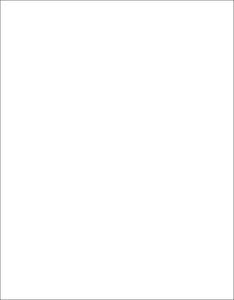
Sorry folks but it’s like trench warfare in World War I to make even micro-progress with getting the Patentcenter developers to fix seemingly simple defects in Patentcenter.
Regular readers of my blog are used to the idea that often I will put an image at the top right of my blog article. The image is intended to catch your attention and motivate you to click the “continue reading” link to read the rest of the article. This image shows you the blank page that you might later see to your horror in IFW after you upload a perfectly good PDF file to Patentcenter.
I’ve been engaged in what seems like trench warfare for months now to try to get the Patentcenter developers to fix this. Today’s blog article provides an actual PDF file that anybody who wishes to, can use to reproduce this issue. Continue reading ““We’re unable to reproduce this issue” say the Patentcenter developers”
An example of Patent Office responsiveness
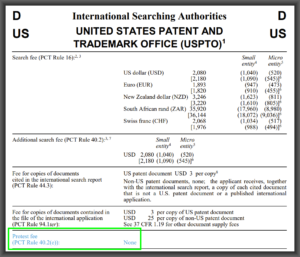
Here is an example of a patent office being remarkably responsive to a user concern.
Continue reading “An example of Patent Office responsiveness”
What happens if you file using a DOCX file
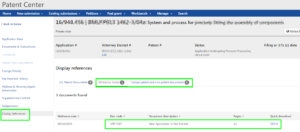
Yet another oddity in USPTO’s handling of a DOCX patent application file … this DOCX file is now displayed in “Display References”. Not only that, it is displayed in two different places in “Display References”. Continue reading “What happens if you file using a DOCX file”
Dozens of bugs in Patentcenter remain unattended-to
When the USPTO made Patentcenter available for alpha testing about two years ago, I was one of the alpha testers. As an alpha tester, I reported bug after bug to the USPTO. But I did not criticize the USPTO publicly. I was a good alpha tester, reporting the bugs only privately to the USPTO.
This went on for a year, and then USPTO quietly shifted from alpha testing to beta testing, and it meant that more users got added to the pool of testers. The beta testing was also a closed environment, just like the alpha testing. I was a good beta tester, continuing to report bugs only privately to the USPTO.
I think it is possible that my firm was the most diligent and prolific alpha- and beta-tester of Patentcenter during the closed alpha and closed beta testing phases. What makes me think this is:
- It appears that by the end of 2019, my firm had filed fully half of all of the entries into the US national phase from a PCT application that anybody had filed in Patentcenter (blog article).
- It appears that by April of 2020, my firm had filed at least eight percent of all of the utility patent applications that anybody had filed in Patentcenter (blog article).
- It appears that by April of 2020, my firm had filed at least half of all of the design patent applications that anybody had filed in Patentcenter (blog article).
To the USPTO’s credit, it did fix perhaps one-third of the bugs that alpha- and beta-testers reported. But even now, two years later, many bugs that alpha- and beta-testers have reported to the USPTO have not gotten fixed.
This would not be so bad except that a few months ago the USPTO decided to release Patentcenter for beta testing by the general public. Anybody who wishes may now make use of Patentcenter.
And so as of that time I felt there is no need to keep bug reports private. I set up the Patentcenter listserv, which is an email discussion group for beta testers of Patentcenter. I set up the Patentcenter trouble ticket web site.
What is disappointing is that many Patentcenter bugs that have been reported to the USPTO since it released Patentcenter for beta testing by the public have not been fixed. What is even more disappointing is that many Patentcenter bugs reported a year ago or even two years ago by beta- and alpha-testers have not been fixed.
Here is one example among dozens.
When you upload a PDF as part of your e-filing activity, your natural expectation about it might be:
If you upload it, and if you preview it in the e-filing system, and if it looks the way it is supposed to look, then you can safely click “submit” and it will look that way in IFW.
In ePCT, this is indeed how it works. If it is going to get degraded when you click “submit”, then the preview will show you what the degraded file would look like. This gives you fair warning. You can then set to work trying to figure out what to do differently so that the file will not get degraded so badly.
In Patentcenter, this is not how it works. A file containing gray scale might look perfectly normal to the human eye when previewed in Patentcenter. But it will get degraded badly after you click “submit”, and it might get degraded to the point of being unreadable.
Not only that, Patentcenter might convert it into blank pages.
I am not making this up. Blank pages. The preview will show normal pages that are not blank. And when you click “submit”, what will later turn up in IFW might be blank pages.
One thing that this means is that to protect yourself from malpractice liability when using Patentcenter, you have no choice but to go into IFW after you have e-filed a document, to view it and to see whether it has gotten converted into blank pages. And to see whether it has gotten blurred or degraded, perhaps to the point of unreadability.
This is not easy to do if, as has very often happened in recent weeks, you cannot see it at all in IFW until a day or two after the day that you e-filed it.
Which brings me to my disappointment at USPTO’s failure to attend to bugs that are being reported these days by the listserv community. Take a look at bug number CP27 . This bug is the problem of Patentcenter converting a perfectly readable PDF file into blank pages. This bug got reported to the USPTO on June 8, 2020. I blogged about it on June 8, 2020. Three weeks passed with no corrective action by the USPTO, so one of the listserv volunteers (Richard Schafer) cross-posted the bug report into Ideascale (direct link) on July 4, 2020. Nobody from USPTO has responded in any way to this posting in Ideascale.
What prompted this blog posting today is a disappointing thing that happened yesterday when I e-filed a new patent application in Patentcenter. This time I got lucky and I was able to see the newly filed application in IFW right away instead of having to wait several days for it to be visible in IFW. And I was astonished to see that the USPTO had still not corrected the defect in Patentcenter that Patentcenter sometimes converts a PDF into blank pages.
Months have passed since this extremely serious bug got reported to the USPTO, and it has not been attended to even now.
As I say, in this case I got lucky. Instead of having to wait several days for the newly filed application to be visible in IFW, I was able to see this application right away in IFW. I clicked through the 120 or so pages of what I just e-filed, to see what damage Patentcenter had done to the various files that I had uploaded. Yes, many files were degraded but most of the degradations were modest enough to permit the pages to continue to be human readable. But three pages had gotten converted to blank pages. I then located the source PDF document and printed it to CutePDF and uploaded it and e-filed it again. This time Patentcenter did not convert it to blank pages. Because I was able to deal with this malfunction in Patentcenter on the same day that Patentcenter malfunctioned, I did not need to worry about losing a filing date due to the malfunction in Patentcenter.
But what is so very disappointing is that USPTO has seemingly paid no attention to this extremely serious bug report, even after some three months.
