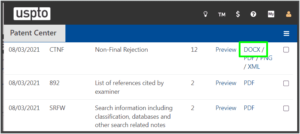
Hello design patent colleagues. This blog article presents the second of three practice tips for prosecution of US design patent applications.
It will be recalled that on October 12, 2021, forty-eight design applicants and practitioners wrote a letter to Karen Young, the Director of Technology Center 2900 (blog article). Last Thursday, we had an opportunity to meet (by video) with Director Young and two of her staff people about the “asks” in that letter.
One of the “asks” relates to a problem, namely that when an Office Action arrives in a design patent case, sometimes it is difficult to see the images in the Office Action clearly. For example, maybe the Examiner will have done a screen shot of part of a figure in the design patent application, and will mark up the screen shot with colored arrows to show the particular places in the figure where some corrective action or another is supposedly needed.
Of course, the moment that the Office Action gets uploaded into IFW (so that it may be communicated to the practitioner), the color get lost because it gets flattened to gray scale. How is the practitioner supposed to figure out which arrow in the image in the Office Action was this color and which arrow was that color?
As another example of what can go wrong, what might be happening is the Examiner might be trying to show what exactly is supposedly too blurry or unclear in the drawings as filed. But the mere fact of the Office Action being uploaded into IFW causes halftoning that makes it much harder to know how much of the blurriness in the screen-captured image in the Office Action is “really there” (from the applicant’s original drawings) and how much of the blurriness is simply caused by the fact of the Office Action being uploaded into IFW (and getting halftoned).
Which brings me to a practice tip which we heard from Director Young during last Thursday’s meeting. The practice tip is, click on the DOCX version of the Office Action. You can see this in the screen shot above. This will permit you to see the crystal clear full-color images that the Examiner had pasted into his or her Office Action.
Oh and every now and then you might encounter an Office Action that is provided only in PDF and is not also provided in DOCX. If this happens to you, Director Young says she wants to know about it. She invites you to send her an email message with the application number.
So there you have practice tip number 2. To see the other two tips, click here and here.

One Reply to “Three design patent practice tips — tip number 2”