There are two kinds of flat rate USPS padded envelopes:
- padded flat rate Priority Mail envelopes, and
- padded flat rate Priority Mail Express envelopes.
These are not the same thing and you have to pay a lot more postage for the Priority Mail Express as compared to the ordinary Priority Mail.
| Priority Mail Express flat rate
padded envelope (EP13PE) |
Priority Mail flat rate
padded envelope (EP14PE) |
Priority Mail flat rate
envelope (EP14F) |
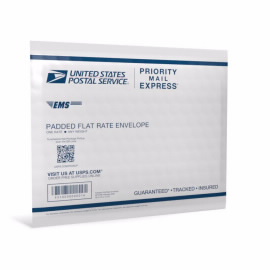 |
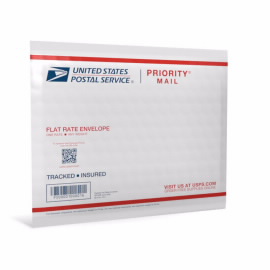 |
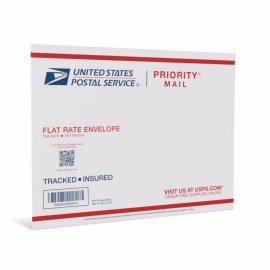 |
There are also two kinds of letter size Priority Mail flat rate envelopes. There are the padded envelopes (EP14PE) and there are the crummy cardboard envelopes (EP14F).
My very strong view is that for the Paris books and the PCT Forms books we should not be using the crummy cardboard priority mail flat rate envelopes (product EP14F). Those envelopes may be good for some things (like physical original patents or physical original trademark certificates) but they are no good for books. The crummy cardboard flat rate envelopes are made of recycled material that falls apart under the slightest stress and that dissolves into mush if it gets even a little bit moist. It is no good for big thick heavy things like books.
This is why all along I have felt strongly that for the books we should be using the padded flat rate priority mail envelopes (product EP14PE). These are made of plastic that can actually stand up to the stress of having a thick heavy book inside. The plastic also does not instantly fall apart if it gets moist.
But of course the postage for a flat rate padded priority mail envelope ($9.65) is more expensive than the postage for a flat rate crummy cardboard priority mail envelope ($8.95). It is 70¢ more. I think the extra 70¢ is well worth it so that we can use the more sturdy envelope.
Then there is the thing that the Woo system makes it possible to print the shipping labels more cheaply than we can print them in Click’n’ship. In the Woo system, the flat rate padded priority mail envelope only costs $8.45 which is a savings of $1.20, and the flat rate crummy cardboard priority mail envelope only costs $7.75 which again is a savings of $1.20.
There are many other things that make the Woo postage printing system attractive. The shopping cart system auto-loads the customer’s shipping address into the Woo system for printing the shipping label. This means we don’t have to hand-key it or copy and paste it into Click’n’ship. The shopping cart system also automatically tries to figure out the best packaging for the item or items in the order. Once the shipping labels are printed, the system auto-loads the tracking numbers into the order record, meaning we do not have to manually copy and paste it from Click’n’ship into Woo. And the Woo system automatically emails the customer to let them know their tracking number.
The big big problem is that the Woo system somehow thinks it knows better than you and me about what kind of flat rate envelope to use. It picks the crummy cardboard envelopes.
Yes unless you are paying super close attention, what you will end up with is a shipping label that is no good for the padded envelopes. It is only good for the crummy cardboard envelopes. The shipping label will say “FLAT RATE ENV”. For the padded envelope it needs to say “FLAT RATE PDD ENV”.
So how do you punch the Woo system in the nose and force it to generate a “FLAT RATE PDD ENV” shipping label instead of a “FLAT RATE ENV”? I will tell you how. The assumption here in this procedure is that you are shipping one book — maybe it is one PCT Forms book, or maybe it is one Paris Convention book. Here is how you do it.
- Click “create shipping label”
- See “Packaging” and click the downarrow to expand that section.
- See the item to fulfill.
- Click the item, then click on “please select a package” and choose “padded flat rate envelope”.
- A red button will appear that says “use this package” or “use these packages”. Click on that red button.
- Now you have an opportunity to “choose a rate”. Pick the first choice which is “USPS – Priority Mail”.
- Now a red button will appear that allows you to “Buy shipping la…”. Click that button.
- If you have not already done so, put label paper into your printer.
- Print the label.
- Make sure it says “FLAT RATE PDD ENV”.
- Make sure the envelope that you are getting ready to use is EP14PE (mostly red colored, not blue).
- When you are very sure that the package has been shipped and scanned by the USPS, then go back into the shopping cart and mark the order as “completed”.
