This article explains how to join the Ruby Ranch listservs (the email discussion groups). This article also explains how to unsubscribe.
Who should join? Which listservs should I join? If you are a property owner at Ruby Ranch and do not yet belong to all three listservs, then I recommend you join all three listservs. It is easy to join and if you ever decide that you not want to continue being a member of one or another of the listservs, it is super easy to unsubscribe with just a single mouse click.
To subscribe:
Go to Google Groups and do a search for groups named “Ruby Ranch”. To do this, click on this link:
https://groups.google.com/search?q=Ruby%20Ranch
This will bring up a screen that lists the three Ruby Ranch listservs:

The next thing to do is click on the link to ask to join. On this screen it is an right-arrow icon, but depending on your browser it might be three dots. Either way, click to “Ask to join group”. This will bring up a pop-up window like this:
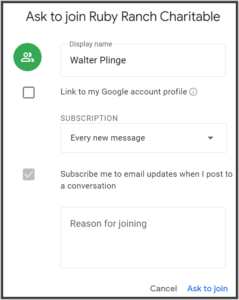
As you will see, the window invites you to make some choices. Please do not worry too much about making a wrong choice, because you can always change these things later. Let’s consider the choices one by one.
Link to my Google account profile. I suggest you uncheck that box. This permits you to pick a “Display name”. In this example I selected “Walter Plinge” (Wikipedia article). (Normally you would type in your own name.)
Subscription. The choices for “Subscription” are:
- Every new message
- Send daily summaries
- Combined updates
- Don’t send email updates
I strongly suggest leaving this with “Every new message”. The reason for this is that somebody might be sending you an urgent message, like a dangerous animal on the prowl, or a risk of wildfire, or a problem with the water system. If you were to pick “Send daily summaries” then you would receive the urgent message only at the end of the day, perhaps too late to be of any help.
Assuming you picked “Every new message” then the next box “Subscribe me to email updates when I post to a conversation” will be checked and greyed out, which is normal.
Next, type in a “reason for joining”. The typical reason would be that you just purchased a property at Ruby Ranch, in which case mention your name and the lot number.
Then click “Ask to join”. A message will get sent to one of the listserv managers who can approve your request.
Here is the important part: repeat these steps for each of the other two Ruby Ranch listservs. Your goal of course is to be subscribed to all three listservs. Again, keep in mind it is very easy to unsubscribe if later you decide you do not want to be subscribed.
To unsubscribe:
Scroll to the bottom of any of the offending email messages. There you will see a footer along these lines:
—
You received this message because you are subscribed to the Google Groups “Ruby Ranch General” group.
To unsubscribe from this group and stop receiving emails from it, send an email to rr-general+unsubscribe@googlegroups.com.
So at this point you can see these words in the footer. The next step is a very difficult step, but keep with me on this. If you wish to unsubscribe, the next step is to click on the link. Then send an email message to that destination. (It does not matter what you say in the email message.) And then you will get unsubscribed.
Note that this works only if you send the email message using the email address that is subscribed. So for example suppose the email address that is subscribed is “walter-plinge@yahoo.com”. If so, then you need to send this email message from walter-plinge@yahoo.com .
