In our patent firm, every day somebody needs to obtain a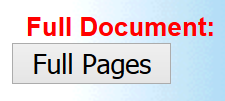 US patent or published US patent application as a PDF. We send the PDFs to clients and foreign agents and we save them to our own file servers for internal use.
US patent or published US patent application as a PDF. We send the PDFs to clients and foreign agents and we save them to our own file servers for internal use.
For many years USPTO went out of its way to make it very difficult for a user to obtain a copy of a US patent or published application, providing only TIF images (not PDFs) and those only one page at a time. Users wanting a PDF had to use software such as GetIPDL which would download the TIF images one by one and stitch them together into a PDF. Another approach for a user was to draw upon any of a number of private web sites for a multipage PDF of a patent. Some of these private web sites charged money for the PDFs, and one of them tacked an advertising message across the bottom of the first page of the PDF.
Now the USPTO has quietly changed its PatFT (patents full text) and AppFT (patent application full text) databases so that with the click of a mouse, the user can view a multipage PDF containing all pages of a patent or published application. With another click of the mouse (see the “full pages” button above), the user can download the PDF and make normal use of it.
Refreshingly, USPTO has done this in a way that tacks the Certificate of Correction (if any) onto the back of the PDF.
What one wishes, of course, is that USPTO would provide a “constructable” link which would directly yield the PDF file. The wish is that a link along the lines of https://www.uspto.gov/patents/7123456.pdf would retrieve a PDF of US patent number 7123456 and something similar for published US patent applications. As far as I can see the new USPTO system does not provide such a constructable link. Instead USPTO seems to have designed this new “full pages” link in a way that requires a human being to do the mouse clicks to obtain the PDF file.
Setting aside my disappointment about the lack of constructable links for the PDF files, the fact is that USPTO has moved closer toward actual user-friendliness in this area. Kudos to the USPTO!

22 years, and they still don’t get it right. You have to wonder.
Actually, there is a constructable link to a PDF on the USPTO web site, though it is a little convoluted. To retrieve patent #A,BCD,EFG, the format of the link is: “http://pimg-fpiw.uspto.gov/fdd/FG/CDE/0AB/0.pdf”, so the link http://pimg-fpiw.uspto.gov/fdd/10/339/061/0.pdf will get you patent 6,133,910. For published applications, the link to retrieve ABCD/EFGHIJK is of the form “http://pimg-faiw.uspto.gov/fdd/JK/ABCD/HI/EFG/0.pdf”.
Your broader point is correct, however – kudos to the PTO for taking another step in the right direction.
This is great news. It appears that you can do a user-constructable link to get the PDFs as well. I decided to use your example number 7123456. After clicking to view the full document, you can right click and select view source (at least in Chrome–other browsers may have different options for viewing the source. Searching for “PDF”, I found this link: http://pimg-fpiw.uspto.gov/fdd/56/234/071/0.pdf which is a direct link to the 7123456 patent. Looking at the link construction, the number is broken into parts and is arranged in reverse. To verify this works with other patents, I increased the value of each of the digits representing the patent number like so: http://pimg-fpiw.uspto.gov/fdd/67/345/082/0.pdf and it predictably returned patent 8234567.
I just use espacenet.
I’ve been using Google patents. We have an in-house docketing solution, and to generate IDS’s from a list of US patent/pubs, I wrote a script to check if the patent/pub number is valid (google returns a 404 generic page if not), and if so, scrapes all the relevant data from a text file available. And, for office actions, it’ll automatically download all the references cited and put them in a folder.
US patents (and published applications) are also avilable as PDF files on on Espacenet
http://worldwide.espacenet.com/publicationDetails/originalDocument?FT=D&date=20061017&DB=worldwide.espacenet.com&locale=en_EP&CC=US&NR=7123456B2&KC=B2&ND=5
Another good source for searching and pdfs is http://www.freepatentsonline.com/.
A login is not required, but makes using the site easier.
To my knowledge, the site sends no spam or marketing emails.
I will agree that permalinks would be GREATLY appreciated. Not so much for this scenario, but for public PAIR (or even private PAIR — where it first shows you the login screen, and once you login, it takes you to the link you were trying to go to).
I would love to be able to have a button in my docketing software link to a case in PAIR, so I could just click it and see the case . . . .
I’ll also add — Google patents has “hard” links for patents. This is wonderful for one reason in particular for us.
When an office action comes in, my paralegal keys in all the patent/application numbers cited. When I’m ready to draft the response, I click a button on our FileMaker Pro docketing solution. It first verifies that each patent/app is legitimate (Google has a generic 404 not found page if the patent/app number is invalid). And for each valid patent/app, it downloads the references for me. I can then click a button to print them all if I so choose.
Mike – I am looking to develop a FileMaker Pro docketing solution. It’s not rocket science, but if there is one out there, can you share the name of it? It will make my life … so … much … easier! Thanks in advance!
This tool uses the USPTO’s links to download one hundred patents in 2 minutes: http://milesfinn.com/wordpress/?page_id=335