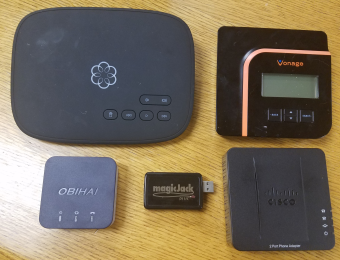
If you are going to use VOIP (which probably you should do, since it is the wave of the future), you might need one or more ATAs (analog telephone adapters). If so, this article offers my recommendation of which one to pick.
The ATA permits you to use an old-fashioned analog phone with your new-fangled VOIP service. The ATA plugs into an internet connection, and it plugs into electrical power. And it provides one or more ordinary telephone jacks. It provides a dial tone, and ringing signals, and an audio path in both directions.
An example of the worst way to go is to get an ATA that is locked into a particular VOIP service provider. This is what happens with Magicjack and Ooma and Vonage (three of the companies whose equipment you see in the photograph). Of course they love to give you an ATA that is locked to them, because it makes it harder and more trouble to switch carriers.
The Obihai products have an advantage over Magicjack and Ooma and Vonage, in that you can use an Obihai ATA with any provider of VOIP service. But the Obihai ATAs can only be configured through the web site of the Obihai company. This has a couple of potential disadvantages. One question is, what if the Obihai company were to go out of business? In that case their web site would probably stop working. A second question is, what if somebody correctly guesses your password for logging in at the Obihai web site? Such a person could make changes to your Obihai ATA. A third question is, what if somebody where to hack into the Obihai system generally. That person could also do things with your Obihai ATA.
So what remains is the Cisco SPA112. This is the ATA that I recommend and that I actually use. For example we have one of these Cisco ATAs providing a dial tone to our physical fax machine in our office, for purposes of sending outbound faxes. (We do not use a physical fax machine to receive faxes.) I use one of these Cisco ATAs to provide dial tones to the analog (former landline) telephones in my home.
The way that you configure a Cisco SPA112 is by logging in to a web page that is inside the ATA. You configure it with login credentials for the provider of VOIP telephone service.
I used such an ATA, together with VOIP service from a company called Voip.ms, to reduce my monthly telephone bill to about $2.35 per month. I blogged about Voip.ms here.
