In this article I will describe the Best Practice for filing a Patent Cooperation Treaty patent application in the Receiving Office at the USPTO.
(Note on June 12, 2015 — a nice person at WIPO offered suggestions for improvement of this article, all of which were very helpful, so I have updated this article.)
As a background point, a filer in the US probably has at least two choices of where to file a PCT application — RO/US and RO/IB. Sometimes there are very good reasons why the filer should pick RO/IB. But for the purposes of this blog posting I will assume that the filing will be done in RO/US.
Among the important aspects of this Best Practice are that you will receive the benefits of the several hundred data validations that PCT-SAFE FM provides. And your application will become visible in ePCT at the earliest possible moment.
An important first step for the filer is to log into “private” ePCT. (Hopefully the filer has already obtained a WIPO user ID and password and has already obtained a WIPO cryptographic certificate, which together make it possible to log in to “private” ePCT.) Then click on “eOwnership” 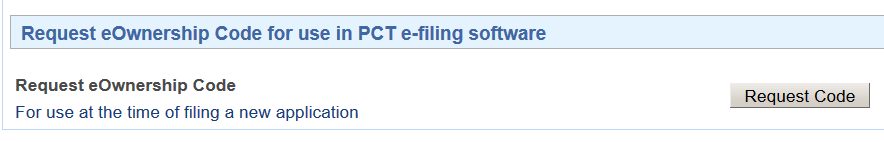 and request an eOwnership code. Keep the ePCT window open with the Customer ID and eOwnership Code visible. You will need them later toward the end of the PCT-SAFE FM process.
and request an eOwnership code. Keep the ePCT window open with the Customer ID and eOwnership Code visible. You will need them later toward the end of the PCT-SAFE FM process.
Then launch PCT-SAFE File Manager. Make sure of course that it is the most recent version and that the fee tables are up to date. Pick RO/US as your RO. Pick a searching authority. Between now and July 1, 2015, on the “contents” section pick PCT-EASY as your type of filing. (On and after July 1, 2015 this check-box will go away and the mere selection of RO/US will suffice.)
The Title needs to be all capital letters. For each inventor, the family name needs to be all capital letters. The applicant, likely a legal person, needs to be all capital letters.
The “agent” entry should already be in your address book, and so you can get the “agent” entry into your Request with a few mouse clicks. The easiest way to do this is to use the address book button on the names screen, select the user from the top table and click on the ‘capacity’ button to add it to the lower table. If your applicant or inventors are repeat offenders then they should likewise already be in your address book so can also be dragged and dropped.
Copy and paste (do not hand-type) the priority application numbers and filing dates into the Request. Assuming that these applications were filed in the USPTO, check the box asking RO/US to forward the certified copies to the IB.
You will need to find the Abstract in your word processor file, and you will need to paste it into the Abstract field in PCT-SAFE. You can insert page counts in the “contents” section but this does not matter much for the steps that follow.
The two sections of the project that you can completely ignore are the “fees” section and the “payment” section. Nothing about the filing steps that will follow will rely upon the “fees” section being accurate or correct. Likewise most of the “contents” section will not really matter for the filing steps that will follow.
Instead, the user needs to save the draft and then apply the electronic signature at the Annotate page as described below.
Return to ePCT. Find the Customer ID and eOwnership Code and copy and paste them into the corresponding fields in the PCT-SAFE signing and annotation screen.
(One thing to keep in mind is that any particular eOwnership Code may only be used once, in a single PCT application. If you later commence the filing of another PCT application, you will need to ask ePCT to generate a new eOwnership Code.)
When the time comes to sign the Request, you will be doing an alphanumeric signature. Between the virgules, include not only your name but your PTO registration number.
After you have signed the Request, you will see the signed Request in the “ready to submit” section of the main screen of PCT-SAFE. Click on it, and save the resulting ZIP file somewhere in your computer where you can find it again.
Start up an EFS-Web session, clicking the box for “International Application (PCT) for filing in the US receiving office”. You will eventually reach the “attach documents” page. On this page, say “yes” to the question “Are you attaching a PCT-EASY zip file?” Upload the ZIP file.
At this point you can click on the Request link to see a PDF rendering of the Request. You can check it for correctness and completeness. You can also click on a PDF rendering of a fee sheet. This fee sheet does not really matter. What will really matter is the fee sheet that you will prepare in a moment in EFS-Web.
If your client is a small entity, pick this on the fees page. Tick the box for the transmittal fee and the international filing fee. You already picked an ISA in the PCT-SAFE FM session, and on this page, pick the fee for that ISA. Note that because you provided the ZIP file, your international filing fee will be reduced accordingly.
Upload the specification, claims, and drawings. Hopefully the drawings are pure black and white, with no color and no gray scale.
Make a careful count of the pages of request, specification, claims, and drawings. If it exceeds thirty, be sure to pay for excess pages in the EFS-Web fee screen.
When you are sure that everything is okay, click submit and pay the fees.
Now it’s time to docket a few things, maybe setting two or three weeks to check for:
- PCT/RO/105 – with correct filing date
- PCT/RO/102 – saying that you did not fail to pay some fee
- PCT/IB/301 – saying that the IB received the record copy
- PCT/ISA/202 – saying that the ISA received the search copy
- PCT/IB/304 – saying that the IB received the priority documents
Among the important aspects of this Best Practice are that you will receive the benefits of the several hundred data validations that PCT-SAFE FM provides. And your application will become visible in ePCT at the earliest possible moment.
As always, comments are welcome.

Carl – any word on when RO/US will start accepting PCT filings via ePCT?
Yes this is an important topic. I believe the answer is “never”.
Of course the filer that wants to e-file a PCT application using ePCT can do so right now. You simply e-file to the RO/IB. Of course if the invention was made in the US, you will need an FFL (foreign filing license) but if the priority document is substantively the same, its FFL will cover the RO/IB filing.