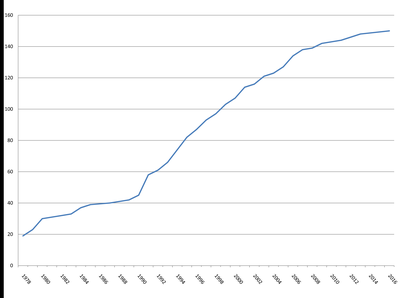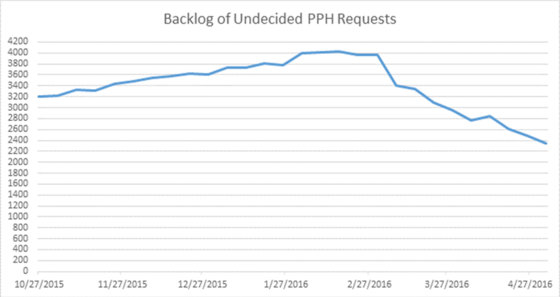In April of 2016, USPTO launched its FM (Financial Manager) system with a modest feature set, namely it could be used for paying patent maintenance fees. I blogged about this here. The FM system was intended to be a successor to (and an abrupt replacement for) the Financial Profile (FP) system that USPTO customers had known and loved for many years.
A week later, USPTO extended the reach of FM to TEAS. By this is meant that a TEAS user who reached the point of having to pay money would encounter the FM page instead of the familiar RAM page for paying the fee. I blogged about this TEAS development here.
Within days of the launch of FM, it became clear to users that (a) USPTO had not been completely successful at bringing all features of FP forward into FM and (b) the feature set of FM had not been thought through very well.
Now within the past couple of weeks, the territory-creep of FM has gotten much broader. It extends to OEMS (the system for ordering certified copies of things) and to EFS-Web. USPTO intends that very soon, every USPTO e-commerce system that involves user payments will be migrated to the FM system.
So what are some of the missing features of FM?
For example suppose you are an FM administrator for your firm or company. Suppose that today you hired a new employee and you need to get that employee connected to FM so that the employee can use your various payment mechanisms to pay fees to the USPTO. Depending on the number of payment mechanisms that you have set up in FM, it might take anywhere from many dozens of mouse clicks to several hundred mouse clicks to get that employee fully connected to FM.
Of course the way it should work is this:
I log in to FM and I paste in the user ID of a new user. And then I click on “add payment mechanism privileges” or some such. And it brings up a list of all of the payment payment mechanisms for which I am an administrator. And it lets me do a “select all” and then uncheck a few if needed. And then all of the payment mechanisms get added to this new user.
In other words, adding a new user ought to be three or four mouse clicks instead of several hundred mouse clicks.
If USPTO had done meaningful beta testing of FM, I am quite sure that the beta users would have complained loudly about having to do several hundred mouse clicks every time a new employee is hired. Given the absence of this feature, one is left with the sense that USPTO did very little if any beta testing of FM before rolling it out.
I suggested this feature to the FM developers two months ago. Two months have passed and FM still does not have this feature.
Another problem area arises if as an FM administrator I add a payment method. For example I might add a deposit account or a credit card. The way FM works now, I certainly can add a new payment method. But at that point, nobody at my firm or corporation can actually use the new payment method. If I have, say, ten users in FM, it is likely to take around two hundred mouse clicks to enable each of those ten users to use the new payment method.
The alert reader will know where I am going with this. The designers of FM should provide a feature like this:
I have just added a new payment method. At that point, I click on “add users” or some such. And FM brings up a list of all of the users who are connected with any of the other payment mechanisms for which I am an administrator. And it lets me do a “select all” and then uncheck a few if needed. And the selected users all get added to this new payment mechanism.
I suggested this to the developers of FM two months ago. No such feature as of today.
A related feature would be a sort of “add from list”. Here is what is needed:
I add or select a payment mechanism. And then I click on “bulk add users” or some such. And it lets me paste in a list of users, separated by my choice of whitespace or commas or semicolons. And the users all get added to this new payment mechanism.
The alert reader will guess what I am going to say next. I suggested this feature to the FM developers two months ago, and it has not been implemented.
Another missing feature:
As an FM administrator I need to be able to click somewhere and generate a list of all of the authorized users in our firm or corporation. (By this we mean a list of a list of all persons who have any privileges connected with any payment mechanisms for which I am an administrator.) This list needs to show their user names. (This is important because a user can change his or her user name at any time and might have changed it ten minutes ago.) From this list it ought to be possible to click on a particular user to see a sub-page detailing the payment methods for which that person is authorized.
FM lacks this feature despite the feature having been suggested two months ago.
A related missing feature is this. I am an FM administrator. I need to be able to click on the name of one of our users, and bring up a list of the payment methods for which that user is authorized.
As things now stand there is no way to do anything resembling this except by doing several hundred mouse clicks through all of one’s payment methods.
Yet another missing feature is this. Suppose an employee suddenly becomes an ex-employee. For example suppose someone gets fired. It would be helpful if I, as an FM administrator, could click on a user list to select that user. And then if I could click on a button that simply cancels that user’s permissions to use all payment methods.
As things now stand in FM, the cancellation of all payment method permissions for a newly fired employee would take at least a few dozen mouse clicks and for some offices it would be several hundred mouse clicks.
What features would you like to see in USPTO’s Financial Manager system? Please post a comment about this.