It will be recalled that the Patentcenter listserv has secured an hour-long meeting with USPTO’s Chief Information Officer, Jamie Holcombe, on Thursday, March 23. This will run from 11AM to noon Eastern Time. I reported this to you in a blog article dated February 7, 2023. There are two developments about this. Continue reading “The upcoming meeting with USPTO about Patentcenter redux”
March 17 version of Patentcenter breaks things that worked in previous version
The March 17 version of Patentcenter was clearly not tested before release. It breaks many things that worked properly in the pre-March 17 version. This has given rise to at least ten new trouble tickets in the Patentcenter Trouble Ticket page. Continue reading “March 17 version of Patentcenter breaks things that worked in previous version”
Pixel waste in content-free icons in the “modernized look and feel” Patentcenter
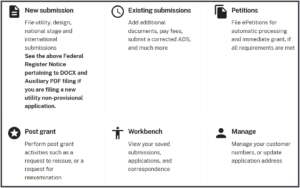
Today the USPTO rolled out its “modernized look and feel” version of Patentcenter. It contains lots of new content-free “icons” that take up valuable screen space, wasting pixels and forcing users to scroll further down to reach what they need. Continue reading “Pixel waste in content-free icons in the “modernized look and feel” Patentcenter”
A boundary-value programming mistake in Patentcenter

One of the easiest things to get wrong, for some programmers in some programming languages, are “boundary values”. Here we see a classic example of a boundary-value mistake by the developers of Patentcenter. Continue reading “A boundary-value programming mistake in Patentcenter”
Yet another Patencenter lapse – metadata failing to match Private PAIR
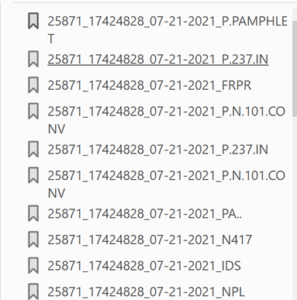
It is recalled that one of the requirements for Patentcenter is that it is supposed to replicate the functions of Private PAIR. Only after this replication is complete would USPTO be entitled to pull the plug on Private PAIR.
The latest lapse, reported by alert listserv member Jill Santuccio, is in the metadata that Patentcenter uses when providing a multi-document download from IFW. Continue reading “Yet another Patencenter lapse – metadata failing to match Private PAIR”
An upcoming USPTO meeting about Patentcenter
As some readers know, the USPTO plans eventually to pull the plug on EFS-Web and Private PAIR, leaving only Patentcenter as the way for USPTO customers to carry out the functions that have in the past been carried out in EFS-Web and Private PAIR. There are, however, many bugs in Patentcenter. And there are many features that ought to have been implemented in Patentcenter but have not yet been implemented. You can see some of the bugs and missing features listed here. These lists are the result of the hard work of the members of the Patentcenter listserv (learn how to join). Most of the items on the lists are by now more than two years old.
I am delighted to report that our listserv has managed to secure a meeting with Jamie Holcombe, the Chief Information Officer at the USPTO, to discuss some of the outstanding bugs and missing features. Continue reading “An upcoming USPTO meeting about Patentcenter”
A feature omission in Patentcenter – Track I fees
One of the expressly stated goals for the USPTO developers developing Patentcenter is that every feature and function of EFS-Web and Private PAIR be carried forward into Patentcenter. Only after this has been accomplished would it be acceptable for the USPTO to pull the plug on EFS-Web or Private PAIR. Unfortunately, users of Patentcenter frequently encounter situations where some feature of EFS-Web or Private PAIR has been only incompletely carried forward. This article describes a failure of the developers to fully carry forward all of the features of the Track I workflow. This harms applicants, as I will describe in some detail. Continue reading “A feature omission in Patentcenter – Track I fees”
USPTO harmed a Patentcenter screen
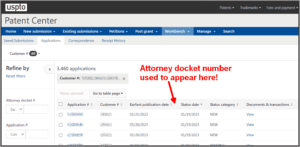
For four years now, the “applications” table in Patentcenter has had a standard column “attorney docket number”. There have been many things wrong with the USPTO’s default design of this “applications” table from the outset, as will be reviewed below. But one of the handful of things that the USPTO did not get wrong in its default design for the “applications” table was that it provided the attorney docket number. Imagine, then, the disappointment in the user community when, on January 16, 2023, the USPTO abruptly eliminated the “attorney docket number” column from the “applications” table. Continue reading “USPTO harmed a Patentcenter screen”
Monday morning: Patentcenter down for maintenance!
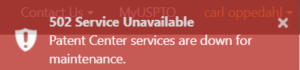 USPTO made a wrong decision just now. Monday morning is absolutely the wrong time to take down Patentcenter for maintenance. Continue reading “Monday morning: Patentcenter down for maintenance!”
USPTO made a wrong decision just now. Monday morning is absolutely the wrong time to take down Patentcenter for maintenance. Continue reading “Monday morning: Patentcenter down for maintenance!”
Not ready with complete details for your patent application? file a provisional!
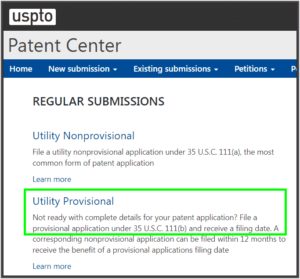 I wonder if this language on the USPTO’s Patentcenter web site is bad legal advice? The e-filing system asks “Not ready with complete details for your patent application?” And the answer the USPTO gives is that if you are “not ready with complete details” then what you should file is a provisional patent application. Continue reading “Not ready with complete details for your patent application? file a provisional!”
I wonder if this language on the USPTO’s Patentcenter web site is bad legal advice? The e-filing system asks “Not ready with complete details for your patent application?” And the answer the USPTO gives is that if you are “not ready with complete details” then what you should file is a provisional patent application. Continue reading “Not ready with complete details for your patent application? file a provisional!”
