
This blog article reports success (screen shot at right) at getting a particular smart television connected to the world through IPv6. But the more general goal of this article is to gently remind the reader that he or she may wish to tackle this project in his or her home as well.
The general notion of IPv6 (Wikipedia article) arises out of the fact that on November 25, 2019, the universe ran out of IPv4 IP addresses. (See blog article dated April 24, 2020 where I talked about this important issue. ) By now the average homeowner will be assigned just a single routable IP address by his or her internet service provider (ISP) from the IPv4 address space. One must pay quite a lot of money, in terms of monthly fees, to get more than one routable IPv4 IP address from one’s ISP. This problem has gotten so bad that some ISPs, including Starlink and Norvado, do not even provide one routable IPv4 IP address. From such an ISP, all you get is a non-routable IPv4 IP address provided by something called “carrier-grade NAT” (Wikipedia article).
When the universe started running out of IP addresses, the smart people who try to make the Internet work better started to design a new address space of IP addresses, called IPv6. One of the important things about IPv6 is that it has lots more IP addresses in its address space than does the world of IPv4.
The average homeowner has more than one device in the house that needs to have an IP address. For example it might happen that the homeowner has, say, twenty devices in the house that need an IP address. We can then compare the number “20” with the number “1”, which is the number of IPv4 IP addresses that the ISP provides to the homeowner. A moment’s thought reveals that the number 20 is a lot bigger than the number 1. The way that homeowners deal with this is by using a router that has NAT (Wikipedia article) inside.
Some ISPs are trendy, modern, and up to date about IPv6, and they make IPv6 IP addresses available to their customers. Comcast, Charter, Cox, Lumen (formerly Centurylink) and Starlink are trendy, modern, and up to date in this way. What they provide to the customer is the opportunity to draw upon a very large pool of IPv6 IP addresses. With one of these modern ISPs, you can make use of these IPv6 IP addresses if you do all of the following:
-
- make sure your cable modem (Wikipedia article) or ONT (Wikipedia article) or DSL modem (Wikipedia article) or ISP-provided router is modern enough to be able to handle IPv6 IP addresses;
- make sure that the router or routers in your home are configured in a way that enable the use of IPv6 IP addresses; and
- configure the various devices in your home so that they will make use of IPv6 IP addresses.
It turns out that it is smart to try to use IPv6 if you can, for lots of reasons.
When you are using IPv4, you are subjecting your data streams to at least one source of delays (the NAT router in your home) and maybe more than one source of delays (the carrier-grade NAT that your ISP such as Starlink or Norvado may be using).
In contrast, when your devices are using IPv6 as described here (which means your router or routers are using IPv6, and your cable modem uses IPv6, and your ISP provides IPv6), then you get to bypass these and other sources of delay.
When a video streaming service provider (such as HBO, Netflix and Hulu) wants to be able to stream some particular program simultaneously to multiple user locations, IPv6 permits this to be done in a more efficient way as compared with IPv4.
One thing to watch out for is that there will be the occasional business or home in which somebody has already set up a complicated way to make IPv6 connectivity possible through a tunnel set up in the IPv4 world. In such a home or business network, if you now for the first time take the steps to set up ordinary IPv6 connectivity work through your ISP, you will need to figure out whether the two implementations of IPv6 risk interfering with each other.
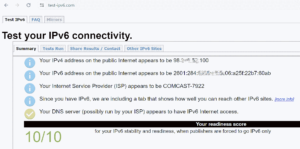
Let’s suppose that you have clicked around and clicked around in your home network, turning on IPv6 in each place where it looks like you get to pick whether or not to turn on IPv6. How do you know that you “won”? One way is to run an IPv6 tester such as https://test-ipv6.com/. The test site will tell you whether you have received an actual (routable) IPv6 IP address, and it will test whether your source of DNS information is modern enough to be able to provide so-called “AAAA” records.
At top right is a screen shot of a network status screen for a smart television that I was working with just now. The status screen shows that the television has indeed managed to obtain a routable IPv6 IP address.
Does your ISP support IPv6? Have you configured your home network so that it makes use of IPv6? Do you have your various streaming devices set up so that they make use of IPv6? Please post a comment below.
