Some months ago I griped about ham-fisted DRM systems from Amazon and Microsoft. Now I will gripe about a ham-fisted DRM sy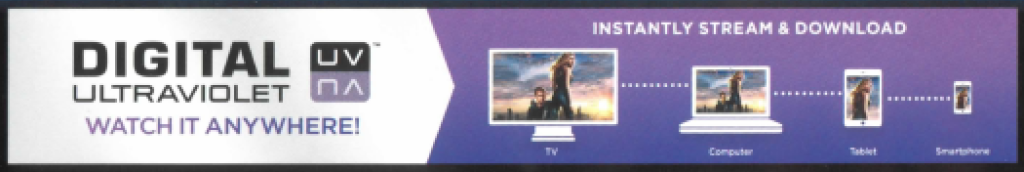 stem from Ultraviolet, the movie viewing system that supposedly lets me “watch it anywhere!” and supposedly lets me “instantly stream & download” to my “tablet”. I finally got it to work, but only after about an hour and a half of struggle. The advertising claim of “instantly” downloading was quite false.
stem from Ultraviolet, the movie viewing system that supposedly lets me “watch it anywhere!” and supposedly lets me “instantly stream & download” to my “tablet”. I finally got it to work, but only after about an hour and a half of struggle. The advertising claim of “instantly” downloading was quite false.
My needs were simple. My goal was to be able to watch a particular movie this coming Monday during an airplane flight to Seattle (to visit a new client), on my Samsung Galaxy Tab 4 tablet. So yesterday I purchased the movie on DVD because the packaging said what you see above. It was promised that through the Ultraviolet system I could “watch it anywhere” and “instantly … download” it to my “tablet”.
I peeled off the cellophane wrapper and opened the packaging, eventually reaching the package insert that explains how to do Ultraviolet. According to the package insert, I would go to a particular web site (“redeemmovie.com”) and type in a twelve-character authorization code. Seemed simple enough, until I read the fine print on the package insert, which said:
Code may not be valid after 7/15/15.
I should note that this particular movie was released on DVD in August of 2014. I purchased it in August of 2015. It seems unreasonable that the July 2015 expiration date of the code is not printed on the product packaging, but can be seen only after peeling off the cellophane wrapper and opening the box. And on top of that, an expiration date less than a year after the release date of the movie seems unreasonable.
This is where the frustration began. It turns out that Ultraviolet does not, itself, directly fulfill the advertising promise of letting me “watch it anywhere” and “instantly … download” to my tablet. Ultraviolet delegates this fulfillment obligation to any of several “retailers”. When I typed in my authorization code, the Utraviolet web site refused to proceed until I made a selection between one of two “retailers”. In this case I had to pick either “Flixter” or “Vudu”. I had no idea what the advantages or disadvantages were of these two “retailers” but the package insert simply said I should pick my “favorite”. I decided that “Vudu” had a catchier name than “Flixter” so “Vudu” became my “favorite” and I picked that one.
It seemed that the stated expiration date of July 15, 2015 for the Ultraviolet activation code was not true. Apparently the code was still working in August of 2015.
I found myself on the Vudu web site, looking at a screen that required me to “log in” or create an account. Did I already have a Vudu account? I did not know. I had no recollection of having set up a Vudu account. After ten minutes or so of struggle with the “set up a new account” system at Vudu, it seemed that I must already have a Vudu account. More struggle and eventually I was successfully logged in to Vudu and I could see the title of this just-purchased movie listed among the movies that I “own” through Vudu.
So far so good. The next step was to download the movie to my Samsung Galaxy Tab 4 tablet. I clicked on the screen to try to watch the movie. A message popped up:
VUDU Playback requires a newer version of Adobe Flash Player. Please click the link below to download the latest version of Flash Player.
I dutifully clicked the link, and a new message popped up:
We’re Sorry. This content requires Adobe Flash Player, which is not supported by your device.
So much for the product packaging (see image above) that promised that I could “watch it anywhere!” and “instantly … download” to my “tablet”.
So I started over again at the Ultraviolet web site, but as soon as I typed in my authorization code, I got a scolding that the code “has already been used”. I then tried to contact Ultraviolet tech support, stating that my goal was to download the movie to my Samsung Galaxy Tab 4 tablet.
It took half a dozen emails back and forth with UV tech support. Surely the UV tech support person was able to see on their computer screen the exact status of this movie — that I had redeemed the code, and that I had picked a “favorite” retailer namely VUDU. Surely I was not the first person who had ever run into this problem that VUDU is incapable of playing a movie on an Android tablet. But the UV tech support people managed to string this out into half a dozen email exchanges. Had I successfully entered my authorization code? That was one exchange of emails. Yes, as far as I knew I had done so, despite the expiration date of July 15, 2015. Which “media provider” had I selected? That was another exchange of emails. Yes, I had picked “VUDU”. Was I able to see the title of my movie listed in my media provider’s web site as one of “my” movies? That was another exchange of emails. Yes, this particular movie was listed. Eventually through a series of email baby steps we reached the point where the UV tech support person admitted having figured out that the problem was apparently a failure of VUDU to have a way to download or play movies on Android tablets. So the UV tech support person said:
You should be able to view your UltraViolet title using an alternative media provider application. Please visit the URL below for a list of media providers in your region.
Clicking on the provided link gave a list of ten “media providers”, among them the Flixter and VUDU that had popped up on the screen back when I first keyed in my authorization code. So now I was on a treasure hunt. Which of these ten “media providers” happens to have a way that I can download my movie to my Android tablet? I had already wasted ten minutes struggling with VUDU. Now I would get to waste up to ninety more minutes, struggling for ten minutes with each of the nine other “media providers”.
Later I did a Google search and found approximately one hundred thousand places on the Internet where people complained about Ultraviolet not working on Android tablets, or Vudu failing to be able to play movies on Android tablets, and so on. It turns out I am not the first person to feel betrayed by the false advertising claim of “instantly” downloading to my tablet.
Back to the treasure hunt. Which of ten “media providers” would actually work on my Android tablet? Well, I got lucky. I took a stab in the dark and tried Flixter. I downloaded Flixter to my Android tablet, and created a new user account on Flixter, and eventually somehow managed to get the title of my movie listed on the Flixter app screen. Then I somehow managed to “download” my movie to my tablet. I had made a lucky guess as to which “media provider” might work.
Elapsed time — just under 90 minutes since peeling the cellophane from the package. The advertising claim that I could “instantly” download the movie was quite false. But eventually it worked.
As I have explained before, what I do for a living is helping clients protect their intellectual property. When I see a movie company using a DRM system to provide an ability to download a movie to a tablet, I understand the motivation. But the plain fact is that if I had used some DVD ripper to convert this movie that I had just purchased on DVD to an unprotected MP4 file, it would have taken less time than the hour and a half that I was forced to spend wrestling with the ham-fisted DRM system.

Franz Kafka in the digital era.