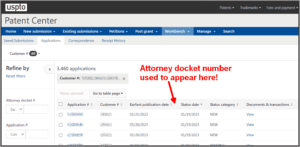
For four years now, the “applications” table in Patentcenter has had a standard column “attorney docket number”. There have been many things wrong with the USPTO’s default design of this “applications” table from the outset, as will be reviewed below. But one of the handful of things that the USPTO did not get wrong in its default design for the “applications” table was that it provided the attorney docket number. Imagine, then, the disappointment in the user community when, on January 16, 2023, the USPTO abruptly eliminated the “attorney docket number” column from the “applications” table. One of the typical design blunder categories in the USPTO’s designs for Patentcenter screens is that the developers at the USPTO seem to have computer screens the size of highway billboards. They design user interfaces on the assumption that all USPTO customers must likewise have computer screens that are so big. The usual consequence is that important places are “off the screen” to the right or “off the screen” to the bottom.
That’s how it is with this “applications” screen.
There is a listserv (how to join) dedicated to the poorly designed Patentcenter system. And there is a trouble ticket system for defects and missing features in the Patentcenter system.
It was on Monday, January 16, 2023 that alert listserv member Gerry Peters first noted this problem that the USPTO had deleted the “attorney docket number” column from the “applications” page in Patentcenter. Gerry reported this to the approximately 350 members of the listserv, which include half a dozen USPTO people. So as of Monday, January 16, the USPTO was aware that it had made this mistake by deleting this column from the “applications” page.
On Monday, January 16, listserv member Krista Jacobsen reported this USPTO mistake to the USPTO Electronic Business Center. Agent 65 responded on January 17 that she had reported this to the Patentcenter developers.
On Tuesday, January 17, this USPTO mistake got added to the trouble ticket list as ticket number CP90.
It is now Monday, January 23, a week after USPTO’s mistake and a week after USPTO got notified of its mistake. And the USTPTO has still not corrected its mistake.
Workaround. There is a sort of workaround, if you are patient enough and persistent enough. As mentioned above, the USPTO developers have computer screens the size of highway billboards, and they design the user interfaces accordingly. It turns out that if you have a normal sized computer screen, you would never know it, but way off past the right edge of your computer screen are three dots. If you scroll and scroll to the right on this applications page, you will eventually see the three dots. You might never be able to guess the purpose of the three dots. Are they decorative elements? It turns out that you are supposed to click on the three dots if you want to restore the missing “attorney docket number” column. So you can do this. If you do, the missing “attorney docket number” column will return to view.
Does the workaround persist? You can then click to look at some application file. If you later return to this “applications” screen, the “attorney docket number” column might still be there or it might have disappeared again. In any event if you receive a forced logout from Patentcenter (which takes 30 minutes or less) and you log in again, there is no doubt the “attorney docket number” column will have disappeared again. Likewise if you actively log out from Patentcenter (which I am pretty sure nobody ever actually actively does) and log in again, the “attorney docket number” column will have disappeared again.
There is no way to turn the “attorney docket number” column on again and have it remain in view for future logins at Patentcenter.
This is a really bad decision by the USPTO developers. There are perhaps two columns in this table that customers actually use all the time, and they are the application number and the attorney docket number. It is really bad that the developers turned off the attorney docket number column. And it is really bad that the developers made it so hard to turn the column back on (hiding it way off the right side of the screen). And it is really bad that the developers made it so that even if you turn the column back on, it disappears again if you log out from Patentcenter, or if you sneeze or click one time too many in Patentcenter.
Oh, and it is really bad that even a week after having been told of their mistake, the Patentcenter developers have not corrected their mistake about having deleted the attorney docket number column.

And, what did they substitute for the attorney docket number? The customer number.
In my case at least, and I strongly suspect in most people’s cases (practitioners and laypersons alike), the customer number is the same for all files. I.e., I have only one.
Thus, it is a breathtakingly useless column.
Well, in the case of our office, we have a two dozen or so active customer numbers. Twenty-three or so for our biggest clients, and a remaining customer number for the rest of the clients. But yes, the number by itself is not very helpful. For one thing, we don’t have the numbers committed to memory. And for another thing, even if they did, it is no help in distinguishing one client file from the next.
Of course what should have been done is, the developers should have paid attention to the many earlier trouble tickets and feature requests for this “applications” page. See for example CP68 at the trouble ticket page. See for example FR10 and FR11 and FR12 (May 3, 2020) at the feature request page.
As a general matter, if a user customizes their “applications” page in Patentcenter, and they log out and log back in, the customizations should still be in place.
I have noted that the column in question is still available in Patent Center, one needs to select it from the list of options after clicking on the ellipsis in the upper right hand corner.
Yes and then the column in question disappears after one logs out from Patentcenter and logs back in. It also sometimes disappears after one sneezes while using Patentcenter. It also sometimes disappears after one clicks on a particular patent application and then returns to the application list.
Yes, indeed, logging off as well as refreshing the page result in the need to re-select the attorney docket column. At least, despite all of the challenges with patent center, there is the ability to see the attorney docket column, albeit not in the most efficient manner.
This is completely off-point, but what is the tool that was used to blur the numbers in the image of the “applications” table?
Aha! It is Irfanview, which is a client of our firm (TSDR). This free (!) software should be in every IP practitioner’s daily toolkit. I select a region of the image and click image/effects/explosion. Others might prefer image/effects/pixelize or image/effects/raindrops.
It’s really fascinating what the PTO does and does not address. It’s also fascinating what they actively work on – such as removing columns rather than addressing glaring and impactful problems or the ever-growing trouble ticket list. As of 9:37am CST Wednesday January 25, I am getting “Patent Center services are down for maintenance” error message. I have received this consistently since Monday, around the same time each day, which as you blogged about Carl. I’m dumbfounded that the USPTO is the only patent office in the 50 continental United States and yet, they have all of these core problems and service interruptions consistently. Antitrust at all?