The USPTO is sticking with its plans to start imposing its $400 penalty for failing to file one’s US patent application in Microsoft Word format. The penalty will start on January 17, or will start on January 18, depending on which sentence of the USPTO’s most recent announcements you choose to trust (blog article). Another way to describe this is that a filer who (a) wishes to avoid at least some of the malpractice risks of filing in Microsoft Word format (the USPTO’s flavor of DOCX), and (b) wishes to avoid having to pay the $400 penalty … will need to include a trusted PDF copy of the application in the e-filing package.
Which means that starting on Thursday, January 18, or maybe starting on Wednesday, January 17, the filer will need to go to some trouble to make sure that a trusted PDF file forms part of the e-filing package.
But it is important to realize that the trusted PDF file does not fully protect the filer.
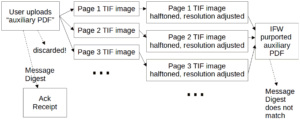
One reason that the trusted PDF file does not fully protect the filer is that the USPTO’s e-filing system tampers with the trusted PDF.
As shown in the figure, the first thing that the USPTO does with your trusted PDF is dismember it into TIF images, one per PDF page. And then the USPTO carries out halftoning and resizing. This is the native storage format in IFW. Later if you click to see your trusted PDF, you will find that what IFW gives back to you as a PDF is not bit-for-bit the same as the PDF that you uploaded. The PDF that the IFW gives back to you will, among other things, have a non-identical message digest (hash).
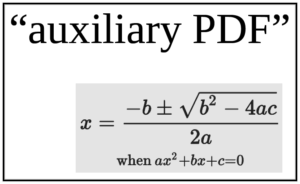
Here is a real-life example from a real filing of a trusted PDF in a US patent application. At right you can see what I actually uploaded in the PDF.
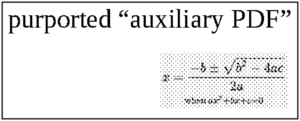
And at right you can see what you would actually get back if you were to download the supposedly same PDF file. As you can see, the image is blurred almost beyond recognition.
It seems to me that the filer who wants to avoid the harm caused by the halftoning and resizing would definitely want to index the trusted PDF as “non-black-and-white drawings”. That way the trusted PDF is preserved bit-for-bit.

Hi Carl,
What if I minimize pdf risk as follows –>
(i) I file a trustworthy pdf version of the application as a US provisional on the day of filing (i.e. 5 minutes before) or even the day before. I do NOT pay ANY fees for this US provisional – not the $400 , nothing.
(ii) when I file the DOCX version, I incorporate this no-fees-paid US prov by reference.
Would that work Carl?
I have a couple of questions about indexing the auxiliary PDF as “non-black-and-white drawings.” First, won’t the contractors at the PTO simply recategorize it to an “auxiliary PDF” and then it gets mangled anyway? Secondly, if somehow the contractors overlook recategorizing it, if we ever have to assert the auxiliary PDF because of some issue with the DOCX version and we didn’t properly categorize the trusted PDF as an “auxiliary PDF”, could the PTO challenge that we even submitted our trusted PDF?
The USPTO’s response to comments about DOCX is available online. The document upload is dated December 7, 2023. It is available at: https://www.reginfo.gov/public/do/PRAViewDocument?ref_nbr=202309-0651-002 or at https://www.reginfo.gov/public/do/DownloadDocument?objectID=135781702 It can also be found by looking up OMB Control No: 0651-0089 at the reginfo-dot-gov webpage.
Boy, they really doubled down by posting their response in a .docx, and not posting any hash to guarantee it hasn’t been tampered with.