A member of the PCT listserv asks:
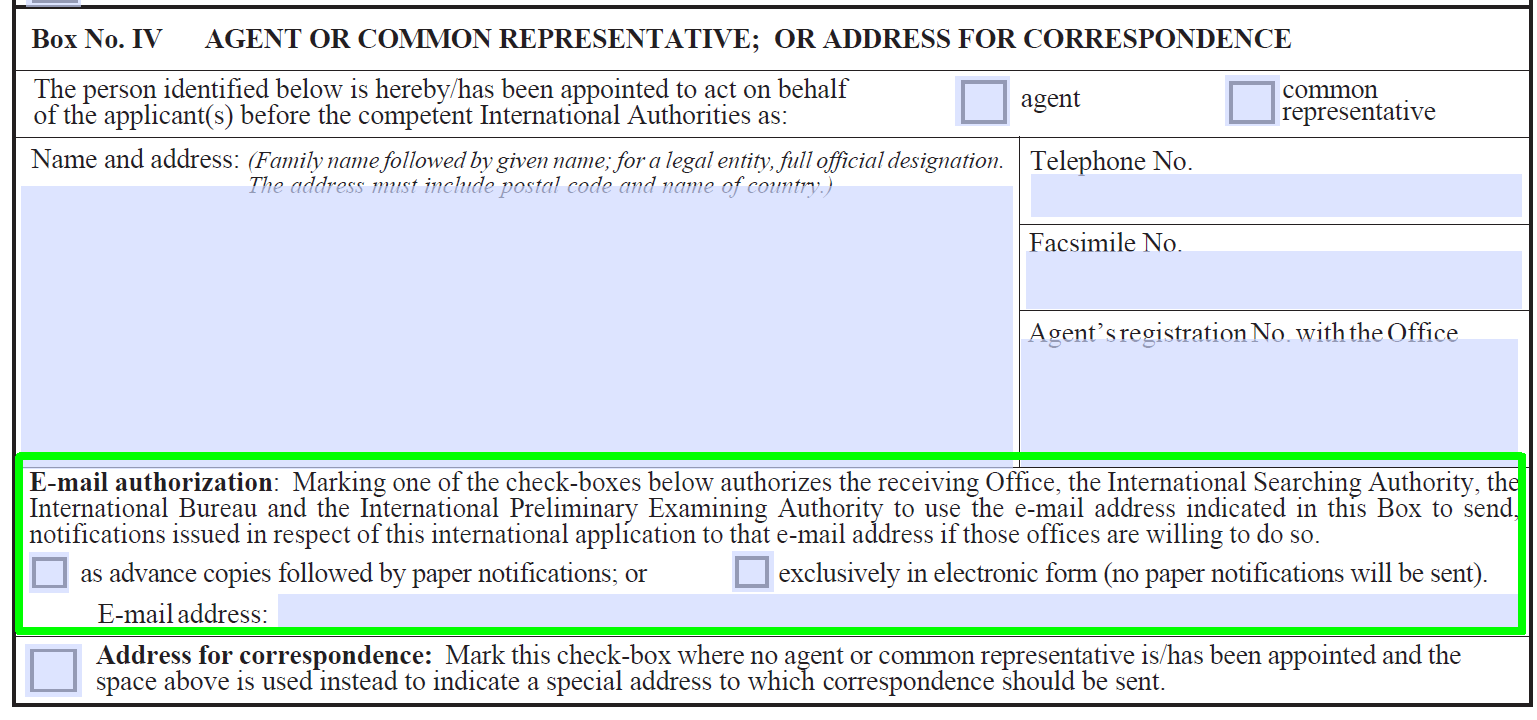
I’d guess that the colleague who filed the PCT application mentioned in this listserv posting may have used an image-based Request (perhaps the PDF form quoted above) rather than a character-based Request (generated using PCT-SAFE or ePCT). The latter is the Best Practice, and there are many good reasons why a filer should not use a PDF Request to file a PCT application. (The PCT-SAFE and ePCT requests carry out hundreds of data validations that help to protect against professional mistakes by the filer.) But for the filer who for some reason chooses to use the PDF form, if the filer wishes to receive notifications by email, the filer need merely check a box (see area outlined in green) and provide an email address, and many notifications will arrive by email. (There is a similar check-box in the PCT-SAFE and ePCT screens.)
The filer gets to select whether the email will be instead of paper or in addition to paper. This selection is very much a matter of personal choice. The filer who is using ePCT to manage the application during its progress through the international phase (and indeed it is a Best Practice to do so) will probably feel no need to receive paper notifications and will check the “exclusively in electronic form” box.
There are many advantages to receiving communications by email. A chief advantage is that you receive things sooner than you would if you received communications only on paper. A related advantage is that if your office is paperless (such that paper communications get scanned and saved as images) the email provides the image and saves you from having to scan anything.
Having described what the filer could have done at filing time to receive communications by email, we recognize that this filer did not do so. The question now is “how may I turn on the email communications now, in a PCT application that has already been filed?”
The answer is “by means of a 92bis change”. The filer will make use of PCT Rule 92bis which permits updating of any of several categories of bibliographic data (which had been originally communicated in the Request) after the initial filing of the PCT application.
Ideally the filer filed the PCT application in such a way that the application would automatically become available in ePCT. (The way to do this depends on the filer’s selection of Receiving Office for the particular filing.) But if the filer did not do this, then the Best Practice is to gain access to the application in ePCT now. The filer will watch for Form PCT/IB/301 to show up in the mail, and will then log in at ePCT and click on “eOwnership” and type in the access code that appears on the Form PCT/IB/301. This will eventually lead to the filer having access to the application in ePCT. It is then a matter of a few mouse clicks to carry out the 92bis change to check the box to request receipt of communications by email.
There is a low-tech way to carry out the 92bis request. I sort of hate to mention it because by far the best thing is for a filer to gain familiarity with ePCT and to make use of ePCT for things like 92bis requests. But anyway the low-tech way would be to fax a simple signed letter to the IB, asking for electronic communications (making clear whether this is in addition to or instead of paper communications, and providing the email address. The fax number is +41 22 338 8339, and the filer should wait until after form PCT/IB/301 has shown up in the mail to send the fax.
There is one remaining aspect of PCT communications that I should mention, and that is the communications from the Receiving Office. The filer always has a choice of at least two Receiving Offices that might be used for a particular PCT filing. In this case the filer selected RO/US (the USPTO). I’d guess our listserv member e-filed the PCT application in EFS-Web. In doing so, the filer may or may not have specified a correspondence address customer number for the PCT application. Maybe in this case the filer did not specify a customer number at all. But if the filer specified a customer number, then the next thing to check in Private PAIR is whether the filer has set up the customer number for email correspondence. Here is a screen shot for one of our customer numbers, which I see has been set up for email since October of 2007. (It’s hard to imagine that eight years could have already gone by with Private PAIR!)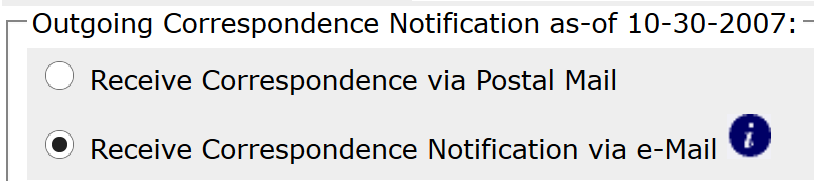
Anyway the filer who wants to receive the RO/US communications by email will need not only to check the “email” box in the PCT Request, but will also need to have specified a customer number during the EFS-Web filing process, and the customer number will need to be a customer number for which the “email” box has been checked as in the figure above.
The filer in RO/US who failed to specify a customer number at filing time can still update this later. Such a filer should contact the USPTO PCT Help Desk for help with this.

Hello, is “eOwnership” accessible through the ePCT public services? I don’t see a link to it on the public part. I am waiting for my access to ePCT private services. Thank you.