![]() The USPTO has quietly rolled out a new system that permits users to monitor the status of trademark filings. The USPTO’s new system has a few features in common with Feathers!, the well-known software for monitoring US trademark filings. I hope trademark practitioners will give the USPTO’s new system a try and post comments below, to report their experience.
The USPTO has quietly rolled out a new system that permits users to monitor the status of trademark filings. The USPTO’s new system has a few features in common with Feathers!, the well-known software for monitoring US trademark filings. I hope trademark practitioners will give the USPTO’s new system a try and post comments below, to report their experience.
Let’s remind ourselves what the problems are for which a trademark monitoring system is the solution.
A trademark monitoring system permits us to monitor the status of our own trademark filings. This is very handy because, for example, it lets us know when an Examining Attorney has approved an application to be published for opposition. (USPTO’s legacy practices do not involve any notification to the applicant that an application has been approved for publication.)
Equally important, however, is the need to be able to monitor the status of the trademark filings of others. As one example, your pending application may be stalled because of a refusal due to a previous trademark registration owned by someone else. In this example, suppose the registration “has one foot in the grave”, for example because its ten-year renewal papers have not been filed and it is on schedule to be canceled for failure to renew. You would like to know as soon as USPTO cancels the registration so that you can get your pending application lifted from suspension.
As a third example your case may have been published for opposition. You’d like to hear about it right away if somebody requests an extension of time to oppose.
Until now the chief way of monitoring such things has been the use of Feathers! software. But now the USPTO has quietly released a trademark monitoring system with the catchy name of “Trademark Application Docket” which I will shorten to “TAD”. 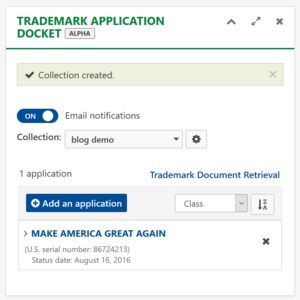
TAD is hard to find on the USPTO web site. To get there you must somehow find your way to the “my USPTO” page. I have not figured out how you can click, starting at the main USPTO web page, to reach the “my USPTO” page. As best I can tell, the only way to reach the “my USPTO” page is if you already know its web address which is https://my.uspto.gov. Once you are on that page, you need to log in using your “my USPTO” user ID and password.
Presumably you already have a “my USPTO” user ID and password because presumably you already use Financial Manager. But if for some inexplicable reason you do not already use Financial Manager, and if you otherwise do not already have a “my USPTO” user ID and password, then you can create an account.
Having logged in at “my USPTO”, you then need to look at the various “widgets” that are available there. Most of the widgets on this page are, so far as I can see, a waste of time and screen space. Scroll around until you find TAD. The first thing you need to do is turn on “email notifications”. (I can’t imagine what good TAD would be if a user does not turn on “email notifications”.)
What you will do next is to paste in a bunch of trademark application numbers. You click on “add an application” and paste in an application number. TAD will look up the number in TSDR and will display a summary of the application. You then click “add” to add it to the TAD system.
There’s no user manual for TAD and very little in the way of online documentation for TAD. As best I can guess, what TAD does is send you an email if one of your monitored cases has a status change.
One of the first things you will collide with in the design of TAD is that it will puke when you try to enter a twenty-first application into the system. For no good reason that I can see, TAD imposes a very artificial limit of twenty applications. The twenty applications that you have just entered are deemed a “collection”. Your twenty-first through fortieth applications to be monitored will need to be inserted into a second “collection”. In my own practice I monitor about four hundred trademark applications so if I wish to load them all into TAD I will have to set up about twenty “collections”. (Feathers! has no artificial forced breakup of monitored cases into “collections” of twenty or fewer cases.)
Another thing you will realize about TAD is that it does not permit you to enter a docket number or file number. This means that if you do receive an email notification from TAD to let you know of a status change in a particular application, you will have to go on a treasure hunt to try to figure out why you cared about this application. Is it one of your own applications? Is it an application filed by an adversary? Is it one of those pesky previous filings that has led to your own pending application being suspended? You get to go hunting when you receive an email from TAD. (Feathers! lets you add your docket number or file number with each monitored case.)
The next thing you will realize is that TAD refuses to let you insert a newly filed trademark application into the system. I have a new application that I filed two days ago, and TAD refuses to let me insert it. The reason, apparently, is that the insertion process only works if TAD is able to find the application in TSDR. And of course as we know it can take several days for a newly filed application to find its way into TSDR. (With Feathers! you can insert the newly filed application into Feathers! right away, as soon as you know the application number.) If you choose to become a regular user of TAD, you will have to set a docket of a week or so, each time you file a new case, to remember to insert the newly filed case into TAD.
If you start inserting application numbers into TAD, you will eventually collide with an oddity of TAD which is that it won’t accept an application number if the case is registered. To monitor a registered case, you must use a second monitoring system called “Trademark Post-Registation Docket” (“TPRD”). (In contrast, Feathers! monitors both kinds of case.)
This raises an interesting question. What happens if a case that you are monitoring in TAD gets registered? As I say there is no documentation from the USPTO about TAD, but I’d guess that TAD ceases the monitoring if a case gets registered. Maybe TAD deletes the case from the database (from the “collection”) in an automatic way when the case gets registered. I guess when the case gets registered, you as the user will have no choice but to manually enter the registration number into TPRD. (Feathers! imposes no such manual step upon the user, because a case that was being monitored when it was pending continues to be monitored after it gets registered.) If you choose to become a regular user of TPRD, you will have to add a procedure step each time a registration gets granted, to insert the registration number into TPRD.
Eventually you will collide with the aspect of design of TAD that it forces you to use the same email address for the TAD notifications as the email address that you use for Financial Manager. The problem with this, of course, is that for FM you want to closely control who gets to see the FM notifications. Maybe the FM notifications need to go only to you, or only to you and one or two trusted people in your accounting department. In contrast, you will probably want your TAD notifications to go not only to you but also to your docket department. TAD does not, however, let you specify a particular email address to be used for TAD notifications that is different from the email address used for other USPTO systems such as FM. (Feathers! lets you pick the email address used for Feathers notifications.)
Any well designed system on the Web is “RESTful“. A “RESTful” web page can be reached directly by means of a predictable web address, and is not dependent upon “stateful” relationships with things that happened previously. A handful of USPTO systems are RESTful, for example TSDR and TTABvue and AOTW. But most USPTO systems are intentionally not RESTful. Perhaps the biggest offender is PAIR. The TAD system is not RESTful.
I wonder if TAD is vulnerable to FOIA requests. A person could file a FOIA request with the USPTO, asking for the TAD database for your user ID. If USPTO were to grant the request, the person would learn which applications you are monitoring. You might not want the world to know that you are monitoring a particular application. (Feathers!, which runs on your own computer, is not subject to FOIA requests.)
TAD has a title with the word “alpha” in a box. I imagine this is USPTO’s way of trying to say that the TAD system is in “alpha test” which precedes “beta test”.
TAD offers some clear advantages over a client-based solution such as Feathers! TAD works on all operating systems (e.g. Mac, Linux) and all that you really need is a web browser. TAD is somewhere in a cloud, and maybe USPTO backs it up in some automatic way. In contrast if your computer were to crash, you might lose your Feathers! database if it had not been backed up.
Have you used TAD or TPRD? If so, please post comments below to share your experiences.

Thanks for this, Carl, very interesting and very thorough analysis. I was completely unaware of it. It still sounds like Feathers! is still the best solution, thanks for it!
I think I know the answer to the “why 20” question, which is that is the number of records you can put in the TSDR multi-search. Recall also that in a TSDR search you have to use all application numbers or all registration numbers and select the right drop-down, you can’t mix and match, which would also explain the separate functionality for applications versus registered marks. It sounds like it’s just a different interface to the TSDR search functionality, enhanced with automated searches and email notification. I applaud the effort, but it sounds like it might have software architecture issues that limits its usefulness.
You can have as many collections as you want. Each collection is limited to 20. Try naming them Clientname1, Clientname2, etc.
Yes but I fail to understand why “collections” are needed at all in such a system. I have several clients that each have more than twenty filings. This makes the artificial separation inconvenient.
There is the further oddity in the system design which is that apparently one cannot put a registration into the same “collection” as a pending application. So for a particular client that has at least one registration and at least one application, it is inconvenient that they cannot be in the same “collection” if grouped, as you suggest, by client name.
There is the further puzzler about what TAD does when an application reaches registration. When that even occurs, am I really required to manually add the registration into a “collection” in the TPRD system?
Very nice, but there is room for improvement.
a) I had to enter my pending applications one at a time. This is unnecessarily tedious for initial setup. Additionally, this means that for someone who is handling scores of cases undoubtedly one will fall through the cracks, so don’t close down your existing docket system. The USPTO should populate a list by entering the attorney name.
b) Same comment as to the post-registration docket. But, will a case cross over to the docket when it issues? Don’t know.
c) We really need similar patent docket widgets.
d) We really need PTAB and TTAB docket widgets.
e) The Favorites list is really helpful. It is not apparent, but you can customize it; for example I added a link to the PTAB.