(Corrected September 1, 2019 to reflect that the telltale Microsoft Word file-type icons appear in the Patentcenter e-filing system, not in EFS-Web.)
USPTO presents patent practitioners with a choice of two filing paths — Microsoft Word and PDF. If you e-file a Microsoft Word file, then that’s what USPTO wants. If you want to use a word processor other than Microsoft Word, then you face two possible paths. One path is that you save your patent application as a PDF. USPTO has proposed that you would have to pay a $400 penalty for e-filing the PDF. The other possibility is to export your patent application in a DOCX format from your non-Microsoft-Word word processor. You would then upload the DOCX file to EFS-Web or to Patentcenter (in alpha-test), and EFS-Web or Patentcenter would render the file into a PDF. You would then be expected to proofread the PDF carefully to detect the corruptions (and there would often be corruptions, documented here) introduced by USPTO’s failure to correctly handle DOCX files generated by word processors other than Microsoft Word. Here is the adhesion contract that EFS-Web or Patentcenter asks you to agree to:
The PDF(s) have been generated from the docx file(s). Please review the PDF(s) for accuracy. By clicking the continue button, you agree to accept any changes made by the conversion and that it will become the final submission.
Again, if you wished to avoid this malpractice risk, you need merely take either of two precautions:
- purchase and use Microsoft Word, or
- pay the $400 penalty and submit a PDF format patent application.
The situation is that the rendering engine that USPTO uses to render a DOCX file into a PDF is the Microsoft Word rendering engine. So by definition, the PDF that is generated from the DOCX file will be error-free if you used Microsoft Word to generate your DOCX file. But if you used a word processor file other than Microsoft Word to generate your DOCX file, the rendering engine offers no assurance of rendering the document accurately.
USPTO disingenuously suggests that there is some uniform “DOCX standard” and that somehow all word processor files that have file names ending in “DOCX” will look the same when e-filed in EFS-Web or in Patentcenter, regardless of the particular word processor that was used to create the word processor file. This is factually false.
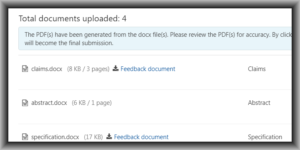
USPTO’s disingenuousness is highlighted by the icon that USPTO uses in Patentcenter to identify the type of file that the practitioner has uploaded. You can see it three times in this screen shot.
![]()
Yes, USPTO uses the Microsoft Word branded icon to identify the file type for the word processor file that the user has uploaded (that happens to have a “docx” file name extension). For this particular screenshot, the DOCX files that you see are files that I created using Libre Office. But did USPTO use a Libre Office branded icon for those files? No! USPTO used the Microsoft Word branded icon for those files. You can see it right there in the screen shot, three times.
If USPTO were really dedicated to trying to accommodate users of word processors other than Microsoft Word, we would not be seeing the Microsoft Word icon three times in this screen shot.
There do exist plenty of truly generic icons for DOCX file types, but USPTO did not choose to use any of those truly generic icons. Here are some of them:
Let’s see whether someone at USPTO who is responsible for Patentcenter reads this blog and decides to take corrective action. Let’s see how long it takes for USPTO to change Patentcenter so that it uses an icon that is not Microsoft branded to identify the DOCX files that users upload to Patentcenter.
What would really be excellent is if USPTO were to stop using the Microsoft Word rendering engine in EFS-Web and Patentcenter to render DOCX files into PDF files. I think the responsible thing would be for USPTO to use (for example) the Libre Office rendering engine to render DOCX files into PDF files. I say this because I believe the Libre Office rendering engine actually comes much closer to complying with the relevant industry standards (ECMA-376 and ISO/IEC 29500) than does the Microsoft Word rendering engine.

Hi Carl, way to call out the USPTO for their still frustrating e-filing system and rules.
But I’m confused by the following from your post: “USPTO presents patent practitioners with a choice of two filing paths — Microsoft Word and PDF.…USPTO has proposed that you would have to pay a $400 penalty for e-filing the PDF.”
Why would you have to pay a “$400 penalty for e-filing the PDF”? Does the USPTO actually penalize you if you file a PDF created from a non-Microsoft Word document? That sounds insane.
Please read this notice of proposed rulemaking. USPTO proposes that if you file a US patent application in a format other than Microsoft Word format, you will have to pay a $400 penalty.
I use MS Word and even with a Word docx file the pdf rendering in EFS creates errors in the document. No errors exist if I convert the docx file to pdf using the MS Word or Adobe Acrobat conversion tool.
Thank you for posting this comment. Can you please post a comment in the USPTO’s rulemaking proceeding stating this?
Carl, it’s not simply a matter of having MS Word. I know from experience that between Mac and PC versions of MS Word, there can be issues with what appears in the document. I also know that when I use Word’s own pdf rendering (i.e. I do a “save as pdf” from Word), what comes out isn’t degraded (so far), but that if I try to upload that pdf to EFS, EFS screams at me that it’s not a pdf file. In order to comply with EFS requirements for pdfs, I have to use cutepdf to print the file to pdf format.
Also, even when I file in pdf, lots of times the image in the figures is degraded because of the software the PTO uses, which converts that pdf to some other useless (but bulkier) format.
This is a long-winded way of saying that the PTO is nuts if it thinks any practitioner is going to be prepared to risk his livelihood by relying on the PTO’s rendering of the docx file to another format, even if that docx file was prepared using MS Word. But personally, I think the people at the PTO KNOW that practitioners will refuse to put their livelihoods on the line this way, and fully expect that by enacting this $400 penalty, they’re going to see a windfall, because in 99% of the cases they’re going to collect their $400. Ka-ching!
What really gets me is that, even if we believe the PTO, this is a case of the tail wagging the dog: they ostensibly want docx files to make it easier for Reedfax to set the patents for printing. But who said that the PTO needs to do its own typesetting and pagination? WIPO just republishes what we give them. Why can’t the USPTO do the same? It could even ask us to provide searchable pdf files (the Israel PTO does), and make those available. But at least that way we practitioners would have control over the end product.
Thank you for posting the comment here. I do hope that you will also post a comment to the USPTO’s notice of proposed rulemaking.
When converting to pdf from MS Word, one may select “Options…” in the Save As dialogue box and check the box for “ISO 19005-1 compliant (PDF/A)”. Using CutePDF is not necessary (though that is a great product). In my experience, EFS accepts the PDF/A without error notices and the result is fully searchable and identical (so far) to the original docx. Something like that seems like a much better solution than the USPTO’s mandated docx filing with the persistent errors introduced by their pdf conversion tool.
Thank you for posting. Keep in mind that if you e-file using that PDF, USPTO has in mind that you will have to pay a $400 penalty.
A client sent me docx drawings he made with non-Word program. When I converted to pdf using Word, the drawings were mangled. I then used PDFElement to convert the Word files to jpg and then using Word, created a blank docoment with margins set to zero, then inserted the jpg. That worked fine.
Please post a comment to the USPTO’s notice of proposed rulemaking.
Excellent post, Carl. However, from the comments of the readers I think that most patent attorneys assume that it is about them converting DOCX to PDF instead of the USPTO doing so. I think the $400 penalty may sail through perhaps because of many attorneys not yet realizing what is ahead of them (and not realizing that it affects each and every patent application they now file as PDF).