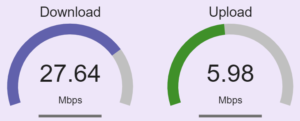
Before all of this work-from-home happened, I’d guess that most of us very very little thought to the extreme asymmetry in the internet service provided by our internet service providers.
Here, for example, are some of Comcast’s typical tiers of service:
| download | upload | |
| Performance Starter+ | 25 Mbps | 3 Mbps |
| Performance Select | 100 Mbps | 5 Mbps |
| Performance Pro+ | 200 Mbps | 5 Mbps |
| Blast! | 300 Mbps | 10 Mbps |
Before work-from-home became a big thing recently, most people probably never gave a moment’s thought to the upload speed. What mattered mostly was the download speed. This is the number that might make the difference between five members of the family simultaneously successfully each streaming their own television show, or only four family members accomplishing such a result. You might ask someone “at your home, how fast is your internet?” and the person might answer with a single number (the download speed) on the assumption that this is the only number that you or they could possibly think would be interesting to know.
With cable internet service, this striking asymmetry in speeds is due to allocations of electromagnetic spectrum. A mere 42 megahertz of bandwidth (maximum) is set aside for upstream communications in most DOCSIS cable internet systems, while several hundred megahertz of bandwidth are made available for downstream channels, adding up to as much as a gigabit per second of downstream bandwidth.
With DSL service, a typical service plan might provide 7 or 12 or 20 megabits per second down and a mere 896k bits per second up.
With any of these types of residential internet service, as I say, historically it is the case that many consumers would only rarely even notice what the upload speed happened to be, because the chief direction of data flow is “down”, whether for streaming video or for visiting of web sites.
Nowadays, however, those of us who work from home are constantly reminded that our upload speeds are nowhere near as fast as our download speeds. If you are doing videoconferencing (I recommend Jitsi, not Zoom) what you will find is that each participant needs to upload plenty of data so as to provide video to the other participants. If you are sending and receiving large data files to and from colleagues or clients or to and from file servers, what you realize right away is that although half of your time is spent “receiving”, the other half of the time is spent “sending”. You realize that no matter how big the number is for your download speed for your internet connection, your upload speed is absolutely equally important and if it is not as a big a number, then this really makes a difference.
In recent months during all of this work-from-home time, many researchers had been looking to see whether the internet infrastructure of the Western world was going to be brought to its knees by the shift from being-in-the-office during the work day to being-at-home during the work day. Would the Internet crash? Would internet service providers such as Comcast and Centurylink be unable to keep up with the data demands during the work day of work-from-home customers? And as a general matter the answer has been that no, the Internet has not crashed. As a general matter the answer has been that broadly speaking, the ISPs have been able to keep up with the demands during this work-from-home time.
Except in one area.
Upload speeds.
It turns out that in many service areas, the chief shortfall observed in recent times has been upstream bandwidth. What happens during a busy work day is that lots of work-from-home people are uploading files, and are doing videoconferences which necessarily send just as much data upstream as they do downstream. And what has happened is that the very limited portion of the spectrum allocated by the cable company for upstream communication from the users in a particular service area gets used up.
So for example in the old days if you saw a Comcast customer upgrading from Performance Pro+ to Blast!, it would very likely be because somehow the customer convinced himself or herself that they needed 300 million bits per second of downstream speed instead of a mere 200 million bits per second.
But nowadays during this work-from-home world, if you see a Comcast customer upgrading from Performance Pro+ to Blast!, it will very likely be because the customer has repeatedly run into situations where the 5 million bits per second of upload speed turned out to be inadequate, and the customer found that more upload speed is needed. This might be for outbound file transfers. It might be for videoconferencing. It might be simply to make sure that VOIP telephone calls continue to be rock-steady even during outbound file transfers or during other data-intensive activities. The customer upgrading from Performance Pro+ to Blast! these days might never actually make use of that extra 100 million bits per second of downstream bandwidth at all!
The technology used by landline telephone companies for internet service is DSL, and there are several natural engineering considerations that make it pretty much out of the question to reallocation of bandwidth as between downstream and upstream data flow. (One example of a technical limitation getting in the way of sending substantially more data upstream is that it would likely require the use of higher transmit power from the customer equipment, which would risk causing crosstalk to other voice pairs in the phone cables.)
The technology used by cable television companies for internet service is DOCSIS, which offers a prospect of some reallocations of spectrum. There are some tweaks that could be made in the configuration files that CMTSs send to cable modems, for example, that could reallocate spectrum resources a little without the need for any hardware changes. In the near term some cable companies are proposing changes to the DOCSIS standard to accommodate more flexibility in spectrum allocation. Such changes would require new user equipment (new cable modems) and new CMTS equipment, as well as new amplifiers at nodes in the field.
Approximately one million years ago, when my patent firm first moved from Manhattan to the mountains of Colorado, our internet service in the mountains was a T1 line. This was 1.544 million bits per second, and it was symmetric. This was back in the days when 1.544 million bits per second was fast compared to other ways of connecting to the internet, such as dial-up modems. We thought that we were in the lap of luxury to have over one million bits per second of bandwidth. And it was just as fast up as it was down.
In 2020, those who have fiber to the home are the lucky ones. Most FTTH installations provide symmetric bandwidth — the upload speed can be and usually is just as fast as the download speed.
Is your internet connection symmetric? Use our firm’s speed test to find out. Have you run into situations where the asymmetry of your internet connection has caused problems for you? Please post a comment below.

Currently, I have a Cox cable service. I am considering Verizon FIOS service. I ran two speedtests from my desktop PC, which is connected to my “work” network segment. My desktop PC has a network cable running to a dumb switch, and from there to a PC running a PFsense firewall/router, and from there of course to the cable modem.
From Speedtest.net, I get 11 ms ping, 147 Mbit/s down, and 8 mbit/s up.
From Cox’s speedtest (https://www.cox.com/residential/support/internet/speedtest.html), I get 10 ms ping, 3 ms jitter, 187 mbit/s down, and 4.6.1 mbit/s up.
But concurrently on my “DMZ” network segment within the PFsense firewall, my daughter is playing online “Smash” with friends around the country, and on my “home” network segment within the same PFsense firewall, my wife is watching streaming video. So the speedtest results are tempered by load.
That was one of the things that surprised me a few years ago when I moved to AT&Ts fiber service. I hadn’t expected the symmetrical speeds, but was pleased, and it’s been very useful.
I have an incredible 10 Gbit/s symmetric fibre connection for about 50 USD/month. From Speedtest.net running on my router, I get 7 ms ping, 750 Mbit/s down, and 950 Mbit/s up. My equipment is not fast enough to take advantage of the full bandwidth.
Who offers that?????
https://share.icloud.com/photos/0gZq4ynsevrYKdkpvJ8Y2YP4g
I can’t figure out how to get my upload over 770 Mbps.
Who offers the internet, not the speedtest.
Salt Fiber Switzerland
Salt Fiber in Switzerland
I currently get about 55 download and 7-8 upload on an ATT DSL connection. Was promised 50-50 from ATT when I upgraded 4-5 months ago, but that
never panned out. Got the faster upload to make sure that my Carbonite uploads were taking place timely. Up load had been around 1.0 so the increase in
upload speed is significant. I participated in a 4-person Zoom TGIF for several weeks now and the video seems to be working fine.
This is all very interesting, but it points out how sensitive Internet speed is to external conditions. What accounts for the difference between the Cox test and the OPLF test? In particular the Ping and Jitter times vary significantly (OPLF is often 4x longer than Cox).
You are talking about Rick’s results? One factor can be geography (and because of that, the router count). The OPLF test is in Arizona. Rick is in Virginia. Rick didn’t say which of the Cox speedtests he selected but it might have been one of the two Cox speedtest servers in Virginia. If you are doing a speedtest to a server that is geographically nearby, and that has only a handful of routers between you and it, then you will likely have smaller ping time and jitter. On the other hand if you are far away from Arizona then there might be a dozen routers between you and our server. The distance and the router count might lead to a longer ping time and higher jitter as compared to what you might get from a speedtest server that is nearby to you. (And lower reported upload and download speeds.)
Here in Europe most of connections is asymetric, however the typical split is more convenient than I see from the comments above.
At home I have 300Mbps / 40Mbps (in real life it means 230/40 with local speedtest server)
At the office we have 300Mbs / 30Mbps (in real life it means 297-30 with local speedtest server).
With Carl’s speedtest over 9640 km – I got 138MBps down and 9,77Mbs up with ping about 227ms
The only problem I see with asymmetric connection is when we set up an external backup – you need everything the cable does to manage full backup over the wire. In particular when it goes with encrypion layers, as it should be, then the effective bandwidth is even smaller and it’s hard to upload TBytes with 30Mbps.
In my company, we have to VPN to access many of our systems. I have 80 download and 56 upload but when on VPN it drops to 60 download and 17 upload. Not sure if there is a solution for that on my end.
Since when do we measure bandwidth in megahertz, or ANY kind of Hertz?
This has always been a major problem of mine. I have 600 down and 22 up. It’s horrible.
The issue is that most people services are built on HFC’s, television networks/channels are built into carriers, it is extremely expensive to replace/upgrade an entire plant to fiber, and isp’s still need to make money. Also, the to manage fiber networks is far from cheap.