(This is trouble ticket CP27.)
When we e-file a document in EFS-Web or in Patentcenter, our habit is go to later into Private PAIR or Patentcenter to look in IFW to see what is actually there. The goal is to compare what is actually there with what we think we e-filed. In an ideal world “going later to look in IFW” would not even be needed because the USPTO systems would always faithfully store exactly what we uploaded. But regrettably often, what is in IFW diverges from what we uploaded. The divergences if you use EFS-Web are familiar and frequent users of EFS-Web usually know what to expect, for example any image containing color or gray scale will get ruined by USPTO’s ill-conceived halftoning.
But if the user is using Patentcenter for the e-filing, there are scary ways that IFW can diverge from what the filer uploaded. One way is that entire documents are often missing. In one of our new applications that we e-filed yesterday in Patentcenter, what should have appeared in IFW were eighteen documents. Instead, shortly after filing, only four documents appeared in IFW. Even now, some twelve hours later, fourteen documents are missing from IFW.
And of course Patentcenter does not have “last 40 ack receipts” like EFS-Web, so there is no way for the filer who used Patentcenter to prove that the filer really e-filed fourteen documents, unless the filer was so paranoid as to download and preserve the Patentcenter ack receipts at the time of filing. In this particular case I am not very worried because among the missing fourteen documents was a fee payment, and the fees do show up in the “fees” tab as having been paid.
But what is very scary is Patentcenter converting a perfectly good PDF file into a blank sheet of paper.
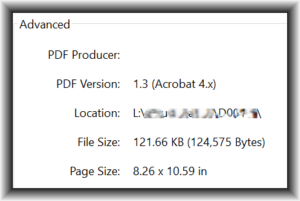
In this case what I uploaded was a PDF file that was one page in length. The PDF had dimensions of 8.26 by 10.59 inches as may be seen at right. (The way this PDF came into existence is that a human being scanned a physical paper document on a Brother MFC printer-scanner into an emailed PDF file.) When I uploaded it into Patentcenter, the validation message was “the page size is too large … the page should be 8½ by 11 or A4 … the page will be resized”. I did not mind at all if Patentcenter were to resize the page. This would simply mean enlarging it by about three percent, or maybe tacking on a few pixels around the edges to pad it out to 8½ by 11. No problem. So I clicked “submit” in Patentcenter.
Here is the scary part. What you now see in IFW is a blank page. Perfectly blank.
I did some image analysis on the blank-page PDF that Patentcenter stuffed into IFW instead of my normal-looking scanned PDF that had lots of ink on the page. The blank-page PDF is one bit per pixel, which is perfectly normal for IFW. And the PDF metadata say that its dimensions are 8½ by 11 which is normal for IFW. But the pixel count is 2482 by 3179, which is not at all normal. At 300 dots per inch, an 8½ by 11 inch page should be 2550 by 3300 pixels.
Yes, the alert reader will realize that the pixel count of 2482 by 3179 is a telltale. At 300 dots per inch, this pixel count translates to … wait for it … 8.27 by 10.59 inches. Yes, Patentcenter “resized” the PDF but only by tampering with meta-data, not by actually resizing the document.
In my case, yes I saw that this mistake in the design of Patentcenter had led to a perfectly good PDF getting converted to a blank page. So I went back to the original PDF and printed it to CutePDF, using the “fit to page” option to resize it to 8½ by 11. I then e-filed the resulting PDF file in Patentcenter and it now appears in IFW and it looks perfectly normal, with ink on the page.
But the filer who simply trusts that Patentcenter will faithfully load each PDF file accurately into IFW could get burned by this sort of flaw in Patentcenter. There is unfortunately no substitute for going and looking in IFW each time you e-file something in Patentcenter, just to see whether something got changed to a blank page. Or to see whether fourteen out of eighteen pages got lost.

Any idea why changing the metadata to a difference size caused a blank page as a result? That seems odd.
We had a similar problem with a power of attorney in EFS-Web. It was the correct size (8.5 x 11), orientation (portrait), etc. However, each time we uploaded the file, it would show up fine in EFS-Web but would be blank in the IFW.
After a few calls to the USPTO, we found out that the process we used to create half-tone pdfs was causing problems. We converted the original grayscale/color version of the pdf to 1200 dpi halftone Tiff files, which we then converted back to pdf. Well, it turns out the 1200 dpi Tiff files caused the problem. We used the same process but changed it to 300 dpi Tiff files and it worked.