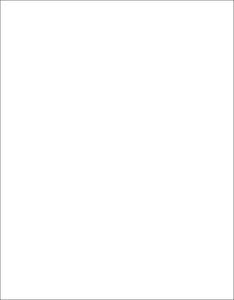
Sorry folks but it’s like trench warfare in World War I to make even micro-progress with getting the Patentcenter developers to fix seemingly simple defects in Patentcenter.
Regular readers of my blog are used to the idea that often I will put an image at the top right of my blog article. The image is intended to catch your attention and motivate you to click the “continue reading” link to read the rest of the article. This image shows you the blank page that you might later see to your horror in IFW after you upload a perfectly good PDF file to Patentcenter.
I’ve been engaged in what seems like trench warfare for months now to try to get the Patentcenter developers to fix this. Today’s blog article provides an actual PDF file that anybody who wishes to, can use to reproduce this issue.
The presenting problem is poorly programmed Patentcenter. (Yes, alliteration!)
In ePCT, if you upload a file to ePCT that you are getting ready to e-file, the ePCT system will let you preview the file and will let you see what the file would look like after the ePCT carries out whatever conversions or changes it might do to the file. You as the practitioner can click on the preview and you can see for yourself what would happen if you click “submit”. And guess what? ePCT tells the truth. The preview actually faithfully tells you what would happen. If it is going to be blurry or unreadable or if it is going to get smooshed in the e-filing process, you will get fair warning by looking at the preview.
For over a decade now, practitioners have been complaining that EFS-Web does exactly the opposite. EFS-Web will mangle or ruin a file, and the “preview” that EFS-Web displays before you click “submit” will never give even the slightest hint or suggestion of the harm that might befall the file when you click “submit”.
When USPTO started alpha-testing the successor to EFS-Web, namely Patentcenter, many of the alpha-testers (including yours truly) pounded the table over and over again and told the Patentcenter developers that it was super important for them to talk to the WIPO people and learn from them how to do a “preview” that would give fair warning. The impression that the alpha testers got is that there was some sort of “not invented here” problem in the mindset of the USPTO people. Maybe there was a fear of losing face by having to ask some other patent office for advice. Maybe there was some institutional distrust of the notion that anybody who works at a patent office other than the USPTO could possibly know better than a USPTO person how to do something. But for whatever reason, when Patentcenter launched in 2018 in alpha test, its “preview” was just as bad as the EFS-Web “preview” telling you absolutely nothing about the violence that it might cause to the file after you click “submit”.
The alpha testers told the Patentcenter developers again and again, “do the preview like ePCT does the preview”. The Patentcenter developers ignored it. Patentcenter moved forward into beta test. The beta testers told the Patentcenter developers again and again, “do the preview like ePCT does the preview”. The Patentcenter developers ignored it.
On June 8, 2020, I was e-filing something as a beta tester in Patentcenter, and it was the worst I had ever seen. Patentcenter did not merely blur the image that I e-filed. It converted the image into a blank sheet of paper. See above right for an example of such a blank sheet of paper. Imagine that this might be an important document in a filing package in Patentcenter. Imagine that it is an important figure. Imagine that whatever is on this page is necessary for you to get a filing date. And you preview it before clicking “submit”, and in the preview screen it looks fine. And you click “submit” and later to your horror you find out that Patentcenter has made it into a blank sheet of paper.
So this is what prompted me to post a blog article on June 8, 2020 (blog article). This is what prompted me to add this to the Patentcenter trouble ticket list on June 8, 2020 (see trouble ticket list) as trouble ticket CP27. On July 1, 2020, I joined several Patentcenter beta testers in a conference call with the Patentcenter developers and we discussed this trouble ticket list, which included trouble ticket CP27 which dated from three weeks earlier. But what we heard from the USPTO people is that they had given us one phone call and that was the limit, and that going forward we should simply do like everybody else and post our bug reports to Ideascale. On July 4, 2020, Richard Schafer posted this trouble ticket CP27 to Ideascale, and it got logged as “idea number 520”.
USPTO then ignored this trouble report even in Ideascale for the rest of July and all of August and most of September. On September 20, 2020 I was doing continued beta testing of Patentcenter and I e-filed another PDF that got changed into blank pages after I clicked “submit”. This one happened to be a three-page PDF and so what I eventually saw to my horror in IFW was three blank pages. So on September 20, 2020 I posted another blog article entitled Dozens of bugs in Patentcenter remain unattended-to. In that blog article I reported that this conversion to blank pages had happened again and that it was clear that USPTO had not fixed the defect in Patentcenter.
I sent a link to this blog article to quite a few people at the USPTO, including the Commissioner for Patents.
I am sure it is mere coincidence, and I am sure you will agree it is mere coincidence. But if you click on the Ideascale idea number 520 (direct link), you might just for a moment think that it is more than coincidence that today, September 23, a nameless person at the USPTO called “eMod Moderator” posted a comment to idea number 520. This USPTO person wrote:
Thank you for providing your observation. We’re unable to reproduce this issue. Please contact the EBC for assistance with specific application questions. Please visit the Patent Center information page for details on known issues and resolutions.
Isn’t that something? Way back in June, or way back on July 1, they could have just asked which file it was and they could have looked at what I e-filed. But if they sit on it and wait until today, September 23, 2020 to respond to that trouble report from months earlier, the problem is I can’t even recall exactly which of the dozen things I filed on or around June 8 was the thing that got changed to a blank page.
In my June 8, 2020 blog post I described it in extreme detail, with pixel counts and physical dimensions in inches and millimeters, all the way down to the metadata inside the PDF file. But no, they’re unable to reproduce this issue. And anyway, they are going to count this as a closed trouble ticket. I am invited to contact somebody else, namely the Electronic Business Center, if I need help with a “specific application”. But no they are not going to fix the problem generally.
You will note that “eMod Moderator”, whoever he or she is, does not bother to ask if maybe I could provide a sample of the PDF file that was perfectly good when I previewed it in Patentcenter and that got converted to a blank page after I clicked “submit”. You would think that if “eMod Moderator” was even a little bit interested in fixing the defect in Patentcenter, a defect that I reported on two different occasions, maybe he or she might want to reach out for more information. No. “eMod Moderator” makes clear to the Ideascale reader that “eMod Moderator” now considers this matter to be closed.
Nope. Not good enough.
So, eMod Moderator, here is a PDF file that you can use to “reproduce this issue”.

Reproduced at right is a PNG export of the same image just so that you can see generally the content of this image — the handwritten words “test page CP27”. But the file that we are really talking about is the PDF file linked two sentences earlier. If you download that PDF and look at its properties, you will see that it says this:
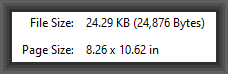 If you calculate a SHA-512 hash of this PDF file that you just downloaded from my blog, you will find that it is:
If you calculate a SHA-512 hash of this PDF file that you just downloaded from my blog, you will find that it is:
A226318DD7107CC2337FACCEFDD0C67233AE5AD2BE255DE0A95EF7AB3885E5BA0E131181CA30F1515B4EB8DED876A14FC16ED8C98B8731836811792011CEC86D
Then if you feel like doing so, you can click here for a deep link in Patentcenter to one of my firm’s really old patent files:
https://patentcenter.uspto.gov/#!/applications/10709459/ifw/docs
Look in IFW and you will see an Acknowledgment Receipt dated today, September 23, 2020. Scroll down and take a look at the SHA-512 hash listed there for a document that I e-filed earlier today:
Yeah. Guess what. It is impossible for the USPTO to deny that this is the very PDF that I e-filed in this very case earlier today.
You will note that the ack receipt reproduces this warning:
Warning: The page size in the PDF is too large. the pages should be 8.5 by 11 or A4. If the PDF is submitted, the pages will be resized.
Now we already knew the page size was not exactly 8.5 by 11 and it was not exactly A4. It was 8.26 by 10.62 inches. So we already knew Patentcenter did not tell the truth about the page size. It was not “too large”. If anything it was “too small”. But it was not much different from being the right size. It was within 4% of being the right size.
If this document were to be “resized” to make it 4% bigger (which would be a waste of time, actually), it would still be perfectly readable.
Now you already have this application open in Patentcenter. Go ahead and click on the other item in IFW that is dated today, September 23, 2020. You will get … wait for it … a blank sheet of paper.
Any reader of this blog can “reproduce this issue” effortlessly. Here’s how you do it. Pick some ancient long-expired provisional patent application in your workbench. Download this PDF and use Patentcenter to create a submission package in that old application in your workbench. Preview it so that you can see what it looks like in Patentcenter before you click “submit”. The words “test page CP27” will appear on your screen. Then click “submit”. Then go look in IFW. You will see that Patentcenter converted it to a blank sheet of paper. Then just sit back and imagine how in a new case that you are filing today in 2020, a conversion to a blank sheet of paper might cost you a filing date or might cost you your career.
As I say, this is like World War I trench warfare. I am going to post a link to this blog article as a comment to Ideascale idea number 520. And we shall see if eMod Moderator is willing to click on the link and read this blog article and maybe do a test filing using the PDF that I have served up here on a silver platter.


Ah ha ha Ha… Hee hee ho hum. Probably, because the developers do not have registration numbers and therefore log into the system differently than us practitioners. That is, they do not likely have the same interface as we do.. as such, they do not “see” the plethora… let me say it again loud and clear… PLETHORA, read it… read it again… the issues are not ONE, not a few, but a PLETHORA of problems that have no rhyme or reason to, such that I won’t touch Patent Center until absolutely forced to because I neither have the time to deal with the problems nor want to risk malpractice because of the problems. GET A CLUE USPTO PATENT CENTER DEVELOPERS. You are software peeps. You are not attorneys and agents who will risk the LOSS of their license and registration number. So when we PRACTITIONERS say there is a problem, believe it. THERE IS A PROBLEM.
The opinions expressed herein are my personal opinions and should not be attributed to be those of Canady + Lortz LLP, its clients, or any other person or entity.
The preview that you see in EFS and presumably in Patentcenter is simply the PDF that you uploaded. Basically it just lets you confirm that you uploaded the correct PDF file and lets you click through it to make sure all the pages, are there, it is signed, etc. Neither EFS nor Patentcenter converts the uploaded file to the TIFF image that will be loaded into the image file wrapper until after you click submit.
Is it possible that the problem with the test page CP27 is that the handwritten text is not 100% black, but is some shade of gray? Maybe Patentcenter uses a more stringent thresholding method that EFS-Web to convert images to bitonal 100%/0% black/white images, and anything less than say 95% is converted to 0% white.
Again I will remind the USPTO that all they need to do is call up WIPO and WIPO can explain how they got it right in ePCT. In ePCT the preview does actually show you before you click “submit”, what it will look like after you click “submit”.