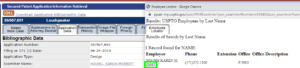
(Update in December of 2023: the developers have made changes to the Examiner lookup in Patent Center that fix some, but not all, of the defects that we reported to the USPTO in 2020. See parenthetical updates below.)
One of the core design principles for Patentcenter, USPTO has said from the beginning, is that each feature of PAIR and each feature of EFS-Web will be replicated in Patentcenter. The idea is that once the USPTO manages to replicate each and every feature of PAIR and EFS-Web into Patentcenter, and manages to get all of the programming mistakes fixed, and manages to get it to scale well under load, then USPTO will shut down PAIR and EFS-Web. This blog article describes yet another defect, this time the Examiner lookup feature for an application in your workbench.
By now my rough guess is that just over half of the features of PAIR have indeed been replicated thus far in Patentcenter, and the same for EFS-Web. But what is very important to keep in mind is that it is not just enough that there is some feature in Patentcenter that is named the same as a feature in PAIR or EFS-Web. The actual function needs to be no worse. Whatever the tasks are is that practitioners actually do in their daily work in PAIR and EFS-Web, what simply must happen is that the tasks can likewise actually be carried out in Patentcenter. And it needs to be the case that the function being carried forward from EFS-Web or PAIR into Patentcenter has to be just as fast and just as functional. If some function worked well in PAIR or EFS-Web but is painfully clunky or slow in Patentcenter, or requires ten times as many mouse clicks in Patentcenter, then the USPTO people do not get to check off that box on the feature list for Patentcenter.
So for example the routine daily task of checking all of your files that have had status changes since yesterday. To do this in PAIR is a matter of two mouse clicks to generate the table listing the cases with status changes. And then you get to click through the table in PAIR to look at each case. When you come back to the table, it is still there. In contrast, the supposedly similar function in Patentcenter, a function that I suspect the USPTO people thought justified “checking off that box” on the Patentcenter feature list, namely going to your workbench and sorting by “status date”, is very clunky. If you go to look at an application from the table, and later return to the table, it is not still there. You have to do the sorting by status date all over again, before checking the status of your next application on the list. I discuss this defect in Patentcenter here.
Today’s blog article talks about the Examiner lookup feature.
When the Office of Patent Application Processing (OPAP) decides to release a patent application to the Examining Corps, what does not happen next is the Examining Corps dropping the application onto the desk of an Examiner. The reason for this is simple. If the USPTO were to routinely hand each case to an Examiner as soon as OPAP has finished its work, there would be the danger that an Examiner would pick the low-hanging fruit (the easy cases), leaving the difficult cases to be examined later or not at all if the Examiner eventually resigns from government service and takes a job in the private sector.
So what the USPTO does is “park” each newly filed case with someone who is not a “real examiner”. The parked cases usually get parked with the SPE (the supervisor of the art unit). In the world of designs, some of the parking happens with SPEs but quite a lot of the parking happens with Karen Young, the Director of Tech Center 2900.
So part of a routine status check on a patent file is to look to see “is the case still parked?” or to ask the question a different way, “has this case gotten assigned to a Real Examiner?”
This is the “Examiner lookup” that is in the title of this blog article. You can see it here:
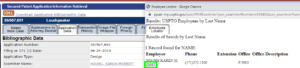
You go to the application that you care about (this one is a published case so I can show it to you here). You see the Examiner name. You might wonder “is this a parked case?” And with a single mouse click you can see the answer. Click on the examiner name (Karen Young) and PAIR launches a new window containing the Examiner’s name, and title in parentheses, and telephone number. Importantly, you can copy and paste any and all of this information such as the Examiner’s name or title or telephone number into other things like an email or a word processor document.
One click and you instantly know if the case is parked, you know if the “examiner” is really a SPE or is Director Young, you can copy and paste from the screen that popped up.
Even before you clicked at all, you would have been able to copy the Examiner name from the PAIR screen if you had wished to paste it into some other document.
Now let’s go look to see what the designers of Patentcenter did for the Examiner lookup of the same case.

The designers of Patentcenter got it all wrong. Superficially it might look like they got it all right, and I bet you a nickel that on the to-do list they checked off the box for “Examiner lookup” and moved on. But if you talk to anyone who actually pays fees to the USPTO, they will tell you that the designers of Patentcenter got it all wrong.
First, you quite literally cannot copy the Examiner name from this workbench screen. I don’t know how they did it from the coding point of view, but that part of the screen is “uncopyable”, like there is some DRM feature being enforced the way some web sites will make it impossible to copy a photograph due to copyright restrictions. (Update in December of 2023: the developers have corrected the defect of not being able to copy the Examiner’s name. The USPTO did not, however, do us the courtesy of letting us know that they had corrected that defect. We had to find out by chance.)
Well, okay, now let’s do the Examiner lookup. We click on the name “Karen Merritt Young”. And indeed what pops up is a sort of bubble that helpfully tells you that if you wanted to know the name of this Examiner it is … wait for it … Karen Merritt Young! Well, yes, actually we knew that before we clicked on the name “Karen Merritt Young”.
The only new information revealed in the pop-up is the Examiner’s telephone number.
But our reason for clicking was not that we wanted a telephone number. We wanted to know if this person is a “real examiner” or not. In PAIR the telltale was in the green box that I drew around it. PAIR spilled the beans that Karen Merritt Young is the Director! But Patentcenter conceals this information. So that’s the first defect in this failed implementation of the Examiner lookup. (That defect in Patent Center remains uncorrected in Patent Center as of December of 2023.)
The second problem is that you might want to copy the phone number so that you can paste it into a note or an email message. In PAIR this was easy. You just copy it the same way you would copy anything on your computer screen.
But in this botched Patentcenter implementation, the telephone number is also DRM-protected. You quite literally cannot copy it. (Update in December of 2023: the developers have corrected the defect of not being able to copy the Examiner’s telephone number. The USPTO did not, however, do us the courtesy of letting us know that they had corrected that defect. We had to find out by chance.)
What USPTO needs to do is to stop concealing the person’s parenthetical title such as “SPE” or “DIR”, so that we can see if the case is presently “parked”.
And USPTO needs to remove the DRM protection so that it the PAIR function of copying the information from the pop-up window, such as the parenthetical title, and to paste it elsewhere.
This is Patentcenter trouble ticket CP32.
