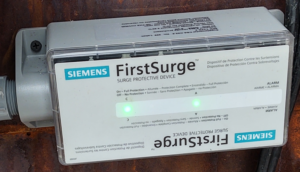
For decades now, we all have gotten used to the idea that of course our computer or any other small consumer electronic device should not be plugged directly into an electrical outlet but should be instead be plugged into a surge protection power strip which is in turn plugged into the electrical outlet. We do this because for decades now we have had hammered into our brains that all sorts of bad things like lightning can somehow enter our electrical wires and if we fail to use a surge protection power strip, the bad things will travel through the electrical wires into our computers and other consumer electronic devices and damage them.
This blog article tells you that now “whole-house” surge protection is a thing. Yes if you don’t mind throwing money at the problem, you can add an extra layer of protection from electrical surges at the place where your electrical power enters your house, and it protects the whole house. Not only is this a thing, but the 2020 national electrical code actually requires this kind of protection in newly constructed homes. I’ll talk about this kind of protection in this blog article.
Let’s start with the familiar — the ordinary surge-protection outlet strip that everybody has several of in their house. Every outlet strip that provides surge protection has a three-wire plug because it cannot do its “surge protection” job unless it has a ground connection available to it. The main ways that most surge-protection outlet strips accomplish surge protection are:
- the line carrying electrical power passes through an inductor, and
- an MOV (metal oxide varistor) is connected between that line and the ground line.
As we all recall from the electricity and magnetism chapter of our physics class, the inductor tends to pass lower frequencies and tends to block higher frequencies. This is exactly the right thing to do if you want to keep a surge away from some sensitive piece of consumer electronics, since surges are high-frequency in nature, while the ordinary 60-Hertz or 50-Hertz electrical power being consumed by the consumer electronic device is low-frequency in nature.
The MOV (Wikipedia article) is a device that sits and does nothing all day, until some spike in electrical voltage arrives, at which point it starts conducting. The goal is that most of the energy in an electrical surge will pass harmlessly through the MOV to ground, and thus will not propagate further to the sensitive consumer electronic device.
MOVs are quite interesting in many ways. One interesting thing about an MOV is that its behavior today may be different from what its behavior was a week ago. This can happen because the MOV absorbed a big lightning strike which caused permanent changes in the internal structure of the MOV.
Each of us will recall having stood in front of a store display trying to figure out whether to purchase one surge protector outlet strip or another. Today on Amazon I saw for example:
- an outlet strip costing $13 rated at 800 Joules
- an outlet strip costing $25 rated at 1700 Joules
- an outlet strip costing $40 rated at 4320 Joules
You can guess where I am going with this. The companies that make MOVs make bigger ones and smaller ones and of course the bigger ones are more expensive. If you want to be able to protect against a bigger power surge (maybe a lightning strike that is closer to your location) then of course what you do is throw more money at it. You buy a more expensive power strip that has a bigger MOV in it (and probably it also has a bigger inductor).
Everything about this — the sources of the surges, the types of harm visited upon the consumer electronic devices, and the devices used to try to block the surges — is extremely analog and extremely nonlinear. And much of what goes on here is time-cumulative — little harms can accumulate over time. This means that many things that a person might assume about surge protection are probably wrong or at least unhelpful to assume.
For example, you might think that if your computer got plugged into some (appropriately rated) surge protection power strip twenty years ago, and has been plugged into that power strip continuously since then, then this must mean that everything is okay for the computer. What this overlooks is that the MOV inside that power strip may have absorbed a lightning strike during those twenty years and may have undergone permanent internal changes so that it is no longer providing meaningful surge protection. Or it may have absorbed fifty smaller surges that led to a similar degradation in protection. How can you know? Most of the surge protection power strips that I have purchased over the years have no way for the user to find out whether the MOV inside is still good as new or has been fried and no longer does what MOVs usually do.
You might also think that if some appliance of yours is functioning (which is a “yes or no” question), then this must mean that it has not been harmed by surges such as lightning strikes. Which might mean that there have not been any lightning strikes, or might mean that your surge protector outlet strip did its job successfully. Nope. Sometimes the damage to an appliance is bit by bit. Cumulative. A number of medium sized surges over a period of time could cause bits of harm that add up.
It also turns out that the electrical surges that might cause harm to one’s consumer electronic devices do not solely come from lightning. Lots of other things can cause electrical surges, including things like a big electric motor turning off or a big relay de-energizing. Any high current being turned on or off can lead to transient voltages that might count as “surges” for purposes of this discussion. So some of the sources of such surges are indoors and have nothing to do with stormy weather outdoors.
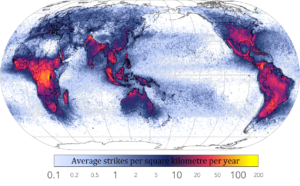
Lots of the really big surges that really cause a lot of harm are indeed caused by lightning, and it really is true that some places get more lightning than other places (see map). One company that makes whole-house surge protectors has a product line of three different protectors each with a different size of MOVs inside, and the company suggests you look at a map depicting lightning risk so that you can decide which protector is right for you depending on where you are located.
Which now brings us to whole-house surge protection. The idea is that you find a place where the big fat electrical wires enter your house from the power company, and that is where to try to provide the protection.
When I first encountered this notion of whole-house surge protection, my reaction was that any inductor that was big enough to meaningfully block lightning-type surges, and that was able to pass ordinary electrical flows the rest of the time, would have to be enormous. A typical new home these days has service in a range of 100 Amperes to 200 Amperes and thus the electrical wires providing the power to the house are as big around as your thumb. The inductor would have to have several hundred turns of wire of such a diameter. The inductor would be the size of a clothes washer. I assumed that for this reason, whole-house surge protection would be an unrealistic goal for any but the most cost-insensitive homeowner.
But it turns out that MOVs alone, if sized right and if placed appropriately in the house, can provide meaningful surge protection. Here’s how it works.
You find your “load panel”. Years ago this would have been called a “fuse box” or “circuit breaker box”. But anyway nowadays most people call it a “load panel”. It has some big fat cables coming in either at the top or the bottom, providing electrical power. And it has dozens of circuit breakers that make the electrical power available to electrical receptacles and lights and appliances around the house.
If you are super lucky, there will be two vacant adjacent positions in the load panel right next to where the fat cables come in. (These positions will be labeled either “1 and 3” or “2 and 4”.) This never happens, because when electricians wire up a house they always start plugging in circuit breakers starting at that end of the load panel to be closest to the big fat cables. But maybe if you are lucky, the breakers at positions 1 and 3 or at positions 2 and 4 will be breakers that can be moved to some more distant position. Then what you do is make plans to put a 2-pole 20-amp breaker into the two newly vacant positions.
Having figured out that you have these two available positions in your load panel right next to where the big fat cables come in, you pull out your checkbook and purchase a whole-house surge protection device (WHSPD). This is a fairly big device, at least as big as your fist and maybe the size of a large brick, and it has four wires coming out (green, white, black, and black). We will talk about hooking up the wires in a moment, but first of course is the pesky business of deciding which WHSPD to purchase. You can immediately guess where I am going with this. Of course you want big MOVs instead of little MOVs. You can purchase a small WHSPD that just barely complies with the new requirements of the national electrical code for new-house construction. It has little MOVs in it. That WHSPD is the size of your fist. Or you can purchase a physically large WHSPD that is the kind that people choose if they live in Florida where lightning is always striking everywhere. Of course it has big MOVs inside.
The just-barely-code-compliant device costs $80. The biggest-MOV device that money can buy costs $180. The money that you would have to pay to an electrician to install either one (several hundred dollars, probably) is exactly the same no matter which one you pick. For goodness sake spring for the extra $100 so that you have the biggest MOVs.
Oh and then the next thing. Remember how I mentioned that the power strip that has been in use for ten or twenty years might not be protecting you any more? Remember how I mentioned that the MOVs are sacrificial devices? They degrade over time as they absorb surge after surge.
As it turns out, the electrical code and the UL ratings for these things require that the WHSPD have one or more indicator lights that tell you whether the MOV is able to do its job or whether it has degraded. The typical WHSPD has either one or two green LEDs to indicate this. The idea is that the homeowner will remember to go around to the load panel maybe once a month to check to see if the green LEDs are still lit. And if one or both LEDs have extinguished, this means it is time to replace the device. The reason of course is that one or more of the MOVs inside the device are shot. So you have to replace the device to get a fresh start with new MOVs.
One WHSPD product puts the MOVs into little cartridges and the idea is that the homeowner could replace a cartridge when an LED goes out. This would save having to replace the entire device which requires opening up the load panel.
But what are the chances that the average homeowner is going to be diligent about going around and checking the LEDs once a month? Forget about it. Not to mention, sometimes the installer will put the WHSPD inside the load panel. Meaning that the only way you could check the LED is to remove the front cover of the load panel.
The WHSPD that you see in the photo at the top of the article is the only one that I know about that provides an audible alarm (beeping) if any of the MOVs inside are shot. It’s the one that I think would be a good choice for lots of people. This particular WHSPD is available in three sizes, the largest of which is the “Florida” model called the FS140 (Amazon link).
Back to the four wires that come out from one of these devices. It turns out that you want to keep the wires as short as possible, because of course you want the lightning to find the path through the WHSPD to be a more attractive path than the path through any of the other circuit breakers. And you want the wires to not have any sharp corners in them, because sharp corners are sort of like inductors. You want the wires to be straight or to have gentle rounded large-radius bends.
The green wire goes to the ground bus in the load panel. The white wire goes to the neutral bus in the load panel. The two black wires go to terminals on a two-pole 20-amp breaker that you will install in positions 1 and 3 or 2 and 4 of your load panel. Why? Because the lightning that just entered your load panel on the big fat wires will reach these positions sooner than it reaches most of the other circuit breakers in the load panel.
If you know your way around load panels and know how to avoid getting shocked when you work on stuff like this, and if you know how to comply with electrical codes, you could probably install a WHSPD yourself. Otherwise you would want to hire a qualified electrician to do it. If you hire an electrician, what will it cost? Surely it will be at least a couple of hundred dollars, assuming everything about it turns out to be easy. But if it is difficult to find a good place to put the WHSPD, for example not very much extra space nearby to the load panel, and if all of the positions in the load panel are already occupied, then it could be really a lot of work.
If you install a WHSPD does this mean you don’t need surge protection power strips any more? I’d say it does not mean that. People who do this stuff for a living say that there’s no harm in having both kinds of protection in place, and indeed it improves the chances of successfully protecting your sensitive electronic devices.
Circling back around to the main question — do you really need whole-house surge protection? What if you really do diligently use surge protection power strips, and replace them from time to time as their MOVs get old? One thing to realize is that nowadays more and more things have sensitive electronics inside and can’t be plugged into power strips. Think of the fancy oven with a touch screen, or the fancy clothes dryer that has a delayed start timer so that it starts the drying cycle in the evening when the time-of-day electrical rates get cheaper.
Do you already have whole-house surge protection in your house? Has this article made you consider installing such protection? Please post a comment below.

You have to let me in on your secret..how do you have time to write all that you do and do all that you do?
I looked into whole-house surge protection a while ago but I wasn’t then convinced that the protection was worth the cost. The material cost alone for the surge suppressors I was considering was much more than $200. The calculus may be different today. I am not impressed by the current mechanism of sizing, which does not appear to reflect risk. How much protection do you realistically need, based on lightning strike density, whether your service drop is aerial or underground, and similar factors? Plus the notion that “it comes in two sizes” seems a little silly to me. Maybe the largest size is too small to effectively lower the risk to a level acceptable to you. When I last looked, there were a variety of sizes available for commercial applications, and some product lines were designed to be ganged in parallel. Also, although they’re much more expensive, the surge protectors that use Zener diodes or the like (once sold under MOSORB and TRANSORB marks) may be more appropriate for retrofit applications, where the cost of installation makes the TCO less sensitive to initial material cost. An advantage of the Zener-based units over MOVs is that, unlike the MOVs which constantly degrade while in use, the Zener-based unit don’t “wear” out unless overstressed, so they can last essentially forever if you never experience a direct hit.
You are right of course that the risk of a surge entering the house due to lightning is probably higher if the drop is aerial rather than underground. Likewise if the distribution line is aerial rather than underground. But even if both are underground, very likely the transmission line is aerial and it can still get hit.
What’s more, depending on the appliances that are in the house, it can work out that 80% of the surges that have a chance of causing harm actually originate within the house. Such a house is thus a candidate for WHSP regardless of whether it is located in a frequent-lightning place or a rare-lightning place, and is a candidate for WHSP regardless of the above-ground or underground status of the drop and the distribution line.
You are quite right that various non-MOV devices have the advantage of not degrading as much with time. You are right about Zener diodes and there are others as well. Not only that, the WHSPDs that I have looked at only clip the voltages higher than about 600 volts, passing the portion of the surge that is under 600V through to the house. Meaning that you have no choice but to keep using those surge protection outlet strips, and you have to hope that the designer of that wifi-connected oven put at least a nominal amount of MOVs at the AC input point. Some of the more expensive clipping devices that you mentioned can be fine-tuned to clip a bit closer to normal line voltage, meaning that the surge voltage passed through might not be as high as the 600 volts that get passed through with the $180 devices.
People who are cost-insensitive will, of course, select a WHSPD that also uses inductive protection as well as the shunt-to-ground type of protection.
You are correct–the transmission is aerial where I live. But there’s a so-called shield wire above those facilities, and lightning protection throughout the transmission-to-distribution conversion chain. I’m much more worried about the regular distribution and primary lines, and the customer drop, which are also aerial and lack the shield wire. If the customer drop and distribution facilities are all underground, I’m betting risk from a lightning strike, as seen at a residential service entrance, is 1-2 orders of magnitude less than when all that stuff is aerial.
As for your comment that “The Killer Is In The House!”, that’s also a fair point. I suspect that every time a motorized appliance is turned off, that event shaves off a little bit of the lifespan of every MOV in the house. Good thing we didn’t have MOV surge protectors when I built that carbon arc lamp as a kid.
Thanks for the very informative article, Carl!
I have one of these devices which I installed myself about 9 years ago. I was gratified when I read your tips, remembering how I carefully shortened and tried to keep straight all the wires as I connected them. I have it installed in the 2/4 slot which unfortunately for me was not vacant. I had to move all the other breakers down to accommodate it in the first space (or the one closest to where the load lines enter), which as you mention is the most important thing. Luckily, some prior electrician had left me just enough extra wire to move each breaker down an inch or two in order to free up space.
I just looked at it and the light is still green; you’re right, though, I don’t look at it often enough!
I live in Florida and, mostly, I think it has protected me from lightning spikes. Nothing even hiccupped when an nearby strike caused my two neighbors across the street to lose their alarm systems, cable/internet, and several appliances between them. I say mostly because I have had the PCM on my air conditioner blower motor go out. However, I think this was more due to brownouts/undervoltages from the unclean power in my area – not spikes. If only there were an elegant/cost effective solution for those!
The power grid is not the only way to get lightning hits on your computers and other electronics. I live in the foothills west of Denver. From 2013 to 2020 the only internet service I could get was slow CenturyLink DSL. CenturyLink does not protect its equipment or customers from lightning strikes. In the seven years, I had lightning hit multiple times on the telephone line. I lost three modems, and two network cards in my computer – even though the router between the modem and the computer was not damaged. Of course, CenturyLink denied all responsibility for any damage.
I did at one point have an uninterruptible power supply with a surge protector feature for the phone line. CenturyLink blew that up too. At that point I realized that I had sacrificed a $130 UPS to save a $30 modem.
Last June I was able to switch to fiber optic internet. This is much faster, far more reliable, and because glass fiber is an insulator, not a conductor, no more worries about lightning on the phone line. I use VOIP, so CenturyLink is totally disconnected now.
If you do not have the option of fiber optic or cable internet, maybe an inexpensive phone line surge protector would be worth having.
Were there no carbon blocks on your phone line? I don’t know what’s common out west, but in the midwest, the Bell operating companies always installed carbon block protection on residential subscriber lines, at least from the 1950’s onward until recently when external NID boxes were required.
I have no idea. CenturyLink refused to discuss anything which might even begin to hint that they might in some way remotely be responsible for the damage. In fact, my conclusion was that CenturyLink is not responsible for anything, ever, under any circumstances, including providing phone service.
I have a whole house surge protector. I installed it a few years ago.
What moved me to act was observing that when I connected a power strip with a surge suppresser “downstream” from a Ground Fault Circuit Interrupter, the GFCI had a tendency to trip from time to time for what seemed to be no reason.
The whole house surge protector is “upstream” from both the GFCI, and the GFCI has stopped tripping (not in the 1960s sense, but in the electrical (not electric) sense).
My Verizon Fios arrives, as one might suspect, via a glass fiber. I feel pretty good about that one.
My xFinity cable has a “groundie thingie” before the cable enters the box in the garage, but who knows? Presumably the “groundie thingie” won’t do its job until well after the voltage differences among the cable conductor, shielding and ground is higher than desirable. However, there are many sensitive electronic components between where the cable enters the house and where I hold the handset of a VOIP phone to my ear. I have elected to believe that some of those electronic components will give their lives to protect me, thereby reducing the chance of an arc between the handset and my ear.