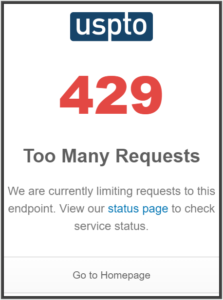
(Update Monday July 11. The USPTO status page now admits that these systems are broken. “Users are intermittently receiving a 429 error code ‘too many requests’ when attempting to log into their USPTO.gov accounts to file in Patent Center, EFS-Web, TEAS and TEASi. The workarounds for this error are clearing the browser cache or switching web browsers. Other USPTO systems may also be affected. The USPTO technical teams are investigating.“)
It looks like Patentcenter and TEAS and PAIR and EFS-Web and MyUSPTO and Financial Manager are all broken just now.
The USPTO switched over to a new and different login system a couple of weeks ago, provided by a company called Okta. The way that you can see change this is that when you log in at any of the six above-mentioned USPTO systems, the throbber (Wikipedia article) looks very different from the way it used to look for the past decade or so. Now the throbber is a sort of hexagon made of blue dots, hovering over the words “signing in”, with corporate branding “Okta” in the lower right corner of the screen.
 At right you can see a screen shot of the USPTO’s newly adopted throbber screen, which as I say first started showing up maybe two weeks ago.
At right you can see a screen shot of the USPTO’s newly adopted throbber screen, which as I say first started showing up maybe two weeks ago.
For most of the past two weeks, the new Okta throbber screen seemed to work fine. But today (Saturday, July 9, around 10 AM Eastern Time) the throbber screen has been throbbing for maybe 45 seconds and then what pops up is the 429 screen that you see quoted at top right.
The practical consequence is that it is impossible to log in at Patentcenter or TEAS or PAIR or EFS-Web or MyUSPTO or Financial Manager.
When you get to the 429 screen, you see that “status page” is a link. I clicked on the link, and it brought me to a new page https://status.okta.com/ on which the Okta company uses lots of green check boxes to cheerfully explain that every one of their systems is operating normally.
The USPTO maintains what it misleadingly calls its USPTO Systems Status and Availability page. When some USPTO system does not seem to be working correctly, it is tempting to visit this page to see whether perhaps somebody at the USPTO has (a) noticed that the system is broken and (b) posted a message on this page to acknowledge that the system is broken. It is normally a complete waste of time to check this page, and today was no exception. Yes the page lists various scheduled maintenance activities that are set for today, but none of them involve any of the six systems mentioned in this blog article. And, predictably, the status page shows no indication that anybody at the USPTO has noticed that these five systems are broken just now.
Returning to the 429 screen quoted at top right, you can also see that “Go to Homepage” is also a link. I clicked on the link, and it brought me to a new page at the USPTO, inviting me to log in. I entered my user ID and clicked “next” and what popped up is a big red message “Unable to sign in”.
If you want to keep up to date on the status of the important USPTO systems, what is quite clear is that checking the USPTO Systems Status and Availability page is not the way to do it. The way to do it is to be a subscriber to the relevant listserv, for example the e-Trademarks listserv, the Patentcenter listserv, the PAIR listserv, and the EFS-Web listserv. Or, I suppose, to be a subscriber to my blog.

@Kathi Vidal: Please realize that what Carl describes here likely represents hundreds who can’t get done what they meant to do this morning. I am one of them.
Yes, I had an application to file this morning and a CAR form to prepare, and encountered the same issue at that time. However, I was able to get in at about 12:25 EST.
What if “Okta” is a Russian company involved in a dastardly cyber conspiracy?
Ran into the same login problem this morning. Clearing the 78 cookies that USPTO had left on my computer resolved the issue and let me log in.
This is also the only way I am currently being able to login– by clearing the 75+ cookies that the USPTO leaves me daily.