When you file a PCT application, of course one of the things that you will do is take steps so that you can view your PCT application in ePCT. Once the newly 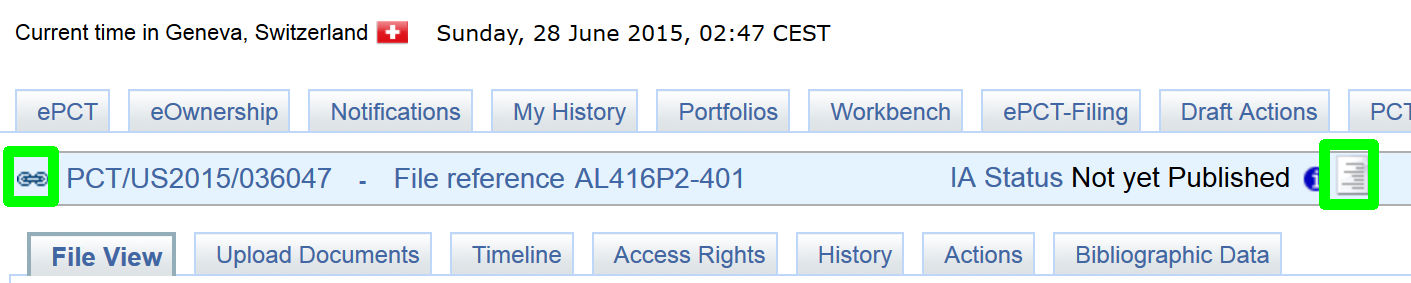 filed PCT application is visible to you in ePCT, then there is a Best Practice to be followed, namely proofreading the preview of the PCT publication.
filed PCT application is visible to you in ePCT, then there is a Best Practice to be followed, namely proofreading the preview of the PCT publication.
As you know, the IB will publish your application about 18 months after the priority date. When this happens, you might get embarrassed in front of the client, for example because the inventor’s name is misspelled. The way to avoid getting embarrassed in front of the client is to preview the front page of the 18-month publication. To do this, click on the icon in the right-hand green box above. This will bring up a PDF page. You can then proofread it. If there are any problems or things to fix, then right now is the right time to do a 92bis change to correct it. Check one last time to see whether there are any problems with the priority claims or whether an intended priority claim somehow got forgotten.
Once you have gotten any mistakes fixed, then I suggest sending the preview page to the client with an invitation for the client to proofread it.
A typical problem at this point is that one of the inventors is making a big stink now and wants to be listed first among the inventors. Or somehow one of the inventor names got misspelled early in the process and no one noticed it until now.
In any event this is your chance to get any of a wide range of problems fixed before the 18-month publication happens.
(The alert reader will notice that I also highlighted an icon in the green box at left, above. The first reader to post a comment explaining what that icon is for, and how to make use of it,  will win two free NFC key fobs — a first one of which is pre-programmed with a link to something interesting, and a second one of which is blank and ready for you to program yourself using your smart phone.)
will win two free NFC key fobs — a first one of which is pre-programmed with a link to something interesting, and a second one of which is blank and ready for you to program yourself using your smart phone.)

It is the permalink button, right?
Yes but to win the prize … how to make use of it?
Clicking on the permalink icon will give you a link to the application’s page that may be accessed from other browsers/computers and by other users. There are a number of ways that I can see this link being used. Obviously, it can be saved within the docketing/file management system for easy access to the file. Personally, I like using Acrobat’s linking functionality so that I can easily open related documents from my PDF without having to navigate to them individually on the hard drive. And I imagine that it would be very useful to include a permalink to the ePCT page for the application in the ‘as-filed’ PDF that is saved in the system. That way, one click and I am there. Is that what you were looking for?
Okay we have a winner!
The highlighted icon on the left allows you to create a permalink or bookmark to the application. Useful for sharing access to the application before it is published. Or when you don’t want to give someone access to EPCT. Those are my guesses.