Hello readers. It will be recalled that in 2018 (see blog posting), the clock in the ePCT system looked like this:
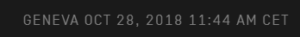
I found the clock a bit hard to read, given that it was a sort of dark gray against a black background. So back then, I suggested to the nice folks at WIPO that maybe they could make the clock easier to read. After that, they changed the foreground and background colors for the clock. Here is what the clock in the ePCT system looks like now in 2023:
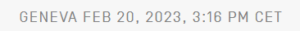
As you can see, this clock is sort of light gray against a white background. I invite people to post comments below as to which clock you find to be more readable.

I prefer the 2nd (new) version.
The gray letters on white background is clearly easier to read. Thanks for making the suggestion to WIPO.
Neither is a great design, because the light gray text doesn’t contrast well with either the black or white background. It’s a common design problem, and one that seems to show up a lot with apps that allow people to change between light and dark modes, but don’t always adjust the text colors appropriately.
The top is both easier to read, and easier to notice.
I find the second one easier to read, However, it seems that even second one doesn’t have as much contrast as if could have with a better selection of colors.
This is another example of the enduring and pernicious trend in software user interface design that places little priority on actual readability of type on a screen. This is typically exemplified by frequent use of a low contrast gray typeface against a white background in websites. (The older ePCT design of low contrast gray type against black was even worse.) Design is elevated over functionality. With regard to websites whose purpose is to sell or persuade, if a reader has to squint to read the content being presented, some just won’t bother and will go elsewhere. (See this impassioned outcry at https://contrastrebellion.com/.)
The problem exists in the consumer electronics design world also. I had no idea my Samsung flat-screen TV had touch-screen controls (on/off switch, menu, volume, channel, etc.) until I looked at the bottom right corner from three inches away and discovered them printed in very dark gray on the black glossy frame of the TV. (So, if one misplaces the remote, all may not be lost.)
Clearly, there is no effort made in these cases to address the needs of older readers or consumers who are most impacted by this. (I doubt 50-somethings and 60-somethings are designing most websites or consumer electronic device interfaces, so this is not surprising.) For what it’s worth, my own subjective observation is that black may be back – at least in websites, contrasting black typeface against a white background seems to be making a comeback. Hopefully, I’m not wrong.
Definitely, the current clock is much easier to read!
The current (new) clock is certainly easier for my eyes to read.
The new iteration is marginally better. Best solution would be losing the grey and going with black and white.
Dark text on a light background is most legible. Neither clock is optimized.
Ditch all gray, text or background, on electronic screens, please, to give the visually impaired improved access to content and those with normal vision quicker access to content.
I concur with comments from Eric Freibrun.