 Recently Oppedahl Patent Law Firm LLC migrated from a physical local PBX to a cloud PBX. What prompted us to do this? What are the pros and cons of such a migration? How might one go about selecting a cloud PBX service provider? Continue reading “Migrating from a physical local PBX to a cloud PBX”
Recently Oppedahl Patent Law Firm LLC migrated from a physical local PBX to a cloud PBX. What prompted us to do this? What are the pros and cons of such a migration? How might one go about selecting a cloud PBX service provider? Continue reading “Migrating from a physical local PBX to a cloud PBX”
Using a VOIP SMS telephone number as your Signal identifier
I think the best identifier to use with a messaging app is a VOIP SMS telephone number.
The identifier that Signal uses is a cellular telephone number. I am very glad to tell you, however, that you don’t really have to use a traditional cellular telephone number. For example for my Signal service I don’t actually use a cellular number, I use instead a VOIP number that happens to have SMS service enabled. That VOIP number is not linked to any SIM card. My VOIP provider (VOIP.MS) uses two-factor authentication and, because it is not a cellular provider, is not going to fall prey to a SIM swap attempt. (See Being smart about SMS two-factor authentication.) This protective step costs me only 85¢ per month. I recommend it for all of your SMS two-factor authentication and I recommend it for your Signal service.
It is time to switch to a new end-to-end encrypted messaging app
 Folks, now is the time to switch to a new end-to-end encrypted messaging app.
Folks, now is the time to switch to a new end-to-end encrypted messaging app.
Four years ago I recommended to you (blog article) that you should start using Whatsapp. At the time, it was the best game in town. But things have changed. Whatsapp is now owned by Facebook. I have trust issues with Facebook. And there are several national-border firewalls that block Whatsapp.
Now I recommend Signal (Wikipedia article). Signal is end-to-end encrypted, but instead of using proprietary software the source code of which only Facebook gets to see, it uses open-source software. It uses PFS (perfect forward secrecy) meaning that when a session finishes, both ends discard the encryption key that got used. This means that even if an eavesdropper were to decrypt some past message, the decryption solution would be of no help in decrypting any subsequent message. I am interested to see that most of the national-border firewalls that block Whatsapp nonetheless permit passage of Signal traffic. See a Forbes magazine article entitled WhatsApp Soundly Beaten By Stunning New Alternative.
You can use your regular cellular telephone number as the identifier, which would be fine, or you could use a VOIP SMS number as the identifier, which I think is a better way to go, as I describe here. But no matter how you set it up, I recommend discontinuing all of your other ways of messaging, and moving your messaging to Signal.
If you’d like to try messaging me with Signal, drop me a note at my email address with your Signal identifier telephone number and I will fire off a Signal message to you.
Have you tried Signal? What do you think of it? Please post a message below.
Anosmia
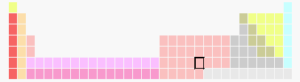
Okay three’s a pattern. Now we are up to the third time in recent days that I am writing a blog article directed to some particular word that I think is interesting. We talked about “regolith” and we talked about “orthostat“. Today’s word is “anosmia”. Anosmia is a word that we sort of wish we did not need to be reminded of in these difficult times the summer of 2020. But that can’t be helped. And it is a word that relates to the thing that is in the box in the image at the right. Here we go … Continue reading “Anosmia”
Another good word to save up: orthostat
I guess two is not quite enough for a pattern, we need three for a pattern. But here is a second word that has something to do with rocks. A good word to save up because someday, and I promise this, life will be back to normal and there will be cocktail parties and salon dinners and stuff. We already talked about a word relating to rocks, namely “regolith” (blog article). Here is another good word to save up:
orthostat.
What is an “orthostat”? Continue reading “Another good word to save up: orthostat”
A good word to save up: regolith
When I was in college, long before most readers of this blog were born, I was a double major in physics and mathematics. There was a fairly predictable path of eight physics courses over four years for the physics major, and a fairly predictable path of eight math courses over four years for the math major. Not much room for other things. In my case I came within a couple of credits of also earning a triple major in philosophy. But I did not quite get there.
Conspicuously absent from my four-year course of study was geology. At the college that I attended there was a geology course that was part of the physics department. There was never room in my packed course schedule for that geology course. That course had a counterpart at many colleges and universities, I later learned, and at many schools it was somewhat condescendingly nicknamed “rocks for jocks”, the course that a student might sign up for as a way of satisfying a requirement for getting a certain minimum number of science credits if the student otherwise was not going to find it very easy to satisfy that requirement.
Decades have passed and over and over again I have been reminded how much I missed by never having taken that geology course, or any other geology course. Pretty much all I knew was that there are three kinds of rocks: sedimentary, metamorphic, and igneous. That was it. Which brings me around to the word “regolith”. What does “regolith” mean?
A chief reason why I think about words like this is that I keep hoping that life will eventually return to normal and there will be things like cocktail parties and salon dinners where people can talk about stuff and learn new things from each other. Yes by now I have despaired that this return to normalcy would happen in 2020, but maybe in 2021? 2022? Anyway, what does “regolith” mean?
Gluten-free seltzer water

The other day I was working on setting up an equipment rack in a new location. I had ordered a piece of equipment and it had arrived. You can see it at right. It made me think of a bottle of “gluten-free” seltzer water that I had encountered recently in a grocery store. Continue reading “Gluten-free seltzer water”
Android 10 does not have a name?
 I was intrigued to learn that apparently Android 10 (wikipedia article) does not have a formal name. Continue reading “Android 10 does not have a name?”
I was intrigued to learn that apparently Android 10 (wikipedia article) does not have a formal name. Continue reading “Android 10 does not have a name?”
Asymmetric bandwidth
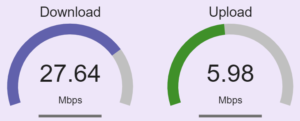
Before all of this work-from-home happened, I’d guess that most of us very very little thought to the extreme asymmetry in the internet service provided by our internet service providers. Continue reading “Asymmetric bandwidth”
Heat-shrink tubing!
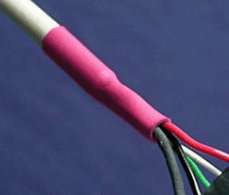 Here is something about heat-shrink tubing that I bet you never thought about. If well designed, it shrinks only circumferentially and not axially. Yeah! That’s the part I never thought about until somebody told me. And then my reaction was, yes of course. You would never want it to be any other way! Meaning that the material, although visually undistinguished in one direction or another, is extremely anisotropic as to the two directions, the circumferential direction on the one hand and the axial direction on the other hand, in terms of what it does when you heat it. So how does the manufacturer make that happen? Continue reading “Heat-shrink tubing!”
Here is something about heat-shrink tubing that I bet you never thought about. If well designed, it shrinks only circumferentially and not axially. Yeah! That’s the part I never thought about until somebody told me. And then my reaction was, yes of course. You would never want it to be any other way! Meaning that the material, although visually undistinguished in one direction or another, is extremely anisotropic as to the two directions, the circumferential direction on the one hand and the axial direction on the other hand, in terms of what it does when you heat it. So how does the manufacturer make that happen? Continue reading “Heat-shrink tubing!”
