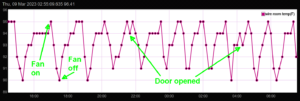
This blog article talks about using an automation controller to keep a server room from getting too hot.

Several of the important file servers of Oppedahl Patent Law Firm LLC reside in a “wire room”. The wire room has a window which permits visitors to see the blinky lights of the servers, as well as blinky lights of ethernet switches. You can see the blinky lights at right. The servers are toward the bottom of the photograph and the ethernet switches are toward the top of the photograph.
The main point here is that the servers generate some amount of heat, and it is helpful to keep the server room (here, called a “wire room”) from getting too hot. The approach I chose was to use an exhaust fan to suck out hot air from the top of the wire room, allowing human-temperature air to enter the wire room through a small opening at the bottom of the entry door. The exhaust fan was selected for its rated capacity (said to be 200 cubic feet per minute) and its rated quietness (a mere 2 sones). You can see this fan at right. It cost $129.

The fan is, of course, powered by an automation controller that is part of a system of controllers.


The controller that controls the exhaust fan is controlled by a controller (a Xytronics X410 controller, seen at right) that monitors the temperature in the wire room.
The natural question is, how does the X410 controller monitor the temperature in the wire room? And the answer is, it makes use of a temperature sensor (photo at right) that communicates using a “one-wire bus” (Wikipedia article). The temperature sensors cost $2.40 each.
A second automation controller in another room (also a Xytronics X410) controls a relay that controls power to the fan. The two controllers communicate with each other (and with half a dozen other controllers elsewhere in the building) via TCP/IP over a local area network.
In the X410 controller shown in the photo, I set up some fairly simple business process rules. If the temperature in the wire room is above 95° F, the fan gets turned on. If the temperature in the wire room drops below 90° F, the fan gets turned off. The X410 controller can be set up to log activity. You can see a graph based upon some 17 hours of activity.
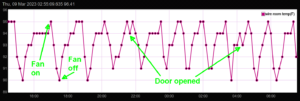
The purple line is the sensed temperature in the wire room. As you can see the temperature increases from 90° F to 95° F repeatedly during the period of time portrayed in the graph. There are about 11 such cycles shown in the graph, across about 17 hours, meaning that each cycle lasts about 90 minutes. Each rise from 90° F to 95° F takes around 55 minutes. When the temperature reaches 95° F, the fan gets powered on. It then takes around 35 minutes for the temperature to get pulled down to 90° F, at which time the fan gets turned off. (You can see this with the “fan on” and “fan off” legends in the graph.)
The other very interesting thing in the graph is the momentary dips in temperature caused by opening the door to the wire room.

Nice set up. Can you take advantage of that hot air in winter and use it elsewhere?
Thank you for commenting! Yes, the hot air gets exhausted into a garage, and it reduces the amount of regular heating that would otherwise be needed to keep the garage up to its desired temperature.