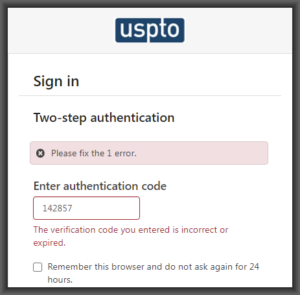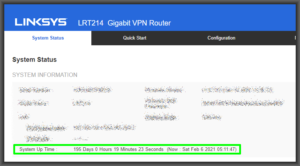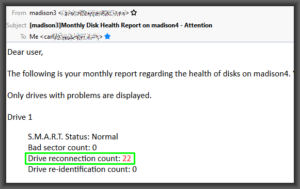(Update: a letter has been sent. See blog article.)
On July 2, 2019, the Trademark Office at the USPTO published a Final Rule stating that as of August 3, 2019, a trademark applicant would be required to reveal where he or she sleeps at night, in addition to stating his or her citizenship. I believe the Trademark Office did this at least in part because of the politics surrounding the Executive Order 13880 of July 11, 2019. In that Order, the then president wrote:
I disagree with the [Supreme] Court’s ruling, because I believe that the [Commerce] Department’s decision was fully supported by the rationale presented on the record before the Supreme Court. The Court’s ruling, however, has now made it impossible, as a practical matter, to include a citizenship question on the 2020 decennial census questionnaire.
The then president ordered this:
I am hereby ordering all agencies to share information requested by the [Commerce] Department to the maximum extent permissible under law.
The Trademark Office is part of the Commerce Department and so was among the agencies subject to this order, and was thus subject to any requests from the Commerce Department about citizenship and domicile of trademark applicants. I blogged about this several times, including here on May 29, 2020.
On January 20, 2021, the present president signed an Executive Order saying this:
Sec. 5. Revocation. Executive Order 13880 of July 11, 2019 (Collecting Information About Citizenship Status in Connection With the Decennial Census), and the Presidential Memorandum of July 21, 2020 (Excluding Illegal Aliens From the Apportionment Base Following the 2020 Census), are hereby revoked.
My hope is that the Trademark Office will now be able to amend its rule to relax the extent to which it demands to know where a trademark applicant sleeps at night. The inquiry should only be needed in those limited circumstances that arise when a non-US applicant has failed to hire US counsel, or, to put it differently, where the Trademark Office suspects a non-US applicant is faking a US residence in an effort to avoid having to hire US counsel. In any case where an applicant has hired US counsel, there should not be any reason, on or after January 20, 2021, for the Trademark Office to demand to know where the applicant sleeps at night.