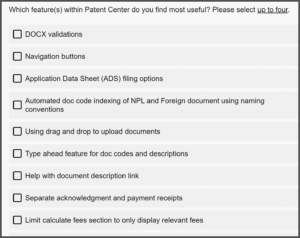
The USPTO people who are developing Patent Center have stepped up the frequency with which users of Patent Center encounter a pop-up window containing a customer survey. It is sad is that one section of the survey (quoted at right) fishes for undeserved compliments.
The survey section starts with:
Which features within Patent Center do you find most useful? Please select up to four.
Yes, to get past this section of the survey to reach subsequent sections of the survey, the user is forced to say, even if it is untrue, that at least one of the listed “features” is “useful”. And there is the false modesty that suggests that the number of “useful” features could well be five or more, but that the user should only deliver at most four compliments.
Let’s turn to a few of the “features” for which the developers are fishing for compliments.
DOCX validations. This is a bug, not a feature. For more than two decades, users have been able to file patent applications using the reliable and trusted PDF format. In recent years, the USPTO has been trying to convince users to file patent applications using the professionally risky DOCX format. Starting on January 18, 2024, the Patent Center developers will take away this choice — a $400 penalty will be imposed upon users who want to file using the trusted PDF format. The user who wishes to avoid having to pay the $400 penalty is being forced to eat a mushroom that may or may not make the user very sick, a year from now, and is being asked “don’t you love it that we have sprinkled garlic on that mushroom?”
Navigation buttons. In an exercise in screen clutter, the Patent Center developers have wasted user interface real estate on value-subtracting navigation button icons (blog article).  Who would have guessed that the way to navigate to “post grant” submissions is by clicking on the “stars” button shown at right?
Who would have guessed that the way to navigate to “post grant” submissions is by clicking on the “stars” button shown at right?  Who would have guessed that the way to navigate to “existing submissions” is by clicking on the “schedule” icon shown at right?
Who would have guessed that the way to navigate to “existing submissions” is by clicking on the “schedule” icon shown at right?  Who would have guessed that the way to navigate to “workbench” is by clicking on the “accessibility” icon shown at right?
Who would have guessed that the way to navigate to “workbench” is by clicking on the “accessibility” icon shown at right?
There is also the terminology mistake in which the USPTO developers give a wrong name to the e-filing task that would be correctly described as “follow-on submissions” or “subsequently filed documents”. The developers wrongly try to call this task “existing submissions” (blog article).
Application Data Sheet (ADS) filing options. The developers are fishing for a compliment on the Patent Center screen that appears early in the workflow for filing a new patent application, a screen that offers three choices:
-
- web-based ADS
- uploaded ADS
- no ADS
This is not, in fact, a new feature in Patent Center. Users already had all three of these filing options in EFS-Web. Each of these three options is merely carried forward, unimproved, from EFS-Web.
The web-based ADS has many drawbacks including that it fails to permit auto-loading of bibliographic data the way that an “uploaded” ADS might permit importing of XML bibliographic data into a fillable PDF. The web-based ADS has the further drawback will lose all of the user’s data entries if Patent Center happens to crash. The web-based ADS pretends to accept diacritical and accented characters that will not render accurately when the characters later try to auto-load into downstream USPTO systems. The web-based ADS does carry out some validations, but only validations that benefit the USPTO, not validations that benefit users. For example the web-based ADS in Patent Center fails to validate for presence of an e-signature.
Just like EFS-Web, Patent Center fails to carry out even the simplest of validations, for example whether an e-signature is present (feature request FR24 dated July 6, 2020).
The third “option” is “no ADS”. This “option”, such as it is, was equally available in EFS-Web.
It is commonplace for items of bibliographic data in an ADS (whether web-based or uploaded) to fail to auto-load into USPTO downstream systems. For one of many examples see CP103.
Maybe in this line of the pop-up survey, the USPTO developers are also fishing for compliments on the “corrected ADS” feature of Patent Center. But this is also fails to be a new feature in Patent Center, likewise having merely been brought forward unimproved from EFS-Web. And in any event the developers have failed to provide this “corrected ADS” feature for provisional applications (CP98), for 35-series Hague US designations (CP101), and for US national-phase (371) entries (CP102).
Type ahead feature for doc codes and descriptions. This is the feature in which a user can sometimes make a guess as to what name the USPTO developers have selected for a particular document type, and this will sometimes bring up a list of candidate document descriptors. But this feature is broken for many application types and many application statuses, see for example CP50 and CP157.
Separate acknowledgment and payment receipts. In EFS-Web, a single acknowledgment receipt covered both the uploaded documents and the money paid, if any. In Patent Center, the user is forced to download and save two separate receipts if the user wishes to preserve proof of having uploaded documents as well as proof of having paid money. The developers try to call this a “feature” of Patent Center, with the idea that if the money-payment screen crashes (which does sometimes happen), then the user will at least already have had the opportunity to download and preserve a partial-progress receipt proving the documents that were uploaded prior to the crash of the payment screen. But it is undeniably a bug, not a feature, since it doubles the work for the user who is forced to download and preserve two acknowledgment receipts from Patent Center, rather than the single comprehensive receipt that was provided by EFS-Web.
If indeed the developers were to persist in forcing the user to download and preserve a second receipt that shows the money payment, the correct way to do this would be to replicate in the second receipt the document information that had been detailed in the first receipt. This would permit the user to preserve proof of the entirety of the e-filing work merely by saving one receipt, just as the user had done in the previous twenty years of use of EFS-Web. This was reported to the developers on August 9, 2020 in CP118.
Limit calculate fees section to only display relevant fees. In EFS-Web the user only had to navigate through a single fee page. In Patent Center, the user is forced to navigate through two fee pages — a first fee page that tries to narrow down the fee choices available on a second fee page, followed by that second fee page itself in which some fees are intentionally made impossible to select by the user.
If implemented correctly, the narrowing-down might possibly serve as a “feature” for some novice users of Patent Center such as first-time pro se filers. But the narrowing-down is not implemented correctly, and even if it were implemented correctly it would still stand as a bug, not a feature, for ordinary repeat users who already know which fees they wish to pay, since it merely forces the user to navigate through an otherwise-unnecessary extra fee page. See CP20 dated May 6, 2020.
The narrowing-down is not implemented correctly for all application types and for all application statuses. As one example, many fees for plant applications are unavailable when the user reaches the second fee page.
The pop-up survey is sad in a second way.
A second sad aspect of the Patent Center pop-up survey is a page that asks users what new features they wish to see implemented in Patent Center. The developers could much more easily get this information by clicking on the Patent Center Feature Request page. That page lists more than fifty feature requests, many of which have been outstanding for well over three years.
The pop-up survey page that asks users what new features they would like to see in Patent Center then forces the answer. The survey page lists what are clearly nothing more than the next few “features” that are already in the developers’ pipeline. I consider it very unlikely that any of the features in the forced-answer list were ever actually asked for by users. This “cheat” will permit the developers to justify spending resources to implement the un-asked-for “features” by citing the survey responses as if users had actually asked for un-asked-for “features”.
Notably, the USPTO developers have not implemented even a single one of the more than fifty requested features on the Patent Center Feature Request page.

I am surprised that they have not added a “feature” which would allow users to leave a tip for their patent examiner, or the Patent Center developers, along with suggested amounts.
An applicant has a potential problem if the trailing virgule is inadvertently left off of the electronic signature in the ADS. The Patent Office could easily double check for this. But no. The Patent Office instead lets the ADS get uploaded and then the Patent Office does not accept the priority claims. A corrected ADS is required.
The doc codes and descriptions are provided in drop down menus that sometimes appear to the left and sometimes below but never with a window large enough to read the full description. So you have to move the slider left and right or another one up and down. But don’t move too far or you lose the menu and have to start over on selecting the doc code or description.
There is a lot of additional effort in entering document descriptions and then having to scroll back up to select another document to upload. This work of selecting and uploading and entering document codes and descriptions involves the use of several sliders. An awkward system to use. It’s as if they never asked someone who uses the interface for ideas on what works and what the needs are.