The USPTO did a nice thing today. As of today, you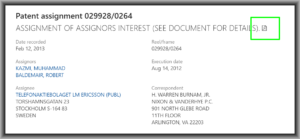 can receive a PDF copy of a recorded patent assignment!
can receive a PDF copy of a recorded patent assignment!
Until now, the only way to get a copy of a patent assignment was to place an order with the Order Entry Management System and pay $25. And then wait a couple of weeks for the copy to show up in the mail.
But now, thanks to alert reader Rick Neifeld, I have learned that you can get it for free, and you can get it instantly. The way to make this work requires the user to learn a few steps, but once you learn it, it’s easy.
A first thing to appreciate is that you can’t start with the “assignments” tab of PAIR. You need to go to Assignments on the Web (Patents). Then do a search. You can search on any of the usual things — application number, patent number, whatever. Eventually you will figure out the reel and frame number that you care about. Click on the reel and frame number to get to a page that is specific to your reel and frame number. You will then see a page like the screen shot above (click on the image to see it bigger). Look for a barely visible icon just to the right of the word “details” (marked with a green rectangle), and click on it. What will pop up is a PDF copy of the recordation cover letter and the assignment itself.
This is a welcome development at the USPTO! USPTO deserves kudos for providing this helpful service.


