Note: I was mistaken that USPTO did something right this time. See my followup blog post.
USPTO gets credit for doing something right this time.
First a bit of background. For many years, as many readers know, the process of paying an Issue Fee has been cumbersome and error-prone. You take Form 85B and you copy and paste the various pieces of information onto the form. (In our office we use the “typewriter” function of paid-for Acrobat to fill in the various fields.) What happens then is that somebody at the USPTO hand-types the various pieces of information into USPTO systems for use in typesetting the to-be-issued patent.
We track this stuff pretty closely for our clients’ patents, and over the course of twenty years we have seen USPTO fat-finger the Form-85B information no less often than 2.8% of the time. When this happens we often feel we must ask USPTO to issue a Certificate of Correction. And what’s very unfortunate is that USPTO does not update its Full-Text database to reflect the the CofC. In practical terms this means that a search in the Full-Text database that failed before the CofC (because USPTO misspelled, say, the assignee name) will still fail even after the issuance of the CofC.
So what is it that the USPTO got right this time?
I am astonished (in a good way) to be able to tell you that USPTO has come up with an online Form 85B. You can type in the various pieces of information (or copy and paste them) and click “submit”. And (this is the important part) the information auto-loads into the USPTO systems. You can read USPTO’s press release about this new system here.
This denies the USPTO the opportunity to fat-finger the information.
So for example in the online Form 85B, one of the fields is the “attorney, agent, or firm” field. Here is an example of what it looks like:
And another of the fields is the “assignee” field. It looks like this:
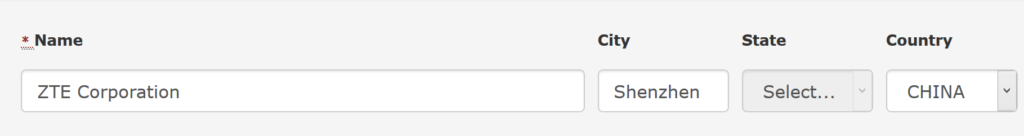 And the important part is that so long as you avoid spelling it wrong in the online form, USPTO will not spell it wrong on the front page of the issued patent.
And the important part is that so long as you avoid spelling it wrong in the online form, USPTO will not spell it wrong on the front page of the issued patent.
At a stroke, USPTO cuts its mistake rate from 2.8% to 0%.
This offers many benefits all around. One nice thing is it saves us having to ask for CofCs for Office typing mistakes of this kind. Another is that the database searches work (given that, as mentioned above, USPTO fails to incorporate the CofC corrections into the actual database content).
There is a gotcha with this online Form 85B. USPTO has designed it so that it will refuse to work if there is no recognized Power of Attorney in the file. This means that if you want to be able to use this online Form 85B, you will need to get a POA filed and you may need to pester the USPTO to recognize it. (See this blog post about a POA that USPTO was just getting around to recognizing a full 3½ years after we filed it.)
Having said all of this, I think the use of the online Form 85B, rather than the legacy practice of typing text into the image-based Form 85B, is going to be a Best Practice.
Have you tried the online Form 85B? If so, how did you like it? Please post a comment.

As usual, thank you Carl for keeping us alert to the latest developments at the PTO, as well as the pitfalls. One thing that has long annoyed me about the PTO’s web-based patent forms is their inability to be saved and later recalled for the insertion of a signature by another party. This makes them quite cumbersome to use in an office environment where, for example, the forms are completed by a paralegal and then signed by an attorney, especially where the two workers are in different physical locations. I have pointed this out to various PTO personal on several occasions, but they don’t seem to see this as a problem worthy of addressing. Do you have any thoughts/ suggestions about this?
Use Skype for remote signing.
I really like the new Issue Fee payment system, but I would like a copy of the “Issue Fee payment” paperwork to be included with the receipt. Otherwise, if it doesn’t show up in PAIR properly (as it doesn’t on occasion) it’s harder to prove.
You can click on the document and print, just as you would the fee sheet. It’s all there.
Regarding obtaining signatures when a paralegal prepares a web form and an attorney signs (often from another location), you may be able to share your screen via Microsoft Lync or another instant messaging service. I imagine most medium/large law firms have some sort of IM software. I share my monitor and give control and the attorney can sign from anywhere.
Kristine
Yes this does work.
Curious if anyone has been successful in using this EFS web-based issue fee payment? I tried using it today for the first time, a POA is on record (filed/accepted), and I walked through each section fairly seamlessly. I work remotely from my attorney so we have an office communicator tool we use. I share my desktop screen/give him control and he inserts his s-signature and the date. However just after that step I hit Save and Continue and my screen freezes. I also got out of the communicator tool and tried again to no avail. We use Internet Explorer 8. Thoughts??
Thank you for posting. In our office we use the web-based issue fee payment system exclusively. It has been months since the last time that we paid an Issue Fee by uploading a PDF form 85B.