Here’s a rant about DRM (digital rights management) systems and how annoying they can be. Today’s culprits are Amazon and Microsoft — each of which led to some frustration.
I’ve spent my entire professional career serving clients that wish to protect their intellectual property. Much of my energies during the past quarter century have been directed to trying to find clever ways to use existing protection approaches to protect clients’ intellectual property rights better. Having said this, sometimes I’m just an ordinary consumer rather than an intellectual property lawyer, and as an ordinary consumer I collide with DRM systems. I will now rant about two recent collisions — an Amazon problem and a Microsoft problem.
First the less annoying DRM collision — less annoying because the DRM problem did eventually go away and only required one telephone call and only wasted about a quarter of an hour of my time.
I was trying to use Amazon’s streaming video service. On Amazon’s web site, I paid $3.99 to watch a movie in HD. The web page invited me to find my make and model of television so that I could “activate” the television for watching the movie. I was sure that some months ago I had already “activated” my television for Amazon streaming video. But the web page said I had to follow various steps including asking the television to display a secret code number and type in the secret code number on the web page. So I tried to follow the web page instructions as best I could. (I never actually had to do anything with secret code numbers, which makes me think that I did indeed “activate” the television some months ago.) Following the web page instructions, I clicked around on the television and clicked around on the web page. Eventually the television looked like it was going to play the movie, but then an error message appeared:
No available streams
You have reached the viewing limit
Please try again later
OK
Looking back on the situation after spending twenty minutes on the phone with Amazon and reading comments on the Web about this error message, I now know actual the meaning of the message. The actual meaning is “wait ten minutes and try to watch the movie again and it will probably work this time.” Unfortunately the error message itself does not say this. Indeed I was unable to make any sense of the error message. For all I knew, maybe “you have reached the viewing limit” meant that the Amazon server thought that the three days of permitted viewing had already come and gone.
The problem, it turns out, is “dangling streams”. The Amazon streaming server keeps track of how many “streams” a particular paying customer uses simultaneously. This is of course understandable. If some customer has paid $3.99 to watch a movie, it makes sense that the server will do whatever is needed to block that customer from “sharing” the user ID and password so that two people are watching the movie in two different locations at the same time.
It seems that I started to watch the movie on the television, and somehow the connection got disrupted, and I started to watch the movie on the same television a second time, a minute or two later. And in the server the first stream, which had become a “dangling stream”, was prompting the server to refuse to allow me to start up a second stream. The Amazon tech support person told me to turn the television off, and turn it back on, and wait ten minutes, and try again. Sure enough, this time it worked. I was able to watch the movie.
Of course Amazon could have designed this better. At the very least, the error message could have been clear instead of cryptic. Better, the error message could have said “you already have a previous stream going, do you want to shut down the previous stream so that you can start a new stream?” That would have been sensible.
Now turning to the second and more annoying DRM collision, a problem that ended up wasting over four hours of my time over a span of four days, and consuming three telephone calls.
What started this was the usual Microsoft Windows Update that happens automatically every month. When the update finished, there was a disturbing error message down in the lower right corner of the screen, telling me that “Windows is not genuine”:
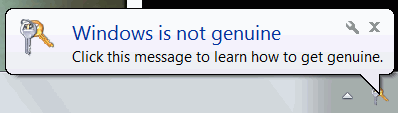 Clicking “X” only made this message go away for about twenty minutes, and then it would pop up again. Another change was that the desktop no longer had its normal wallpaper but instead had a solid black wallpaper, with the following text “this copy of Windows is not genuine” in the lower right corner:
Clicking “X” only made this message go away for about twenty minutes, and then it would pop up again. Another change was that the desktop no longer had its normal wallpaper but instead had a solid black wallpaper, with the following text “this copy of Windows is not genuine” in the lower right corner: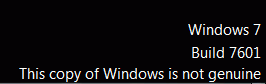
A third change was that a pop-up window would appear about once every thirty minutes in the center of my screen, telling me that I may be a victim of software counterfeiting:
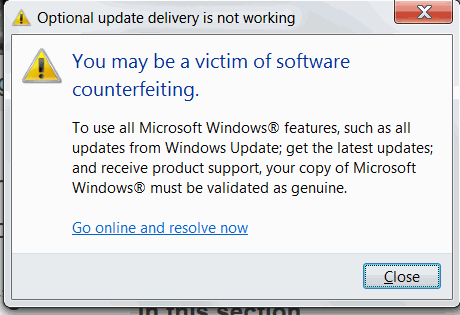 By way of background, I will mention that there is no way that this copy of Windows was anything other than genuine. I purchased it fair and square when I purchased the computer. During the year or more that this computer has been in service, I imagine that the copy of Windows on this computer has surreptitiously checked in with some Microsoft authentication server dozens or hundreds of times, each checkin of which has determined that this copy of Windows is genuine.
By way of background, I will mention that there is no way that this copy of Windows was anything other than genuine. I purchased it fair and square when I purchased the computer. During the year or more that this computer has been in service, I imagine that the copy of Windows on this computer has surreptitiously checked in with some Microsoft authentication server dozens or hundreds of times, each checkin of which has determined that this copy of Windows is genuine.
Anyway, my computer had recently been serviced by the manufacturer under warranty. The connector for the power adapter had broken. In this computer, that connector is on the motherboard, meaning that the only way to fix the problem is to replace the motherboard. It’s pretty clear that the cause of these pop-ups and nag messages was the fact of (a) the motherboard having been replaced, and (b) the monthly Microsoft Windows Update happening. Somehow the most recent Microsoft Windows Update modified Windows so that it was more sensitive to hardware changes than it had been before.
The link invited me to “go online and resolve now” so I did. One option on the Microsoft web page was to pay $189 for “a new product key”, and another was to speak with Microsoft on the phone. I decided to try the latter. Eventually I was on the phone with a supervisor Kit. Kit explained that the product key that came with the computer was “blocked” and would not work if I tried it again. (What I guessed this probably meant was that the first activation of this copy of Windows, more than a year ago, an activation carried out on the first motherboard that had ever been in this computer, used up that first product key.) Kit said he would look into the matter and call me back “within 30 minutes”. I asked Kit for his telephone number in case I did not hear back from him, and he gave me a toll-free phone number. “Anyone who answers can transfer your call to me” he said.
Three days passed and no call from Kit. I called the number. Of course no one knew who Kit was. I asked for a supervisor, and was placed on hold. After sixty-two minutes there was a click and I was listening to a dial tone. The disconnecting of the call seemed disrespectful. On the other hand, Kit failing to call back within 30 minutes as he had promised to do also seemed disrespectful.
I called back in. Eventually I reached a supervisor. The supervisor explained that if I had paid the $189 and obtained a “new product key” and typed it into my computer, I would have risked a “warranty problem” with the computer manufacturer. The problem is that the newly purchased “product key” would be a “retail” product key rather than an “OEM” product key. She also reminded me that the product key that came with the computer was “blocked” and would not work if I were to try it again. At this point I had invested a total of more than four hours on the telephone, listening to music on hold and talking with various Microsoft people.
I eventually took matters into my own hands. I located the original Microsoft Windows Certificate of Authenticity for this computer (a hologram sticker on the computer’s AC adapter) and typed its product key into my computer. This despite two different supervisors telling me that the product key that came with the computer was “blocked” and could not be used again. And Windows went through some authentication process for about two minutes, and then announced that the authentication had succeeded. And the various nag screens and pop-ups ceased. I must emphasize this action step is not what Microsoft had suggested on any of its “go online and resolve now” web pages.
So anyway, the computer seems to be back to normal, albeit at a cost, namely whatever four hours of my time is worth.
Now I get it that Microsoft needs to take steps to try to control software piracy. And I get it that there are people who will try to install one copy of Windows on multiple computers without paying for the second and third installations. But I don’t like it at all that I had to spend four hours and get hung up on by Microsoft to try to get my computer working normally again. Surely Microsoft knows perfectly well that sometimes motherboards get replaced as part of routine repair work on computers. Seems to me that the customer-friendly thing would have been for Microsoft to design Windows to display a pop-up like “We see that the motherboard changed. You are not planning to use the old motherboard any more, right?” And if I had said “right” then the copy of Windows on my hard drive could update itself to make note of the hardware hash of the new motherboard.

I am not all savvy about fixing problems which arise with my computer, and as a result, I pay a really good IT provider to fix problems like your Windows runaround for me. When I hear a story like yours, the amounts that I pay to the IT provider no longer seem unreasonable!
I have to say that I really like your blog. It is designed for working professionals, including those coping with the vicissitudes of “routine” (which of course it never is) preparation and prosecution.
Thanks, Tim Richardson
I believe that despite the time wasted, if it would happen to me Microsoft will see a nice small claims suit demanding compensation for lost wages. As it happens, I would suggest to the local newspaper guy to be present at the trial. I think the combination of having at least to pay for an attorney to make an appearance, together with the great publicity, would cause Microsoft to adopt your suggestion much faster.