In this article I report success and failure with Dolby 5.1 surround sound on various streaming players. There is no single best streaming player, I conclude, at least not among the streaming players that I tested. The results are puzzling. Continue reading “Success and failure with Dolby 5.1 surround sound”
How to stream video with Dolby 5.1 surround sound
So you’d like to have Dolby 5.1 “surround sound” in your home theater. The first step is, of course, to purchase a “surround sound” kit. This will include six speakers — a subwoofer, a center speaker, and four small speakers to be placed in four corners of the room. This will also include a six-channel audio amplifier. Housed with the audio amplifier will be a decoder that can detect and receive a Dolby 5.1 surround sound signal, and that decodes it into six audio signals to be fed into the six audio amplifiers. (You might find that your surround-sound amplifier is so old that it does not know how to decode a Dolby 5.1 signal, in which case you will have to replace your amplifier with a newer model.)
The next challenge is to find something to watch that has a Dolby 5.1 signal. By far the easiest way is to purchase a DVD or Blu-Ray player that can read the Dolby 5.1 audio track on a disk and can pass the Dolby 5.1 signal to the decoder mentioned above.
There are two ways that you might connect your disk player to your surround sound amplifier for purposes of Dolby 5.1 surround sound. One way is a shielded audio cable with an RCA plug at both ends. The other way is a so-called “SPDIF” optical cable. (If you get stuck with a disk player with an optical output and an amplifier with an RCA input, or vice versa, there are adapters you can purchase that will convert from one kind of connection to the other.)
Related to this is that you need to find a disk to play that has a Dolby 5.1 audio track. Most recently released movies on DVD and Blu-Ray do have a Dolby 5.1 audio track.
When you cobble all of these things together, how do you know that you succeeded? One indication that you have succeeded is that the amplifier will probably have a light or screen legend that will appear whenever the amplifier detects that the incoming audio signal is a Dolby 5.1 signal. It is important to learn where this light or screen legend is, as I will mention below. A second indication that you have succeeded might be that as you watch a movie, you hear non-identical things being emitted from the various room-corner speakers.
You might think that you could buy a “test DVD” that you could put into your DVD player to test this. The test DVD would run through each of your six speakers one by one, with a voice saying (for example) “left front” that is emitted by the left front speaker. Indeed you might think that the company that sold you your surround sound system would provide such a disk. But I haven’t been able to find such a test DVD.
Once you get to the point where you can consistently get surround sound to work for watching movies on disk, and once you learn to interpret the lights or screen displays on your amplifier so that you know you are actually getting Dolby 5.1 to work, can you sit back and relax? Of course not. If there’s anything we have learned it is that physical media are on their way out. Some day we won’t use disks any more and we will usually stream our entertainment.
Which then raises the natural question, how may we set up our streamed entertainment so that we can somehow get a Dolby 5.1 signal and feed it to our surround sound amplifier and get six-channel surround sound from our streaming service? And that is the point of this blog article. Continue reading “How to stream video with Dolby 5.1 surround sound”
What does this triangle do?
 This photograph shows an electrical power distribution line in beautiful Summit County, Colorado, at an altitude of about 9100 feet above sea level. The first reader to post a comment correctly explaining the function of the white triangle will win a nice piece of swag — an Oppedahl Patent Law Firm LLC digital voltmeter.
This photograph shows an electrical power distribution line in beautiful Summit County, Colorado, at an altitude of about 9100 feet above sea level. The first reader to post a comment correctly explaining the function of the white triangle will win a nice piece of swag — an Oppedahl Patent Law Firm LLC digital voltmeter.
The new best messaging app that you should be using
(Update: I no longer recommend Whatsapp. I now recommend Signal. See blog article.)
The messaging app that you should be using is Whatsapp. Drop the other messaging apps that you have been using, and switch to Whatsapp. Urge your messaging pals to migrate to Whatsapp. Why? Because it uses end-to-end encryption and Perfect Forward Secrecy. I will explain why this is so important.
Continue reading “The new best messaging app that you should be using”
How electronic equipment fails these days
In the old days a consumer product might have dozens of moving parts. It was easy to think of ways that the equipment might fail. Any of the moving parts might break or otherwise contribute to failure. But nowad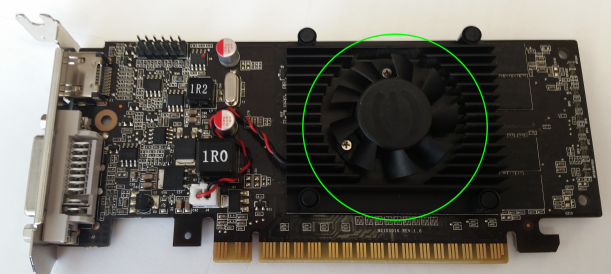 ays a piece of electronic equipment might have very few moving parts or maybe no moving parts. How can such things fail? What is a typical failure mode these days? I have recently come to appreciate that nowadays, for some consumer electronic devices maybe the most common failure mode is the only moving part, namely a cooling fan. Continue reading “How electronic equipment fails these days”
ays a piece of electronic equipment might have very few moving parts or maybe no moving parts. How can such things fail? What is a typical failure mode these days? I have recently come to appreciate that nowadays, for some consumer electronic devices maybe the most common failure mode is the only moving part, namely a cooling fan. Continue reading “How electronic equipment fails these days”
Radio controlled wristwatches
I was reminded today of one of the benefits of a radio controlled wristwatch.
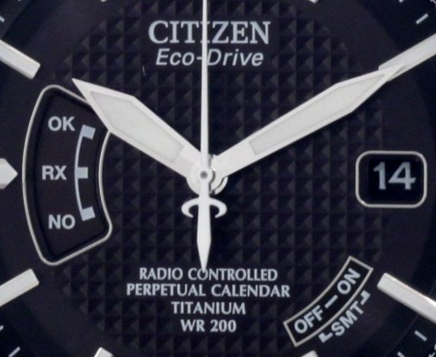 A radio controlled wristwatch contains a sensitive AM radio receiver that picks up radio transmissions from a government time standard such as WWVB. WWVB transmits digitally coded time signals on 60 kHz. A watch or clock equipped to receive the WWVB signal can synchronize itself to the government time standard and thus can be consistently quite accurate.
A radio controlled wristwatch contains a sensitive AM radio receiver that picks up radio transmissions from a government time standard such as WWVB. WWVB transmits digitally coded time signals on 60 kHz. A watch or clock equipped to receive the WWVB signal can synchronize itself to the government time standard and thus can be consistently quite accurate.
Such a wristwatch is designed to check the WWVB signal in the middle of the night, because night-time conditions in the ionosphere permit such signals to propagate much further than during the day.
There are similar government time standard radio stations in China, Japan, Great Britain, and Germany. The watch in the photograph picks up the Chinese and German signals as well as the US signal.
Which brings us to the fun thing about radio controlled watches. A radio controlled watch automatically corrects for daylight saving time changes. At 2:00 AM this morning, this watch automatically “sprang forward”. There was no need to manually adjust this wristwatch for daylight saving time.
A classy inexpensive fountain pen
I like fountain pens. I’ve always liked fountain pens. Many fountain pens are expensive. And many fountain  pens are heavy and bulky because they are thick. I’ve just stumbled upon this elegant and inexpensive pen made mostly of aluminum. It writes well and costs just $18. Continue reading “A classy inexpensive fountain pen”
pens are heavy and bulky because they are thick. I’ve just stumbled upon this elegant and inexpensive pen made mostly of aluminum. It writes well and costs just $18. Continue reading “A classy inexpensive fountain pen”
A remarkably inexpensive fitness band that outperforms much more expensive ones
For some years now I have seen fitness bands on the wrists of friends of colleagues. By far what I have seen most frequently is the Fitbit. The Fitbit lists for $100 b ut if you shop around you can get it for as little as $78. What does it do? It does exactly one thing. It measures accelerations in all directions. It thus serves as a step counter and it tries to figure out when you are asleep so that it can tell you how many hours of sleep you got last night. When it’s brand new its rechargeable battery lasts five days.
ut if you shop around you can get it for as little as $78. What does it do? It does exactly one thing. It measures accelerations in all directions. It thus serves as a step counter and it tries to figure out when you are asleep so that it can tell you how many hours of sleep you got last night. When it’s brand new its rechargeable battery lasts five days.
What if I were to tell you that a big company that you have never heard of makes a fitness band that does everything that the Fitbit does, only better, and also measures your heart rate, and only costs $20? Oh and the battery life between charges is three or four weeks.
Continue reading “A remarkably inexpensive fitness band that outperforms much more expensive ones”
A shutter for the camera on your notebook computer
On the notebook computer of a friend or colleague, I have often seen a piece of a Post-it stuck to the camera opening. The person who does this is prompted by the fear, perhaps not an unreasonable fear, that a bit of malware might turn on the camera and permit someone to spy upon the user.
and permit someone to spy upon the user.
I was fascinated to learn of a commercial product that addresses this concern, and is elegant in its simplicity. Continue reading “A shutter for the camera on your notebook computer”
Picking a hard drive for your RAID system
As most readers know, a RAID system makes use of two  or more hard disk drives to provide a very reliable network-attached storage system. In a sophisticated way, the system stores information redundantly across two or more drives. If any one drive were to fail, the system would be able to continue in its normal function using the remaining drive or drives. Importantly, no data would be lost. This article talks about how you might pick the hard drives that you would plug into your RAID system.
or more hard disk drives to provide a very reliable network-attached storage system. In a sophisticated way, the system stores information redundantly across two or more drives. If any one drive were to fail, the system would be able to continue in its normal function using the remaining drive or drives. Importantly, no data would be lost. This article talks about how you might pick the hard drives that you would plug into your RAID system.
Continue reading “Picking a hard drive for your RAID system”
