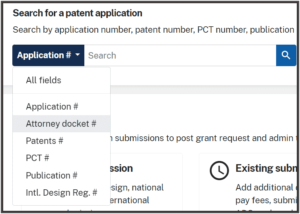
(Update: an alert reader has discovered an undocumented feature of Patentcenter that takes a step in the direction of fixing trouble ticket CP12. See blog article.)
The USPTO people are probably going to say that in the March 17, 2023 version of Patentcenter, they think they have fixed trouble ticket CP12. But they have not fixed trouble ticket CP12.
It is recalled that one of the USPTO’s stated design goals for Patentcenter is that it will bring forward and replicate at least all of the features and functions of EFS-Web and Private PAIR. Only after USPTO succeeds at this would it be appropriate to shut down EFS-Web or Private PAIR.

For most users of PAIR and Patentcenter, one of the most frequent recurring tasks is to search for a patent application by attorney docket number. In PAIR this kind of search is on the front page of PAIR and is easy to find and is easy to do. See the screen shot at right.
When the USPTO released Patentcenter for use, it was immediately evident that the “search by attorney docket number” had been tucked away in a page that was not the front page. And it was much harder to find and use.
Alpha testers of Patentcenter pointed out this lapse in autumn of 2018 in USPTO’s Ideascale. It fell on deaf ears. The problem got added to the trouble ticket list on April 30, 2020:
CP12 (deep link) – Search by attorney docket number needs to be just as easy as it is in Private PAIR.
I also detailed the lapse in this blog article on July 11, 2020. A year passed and USPTO failed to correct this lapse at which time the lapse got posted to Ideascale as idea number 501. This did not lead to any corrective action by the USPTO.
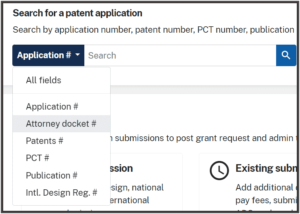
What Patentcenter users see is that in the March 17, 2023 version, the USPTO has made a sort of token effort to address CP12. But as you can see if you try to use it, it is pretty much unusable. The only way it works is if you somehow manage to hand-key the entire attorney docket number, character by character, all the way to the end of the docket number, without making any mistakes. In general this is not humanly possible. In our firm, docket numbers are usually twenty or so characters in length, with our file number and the foreign agent’s (or client’s) file number included in the character string. There are punctuation marks and spaces in the file number.
What the USPTO failed to do, but should have done, in this March 17 version of Patentcenter, if it wished to address CP12, is, wait for it, replicate the function as it appears in PAIR. This would at least include an option of “starts with”.
So no, trouble ticket CP12 has not gotten cleared.

There is no “starts with” feature, but you can use wildcard “*” before and/or after a string of characters as a substitute for “starts with” or “contains.” That should be an adequate substitute in my opinion. Try it out!
Thank you Marc for commenting. Before I wrote that blog article about the March 17 version of Patentcenter, I tried truncation (after the first few characters I used “*”) and it did not work for me. I also tried some of the other commonly used truncation characters including “$” and “?” and “!”. None of them worked for me.
Are you saying that you tried the “*” as a truncation character in the “attorney docket number” search field on the front page of Patentcenter, and it worked for you?
And if so, can you point to where the USPTO has documented this feature? I surely could not find it.
Again thanks in advance.
Carl
Marc how did you learn about this undocumented wildcard “*” feature? Just random experimentation and and guessing?
Yes, but no so random of a guess. I was recently learning a new docket system that uses wild cards for docket number searches, so my immediate thought was to try the same wildcard search for docket numbers in PatentCenter. My first try was 12345*, which worked as a substitute for “starts with.” Then I tried *12345*, which worked as a substitute for “contains.” I am not aware of any documentation for this. I did not experiment to see what other search fields the wildcards works. However, as an undocumented work around, it may work one day and then the USPTO may pull the plug on it the next day. I would imagine that the USPTO might want to pull the plug on it, because it seems like it could be rather resource intensive to search for and pull up a listing of hundreds of applications satisfying the search terms.
Yes I worry too that given ithat USPTO has not documented it, the wildcard search on attorney document number on the front page of Patentcenter could disappear without notice.
Wow, the * as a truncation character on the front page of Patent Center really does work for the attorney docket number. And putting a * on both ends gets you a “contained in” search, too. It’s apparently special for attorney docket numbers, because doing a search for 18/* as the application number gets an error message saying the number isn’t in the proper format. I can find no mention of that feature in any PatentCenter help file. I don’t mind that the functionality is provided in a different way than in PAIR, as long as it’s provided.
It absolutely did not work for me (the * truncation) at the moment that I tested it. This was a day or two ago. I guess the USPTO developers must have slipped that in some time after March 17.
But yes it works today.
So now I guess I need to reveal this undocumented feature in a followup to the blog article.
Given that it’s undocumented, I wonder if it is fair to permit the USPTO to count this as a fixed bug.