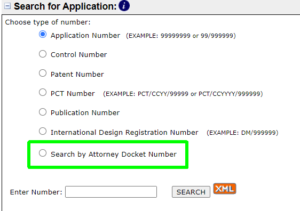
One of the first questions that comes up any time any PAIR user tries to use Patentcenter for the first time is, how do you do a search by attorney docket number?
One of USPTO’s stated design goals for Patentcenter, from the outset, was that Patentcenter is supposed to replicate and enhance all of the functions and features of both EFS-Web and PAIR.
For most PAIR users, by far the single most frequently used function is “search by attorney docket number”. The moment that you log into PAIR, you see this function prominently in front of you. You do not have to hunt for it. The search itself requires only two mouse clicks, with no hunting or scrolling or required knowledge of Easter egg (hidden) locations in the user interface. See for example this Ideascale posting where a Patentcenter user writes:
There [is a feature] available in Private Pair, which [is] no longer available in Patent Center.
[It’s] no longer possible to search by docket number. This was useful, for example, when the system did not immediately find via application number.
As I say, this is by far the most frequently used single function in PAIR for most users. So one assumes the Patentcenter designers would (a) provide the same function, or better, and (b) make it just as easy to find, or easier to find.
No, no, no, and no.
When such a PAIR user tries to use Patentcenter for the first time, they literally cannot find it. And the user cannot be blamed. As it turns out, there is a “filter” function that can be cobbled together as a near substitute for this “search” function. I will explain how to do it.
I will also mention that alpha testers of Patentcenter pointed out this problem in autumn of 2018 in USPTO’s Ideascale. It fell on deaf ears. Even now in 2020, the USPTO Patentcenter developers stubbornly insist that they feel they have in fact provided the same “search by attorney docket number” feature and that nothing about it needs changing or fixing. At the end of the blog article I will ask you whether you think they are right about that.
Here is how to do “search by attorney docket number” in Patentcenter.
By way of review, with PAIR it is a click of a first radio button “search by attorney docket number” and then a click of a second radio button “starts with”. And then you type in the first few characters of your docket number. And then since what you want to do is search, it is user-friendly that on the screen there is a button labeled “search”. And all the clicks are nearby to each other. The process starts on a page that you can see right away the first moment that you arrive at PAIR. No mousing around required. You don’t have to hunt for any Easter eggs. (See blog article explaining what is an Easter egg.) Depending on how you count it, the hunting and clicking count is about two or three hunts and clicks.
But no, unfortunately, the Patentcenter developers failed to implement this function in Patentcenter.
The workaround for this PAIR feature that is missing from Patentcenter is that you click on Workbench and then click on “applications”. Yes I know this is an Easter egg all by itself. How were you supposed to guess that “Search by Attorney Docket Number” was hidden behind the word “Workbench” and even if you somehow were able to guess that, how were you supposed to guess that Search By Attorney Docket Number” was further hidden behind the word “Applications”?
Two clicks so far, but it’s not just two clicks, it’s two lucky guesses tied to two clicks.
Now look around the left column of the screen. It turns out that what you have to do next is click on the “Ex” button to get rid of the letters “Ex”. Almost certainly you do not want “Ex” which means “Exact match”. So you will have to trigger the drop-down and then pick “starts with” or maybe “contains”.
This is also a “lucky guess” thing, you have to see the two letters “Ex” and you have to guess correctly that whatever “Ex” means, it means something that is important somehow as part of “Search by Attorney Docket Number” and that whatever it means, it means something that you don’t want and that you need to change it to say something else.
That’s a third and fourth click. Four clicks so far, but also requiring at least one more lucky guess on your part.
Then click in the unlabeled box next to that drop-down list. Yes, it’s an Easter egg. You have to already know that this unlabeled box is where you have to click next.
That’s a fifth click. Five clicks so far. Including correctly guessing that some unlabeled box is a place where you are going to need to do something to make something happen, and you are going to have to guess that the mystery activity for the unlabeled box is “clicking on it”. An Easter egg.
Now type in the first few characters of your docket number.
Now recall the verb that we have been using. The verb is “search”. So naturally what you or anybody else would do is look for the word “search” somewhere on the screen. Nope. Okay eventually you realize there is only one clickable thing left, so you might as well click it. “Filter”.
That’s six clicks.
And now you have accomplished a “Search by Attorney Docket Number”. But to do it, nowhere on the screen did you ever actually see the word “search” or the phrase “attorney docket number” that might have helped you find where to do “Search by Attorney Docket Number”.
The mousing and clicking and guessing and finding an Easter egg add up to it being oh I don’t know maybe ten times harder than doing the exact same thing in PAIR. And sometimes also some scrolling is needed to go and look at stuff that is off the edge of the screen.
Oh and this defect in the design of Patentcenter was pointed out to the USPTO developers in September of 2018 in the Ideascale system. Where it fell on deaf ears. It has been reported to the USPTO developers probably once a month ever since then. Still it has gone unfixed. The USPTO developers stubbornly insist that this “filter” function, such as it is, supposedly actually counts as having replicated the “search by attorney docket number” function from PAIR.
This is Trouble Ticket CP12 in the Trouble Ticket list.

Remind me – why are we replacing PAIR and EFS?
Those of us of the right age remember the Atari 2600, which was a popular gaming console in the early 1980’s. It hooked up to your TV. The graphics in the games were primitive by today’s standards. One of our favorites games was called “Adventure”, and it involved safely retrieving a chalice from a dragon-infested castle. It took a long time to figure out the layout of the castle, which in many places was counter-intuitive, to figure where you had go, to figure out which tools to use where, and to learn where certain dragons were most likely to be lurking. And if we spent too long playing, our parents would tell us we were wasting our time.
It seems like the USPTO is trying to mimic Atari’s “Adventure” game, but with even worse graphics, in a way that’s a lot less fun, and in a way that wastes significantly more time and money for everyone involved than “Adventure” ever did.