(Update: there is news about how to get the elusive “+Request PCT Link” button — see blog article.)
(Update: EPO people have provided a summary page about how to do this ISA/EP and IPEA/EP stuff, that is linked here and that I have archived here.)
PCT applicants who are located outside of Europe, and who pick ISA/EP as their ISA, have for some years now faced a frustrating situation: ISA/EP only sends out its communications by postal mail, not electronically. A couple of days ago I attended a webinar presented by four nice people at the EPO, in which they explained how their new system will work that will permit applicants to receive International Search Reports and Written Opinions (and other ISA communications) electronically instead of on paper. This article briefly summarizes my notes from that webinar.
First a bit of background. Some PCT applicants routinely select ISAs that are not ISA/EP. At my firm, for example, most of our firm’s clients pick ISA/KR. ISA/KR sends out its communications by email. But that’s not how it works with ISA/EP. ISA/EP only sends out its communications on paper (by postal mail).
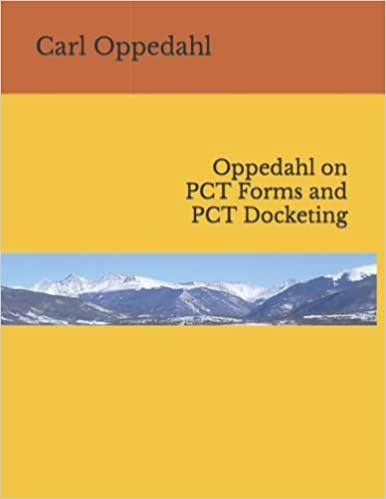 What are examples of communications that an applicant might receive from an ISA? One way to become familiar with such communications is by studying my book on PCT Forms (see cover at right).
What are examples of communications that an applicant might receive from an ISA? One way to become familiar with such communications is by studying my book on PCT Forms (see cover at right).
Defective sequence listing. One example is the form telling you that there is something wrong with the sequence listing that you e-filed, and letting you know that you need to prepare a proper sequence listing and e-file it again. This form sets a time limit for handing in the corrected sequence listing, and if the applicant is located outside of Europe, what sometimes happens is that the form does not show up in the mail until after the time limit has expired. (Yes there is an EPO procedure for getting permission to hand in the corrected sequence listing late, due to the form taking so long to show up in the mail, but that procedure is a lot of extra trouble for the applicant.)
An invitation to pay additional fees. There is the form that is analogous to the familiar Restriction Requirement. It is the form in which the ISA lets you know that there is more than one invention, and you are invited to pay some additional search fees to cover the additional inventions. This form, too, sets a time limit for handing in the additional search fees, and and you can guess where I am going with this. if the applicant is located outside of Europe, what sometimes happens is that the form does not show up in the mail until after the time limit has expired. (Yes there is an EPO procedure for getting permission to hand the additional search fees late, due to the form taking so long to show up in the mail.)
Of course sometimes a PCT applicant will be in a situation where an extreme mailing delay from ISA/EP does not cause immediate problems for the applicant. Suppose for example that the first communication from the ISA/EP to the applicant is simply an ISR/WO, and suppose further that for one reason or another the applicant has no desire to take any particular action in response to the ISR/WO. Such an applicant might not feel so bad that it took an extra couple of weeks for the ISR/WO to arrive in the (slow) postal mail.
But the day-to-day situation for many PCT applicants who have picked ISA/EP is that they very much wish they could receive communications promptly and electronically. This is what brings us back around to the webinar that took place two days ago.
Executive summary. The EPO has created a way that you can, if you wish, set it up so that ISA/EP communications directed to you will get stored in a “mailbox” at the EPO, and so that you can be notified by email that there is something new in your mailbox. When you receive such a notification, you can log in at the EPO system and download the communication from your “mailbox”.
Details. Here are the details, based upon my notes from the webinar. As I say, my plan is to publish a more detailed article later, and probably I will also host a webinar about it.
Smart cards. To do this complicated business of receiving your ISA/EP communications electronically, one of the first things that needs to happen is that at least two people at your firm or company must obtain EPO smart cards. I suppose what might happen is that at least two people at your firm or company had already obtained EPO smart cards, in which case good for you! You are trendy, modern, and up-to-date!
But I must assume that most readers of this article who are located in the US do not presently have an EPO smart card, and not only that, if you were to check around with everybody else at your firm or company, you would find that nobody else at your firm or company presently has an EPO smart card. So you have some work to do.
To get the smart card, you click around on the EPO web site (link) and fill out a form and send in a photo of your passport or government ID card. You provide a delivery address to which the EPO will send three packages. Importantly, the delivery address is not allowed to be a post office box. It is required to be a street address. (It is not required to be your office address; you could use your home address if you like.) EPO does not charge money for this — the smart card is provided free of charge.
As I say, what will eventually happen if all goes well is that you will receive three packages from the EPO. A first package is the smart card itself, which is the shape and size of a credit card and has a chip in it. A second package is a smart card reader, which has a USB cable so that it can plug into your computer. A third package is an envelope containing a Secret Code Number for use in “activating” the smart card in EPO’s system.
One of the things that I found to be a bit fiddly when I went through this was “installing the driver”. The smart card reader works with your computer only if you have already “installed the driver”. Most of us are accustomed to the luxury that Windows (for example) is nearly always able to figure out what driver to use, or is able to actually download the driver from the USB device itself as a “Windows signed driver”. But not with this EPO smart card reader! The only way to obtain the driver, as far as I know, is to download it from some web page that is nearly impossible to find. Not only that, if and when you do manage to reach the web site for downloading the driver, you cannot simply right-click and download the driver. You have to already know some password which you have to type in at the hard-to-find web site, and then it will very reluctantly permit you to download this crucial driver. But anyway, hopefully you will find it to be easier to download and install the smart card reader driver than I did.
Oh, and at the risk of stating the obvious, assuming that you do successfully “download the driver”, I suggest that you save it someplace so that you can find it again later. Recall that it is not only you who must “get an EPO smart card”, but also at least one other person at your firm or corporation must “get an EPO smart card”. So you might as well save your colleague the struggle of obtaining this crucial driver. Hand it to your colleague on a USB drive or something.
Okay, so let’s assume that you and your colleague have successfully requested smart cards from the EPO, and have (after a week or two) received the three packages in the mail from the EPO, and have successfully “installed the driver”, and have successfully “activated” your EPO smart cards. What comes next?
Figuring out which group of PCT applications will get migrated from paper mail to electronic delivery. The next thing is that you are going to go to the EPO web site and click around a bunch and do some things to tell the EPO “please stop sending paper mail for this group of PCT applications and instead, send the communications electronically.” And in a little while I will talk about how you do this. But first, I need to talk about how you figure out which PCT applications would get migrated by the clicking that you are getting ready to do.
To understand this sort of odd question, the thing to recall is that for a couple of years now, it has not been optional to provide an email address for correspondence when you file a PCT application. Saying this in a different way, for a couple of years now, the filer who is filing a PCT application has been required to provide an email address for correspondence when filing a PCT application. So far so good. We all are keeping in mind that for a couple of years now, we have all been methodically inserting some email address or another into our PCT Requests (form PCT/RO/101) when we are getting ready to file a PCT application.
The next thing to ask ourselves is, in our firm or corporation, have we followed any particular pattern when we are filing in that field in the PCT Request? Do we always type in exactly the same email address? Or maybe each person in our office makes his or her own personal decision about which email address to enter into that field of the PCT Request?
Yeah. You can tell from the way I am saying this, this is somehow an important thing for purposes of receiving ISA/EP communications electronically rather than on paper. It must be that I am going somewhere with this.
Logging in at the EPO system. So now let’s jump ahead to what you do in the EPO system to set it up for electronic delivery rather than paper delivery of ISA/EP communications. You go to a particular place (link) to “set up a mailbox”.
Next you will need to “register as an administrator for your company”. Then you have to log out from EPO and log in again. Then you have to go to “administration” and you have to “turn on” your mailbox.
Having “turned on” your mailbox, what happens next is you need to explain which of your PCT applications are to be connected to the mailbox. To do this, you go to “MyEPO Portfolio” (link).
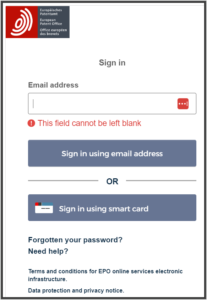
Oh, and by the way when you get to that place for setting up your “MyEPO Portfolio”, the screen will give you the impression that what you should do is type in your email address to “create an account” or something. Nope! You have to ignore that impression and skip down to a lower place on the screen where you say that you will “set up a mailbox” using your EPO smart card. The place where it looks like you are supposed to type in an email address … you have to somehow know to ignore that part. Yes, even though it might say “this field cannot be left blank”, that is actually not true. This field can be left blank, and in fact must be left blank. Instead, what you must do is scroll down and click on “Sign in using smart card”.
Okay, so now you are logged in at your EPO mailbox. The default, as you will see, is (astonishingly) that you lack “Mailbox access”. So you should click around and give yourself “Mailbox access”.
The next thing you need to do is somehow tell the ISA/EP which PCT applications are the ones that you want to migrate from paper to electronic. I will explain this part in a couple of different ways, and my reason for explaining it in a couple of different ways is that I really had some difficulty understanding it right away during EPO’s webinar.
So the answer to this question is, you click in a certain place, and it asks you “what email address is the email address that identifies the PCT applications that you want to migrate from paper to electronic?” Well, it does not use those words but that is what the screen is trying to ask you.
And now I must admit with some embarrassment that I am unable to tell you just where it is that you click to do this. I am on what I think is the same page that the EPO people were on during the webinar when they clicked to do this, and when I click “add recipient” it does not bring up a screen for me that looks like what was on the screen during the EPO webinar. But somewhere in this EPO Mailbox place (also known as the “MyEPO Portfolio” place) is where you click and then you say you are adding a PCT email address for correspondence. Maybe later I will find that place to click and I will provide a screen shot of it.
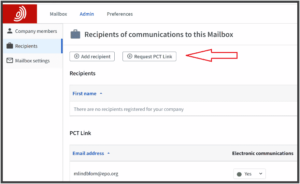
Update! A nice colleague at another organization happened to grab a screen shot of this part of the EPO webinar. You can see it at right. The EPO person had logged in at “MyEPO Portfolio” and then clicked on “Recipients”. And there, on the screen, were two ways to add a recipient. A first way is “+ Add recipient” and a second way is “+ Request PCT Link”. The EPO person then clicked on “+Request PCT Link” and then a new screen popped up, that provided an opportunity to enter an address-for-correspondence such as the filer might have previously used in a PCT Rquest.

At right you can see a screen shot from my own “MyEPO Portfolio”. As you can see, conspicuous by its absence is any “+Request PCT Link”. Dear readers, when you log in at your own “MyEPO Portfolio”, do you get to see a “+Request PCT Link”? Please post a comment below about what you see in your “MyEPO Portfolio”.
(Update: there is news about how to get the elusive “+Request PCT Link” button — see blog article.)
Okay now I will make my first stab at trying to explain this part about the email address for correspondence.
Basically you go to some PCT Request from one of your recently filed PCT applications, and you look to see “exactly what email address did I specify for communications?” And that is the email address that you need to type in at this certain place in the EPO screen.
And voila! When you finish clicking, what is going to happen is that starting now, for that particular recently filed PCT application, any outbound communications from ISA/EP will cease to be sent out on paper (by postal mail). Instead, the communications will get loaded into the EPO mailbox that you just created.
Except it is not only that particular PCT application. The key thing here is that what you just did when you did all this clicking, is that you also consented to (or requested) EPO discontinuing any paper-based outbound communications in … wait for it … every other PCT application that you ever filed in which you listed that same email address as the address for correspondence.
And not only that, it turns out that you are consenting in advance to (or you are requesting) the EPO make this change for every PCT application that you file in the future in which you list that same email address as the address for correspondence.
Yeah. So you need to think this though. The clicking-around that you do might affect many other PCT applications besides the one PCT application that you were paying attention to when you looked at its PCT Request.
This means you probably need to Call a Meeting before you do any of this clicking-around. You need to check with all of your colleagues at your firm or company to see if the clicking-around that you are getting ready to do might affect somebody else who was not expecting it.
Another aspect of this to think about is that maybe some of your colleagues at your firm or corporation have consistently used some email address in their PCT Requests that is not the same as the particular email address that you are getting ready to type in at the EPO system. If so, then it would be a mistake to assume that your clicking-around is going to accomplish electronic delivery of those other PCT applications given the use of some other email address in the PCT Requests.
There is by the way an extreme irony or oddity about what this address-for-correspondence email address means in the context of this ISA/EP system.
For most other ISAs that are not ISA/EP, the address-for-correspondence email address that is in the PCT Request actually means something as an email address. For example if you had mistyped that email address in the PCT Request, so that it is not actually a functional email address, then for many ISAs that are not ISA/EP, it might mean that the ISA would fail in its efforts to (for example) send you an ISR/WO by email.
But that’s not how it is at ISA/EP with this system that I am telling you about in this article. It absolutely does not matter a bit to the ISA/EP whether that email address works or does not work. So far as the ISA/EP is concerned, all they care about is that when you do the clicking-around to say “don’t send paper any more, send it electronically”, that is, the string of characters that you type identically into the EPO mailbox system.
The ISA/EP is never going to actually use that email address for the purposes of sending email to you. The ISA/EP merely uses that email address as a way of learning which PCT applications are the ones for which you are asking a discontinuance of paper mail and instead, the use of electronic communications.
Actually it turns out that what I wrote in the previous two paragraphs is not correct. If and when you try to set up some email address as “PCT Linked” in your MyEPO Portfolio, then what will happen is that the EPO will try to send an email message to that email address. I have detailed this in my update blog article that you can see here.
Now as it turns out there is a way that you can click around further in the EPO system to say “when something new shows up in my EPO mailbox, please send me an email to let me know.” But if you do that (and you probably should), there is no obligation on your part to use the same email address that we just got done talking about, the email address that you carefully copied from the PCT Request in one of your recently filed PCT applications.
What about IPEA/EP? Yes, what about IPEA/EP? The answer is, you can use this “EPO mailbox” system for receiving communications from IPEA/EP just as with ISA/EP. Not only you can, but they are linked. If you do this clicking around, then it is not only ISA/EP that will discontinue the paper mailings, but also IPEA/EP will discontinue its paper mailings too.
Can you pick and choose? Let’s suppose you dig through your files and you find that recently you filed, say, ten PCT applications that all listed the same identical email address as the address-for-correspondence in their PCT Requests. The natural question that comes to mind is, do you get to pick and choose which ones will have a discontinuance of paper mail? And the answer is “no”. It is all or nothing. Either all of the PCT applications get migrated from paper to electronic, or none of them get migrated.
Why two people with EPO smart cards? The alert reader is, of course, waiting and waiting to ask “why exactly do there need to be two people at my firm or corporation who get EPO smart cards?” If you think about it for a moment, surely you can figure out where I am going with this. The answer is, you might get run over by a truck. Or your smart card might get run over by a truck. Your firm or corporation is going to need to have at least a second way of getting into this very important mailbox to download things like ISR/WOs.
Yeah, what you will find if you click around a bit in the EPO system is that you can set it up so that a second or third colleague at your firm or corporation will be able to use their EPO smart card to download things from this mailbox.
Yeah, I would think most firms or corporations would want to have not just two but maybe three or four or five people set up with access to the mailbox.
Please post comments. Did you attend the EPO webinar two days ago? How does my writeup of this process match up with your own notes about this? Please post a comment below.
Have you perhaps against all odds gotten this ISA/EP linkage accomplished already for your firm or corporation? How did it go? Where exactly did you do the clicking to enter the PCT address-for-correspondence? Please post a comment below.

I think your blog adds additional information that was not provided in the webinar. Thanks for sharing what you learned while setting up your smart card.
Thank you Cher for commenting.
Sadly, I did not attend. Thank you for this detailed summary, Carl.
I had an EPO Smartcard many years ago (to do only with a current account), but the driver for said smart card was somehow ‘in conflict’ with the IL PTO’s smart card driver, so I had to use the EPO’s card on my old laptop. that was until about 6 years ago, when my old laptop ‘died’, and then I gave up.
I will try again now and let you know how/if it works. the setup sounds headache-inducing, though!
Sharon
Hi Sharon,
We will offer additional authentification options real soon. This will be a two step authentification. We know smart cards are cumbersome! Stick with us. Please contact us at support@epo.org for any further information. Please refer to PCT for international agents.
Thank you, Michael – looking forward to other authentication methods soon. Meanwhile, I will try the smart card.
up-date: it took me all of 10 minutes to enroll, and receive an e-mail back from the Very Nice People at the EPO Support confirming that the enrolment had been processed, and that I should receive the material soon via DHL (thankfully not via local postal services).
Thank you Sharon for commenting. I will be delighted to hear how it goes with “installing the driver”.
I can´t se the “+Request PCT Link”. What should I do?