What are the Best Practices for docketing PPH? What are the chief sources of delay that the practitioner hopes to control or minimize as part of the PPH docketing process? In this article I will try to answer these two questions. Continue reading “Docketing PPH – chief sources of delay”
Yet another nice thing about ePCT
The other day I stumbled quite by chance upon yet another nice thing about ePCT. In this blog article I will describe the nice thing. And the alert reader might be able to win a prize. Continue reading “Yet another nice thing about ePCT”
Get some PCT CLE in Nashville on May 6
Yours truly will speak at the Spring CLE program of the Tennessee Intellectual Property Law Association, on Friday, May 6 in Nashville, Tennessee. You can see the brochure here. I will lecture on best practices for use of the Patent Cooperation Treaty. I look forward to seeing lots of Tennessee patent practitioners at this program.
New Financial Manager system connects with more and more USPTO e-commerce systems
USPTO launched its “Financial Manager” system about two weeks ago. (At the same time, USPTO permanently shut down the wonderful “Financial Profile” system that had served users well for many years.)
When the Financial Manager (“FM”) system launched two weeks ago, it was connected with one e-commerce system, namely the system for paying patent maintenance fees. I blogged about the new maintenance fee payment system here.
Today the USPTO connected its new FM system to TEAS, the e-filing system for trademark application. I blogged about this new connection here.
This means that trademark filers no longer have to key in an entire credit card number when paying a fee. The filer can simply select the card from a drop-down list of stored payment mechanisms.
Today the USPTO also connected its new FM system to the online ordering system of the Office of Public Records. This ordering system, with the catchy name “OEMS”, now likewise permits you to select a payment mechanism from a stored list. This saves you having to key in detailed credit card information when placing such orders.
I have heard that in about a week, USPTO plans to connect FM to the EFS-Web system.
It’s clear from these developments that we all need to get familiar with FM. Presumably you configured your FM user accounts two weeks ago. But if you have not done so yet, you can visit the Financial Manager setup page to set things up.
Have you used FM? Please post a comment below to let readers know how it went for you.
Paying maintenance fees has gotten easier
In the old days (more than two weeks ago), when you were paying some maintenance fees, you had to treat each individual maintenance fee as a separate task. For each maintenance fee, you had to hand-key six categories of information — the credit card number, the expiration date, the CCV code, the cardholder name, the billing address, and the billing Zip code. For a filer who was paying more than one maintenance fee, this was tedious. But two weeks ago, things got easier.
Continue reading “Paying maintenance fees has gotten easier”
Now trademark filers don’t need to key in credit card numbers
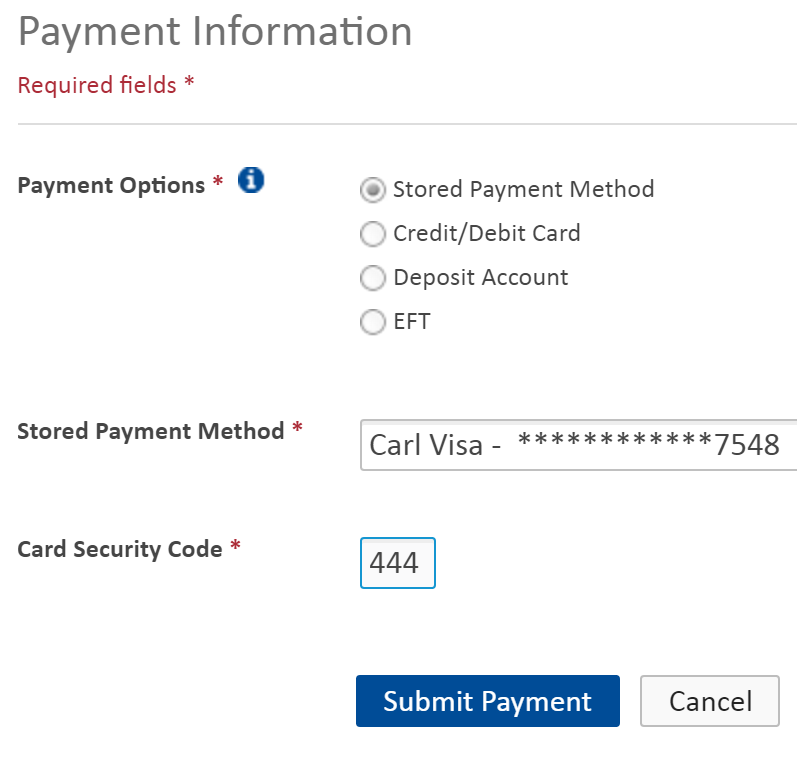 If, like me, you sometimes use a credit card to pay fees when filing a US trademark application, then you are accustomed to having to key in a sixteen-digit credit card number to pay the filing fee. Indeed you are accustomed to having to key in six categories of information — the credit card number, the expiration date, the CCV code, the cardholder name, the billing address, and the billing Zip code.
If, like me, you sometimes use a credit card to pay fees when filing a US trademark application, then you are accustomed to having to key in a sixteen-digit credit card number to pay the filing fee. Indeed you are accustomed to having to key in six categories of information — the credit card number, the expiration date, the CCV code, the cardholder name, the billing address, and the billing Zip code.
But as of today, you can skip all of that. You can use USPTO’s new Financial Manager (FM) system to store payment methods. When you do this (see screen shot at right), you can choose “stored payment method”. Then you select a stored payment method from a drop-down list. In this case I selected a Visa card. Then you key in the card security code and click “submit”.
This saves you having to key in five of the six categories of information mentioned above.
If you have not stored any payment methods in FM, then you can still proceed in the old-fashioned way, choosing “credit/debit card” and hand-keying the six categories of information.
In an office having high rates of employee turnover, this system will permit an employee to pay a trademark fee without the need to provide the actual credit card number or expiration date to the employee.
The FM system has been available for two weeks now. Presumably you configured your FM user accounts two weeks ago. But if you have not done so yet, you can visit the Financial Manager setup page to set things up.
Have you successfully paid a trademark fee using this new “stored payment” method? If so, please post a comment below and let me know how it went.
A nice patent drawing book for the coffee table
The 2015 US Design Patent Tote Board has a firm at tenth place, namely QuickPate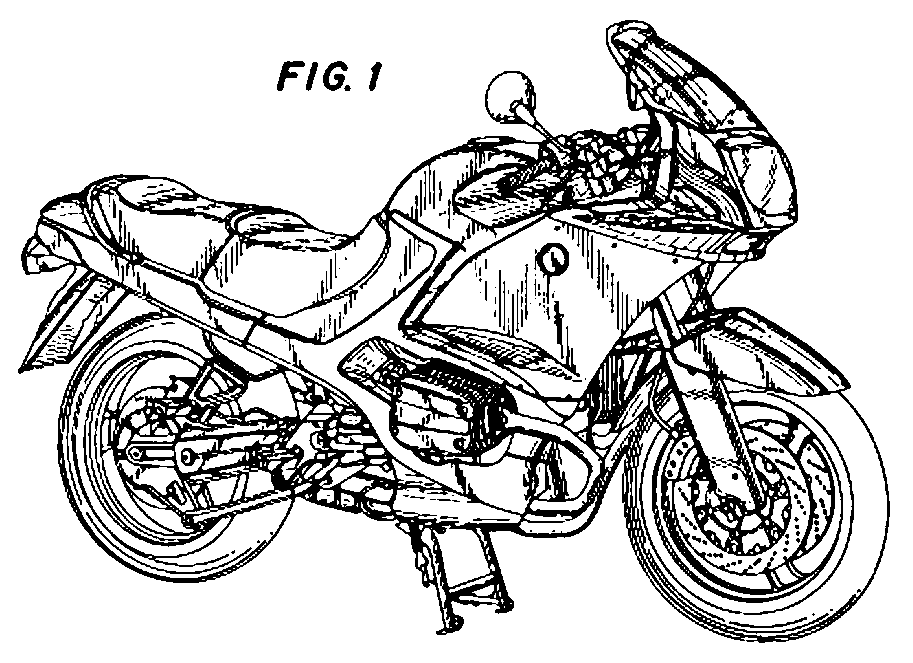 nts, founded by patent agent Kevin Prince. Just today I learned that he has written a nice book about patent drawings. The book does not promote Kevin or his firm, but simply celebrates the delightful world of patent drawings. The book, which I recommend, would look nice on anybody’s coffee table.
nts, founded by patent agent Kevin Prince. Just today I learned that he has written a nice book about patent drawings. The book does not promote Kevin or his firm, but simply celebrates the delightful world of patent drawings. The book, which I recommend, would look nice on anybody’s coffee table.
Conspicuous by its absence in the new USPTO Financial Manager system
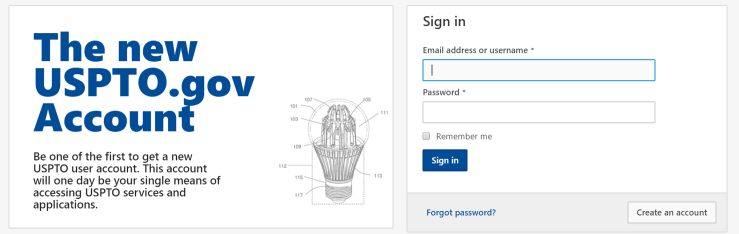 A week ago USPTO launched its new Financial Manager system. A core component of this FM system is The New USPTO.gov Account system. As explained on the USPTO web site, The New USPTO.gov Account system “will one day be your single means of accessing USPTO services and applications”. In other words, it will be a successor to the present-day system of logging in at EFS-Web and Private PAIR.
A week ago USPTO launched its new Financial Manager system. A core component of this FM system is The New USPTO.gov Account system. As explained on the USPTO web site, The New USPTO.gov Account system “will one day be your single means of accessing USPTO services and applications”. In other words, it will be a successor to the present-day system of logging in at EFS-Web and Private PAIR.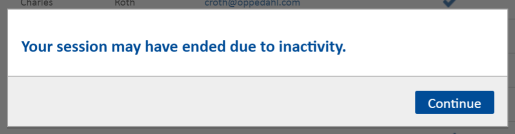
Unfortunately, the designers of the new USPTO FM system (who I guess are the same as the designers of The New USPTO.gov Account system) failed to follow through on a promise that the USPTO made back in 2012. I’m talking about a promise to let the customer pick how much time would pass before the customer would get forced into a logout from the system.
Continue reading “Conspicuous by its absence in the new USPTO Financial Manager system”
USPTO relocates “contingency” EFS-Web server to Denver patent office
(Edited on August 15, 2018 to draw attention to the April 1, 2016 posting date.)
In an unpublicized move, the USPTO has relocated its “contingency” EFS-Web server to the Denver patent office.
This is, of course, welcome news. Customers of the USPTO well recall the massive system crash in December of 2015, in which the main EFS-Web server and the “contingency” EFS-Web server both crashed and were unavailable for some six days. That massive USPTO system crash reminded everyone of the many reasons why a backup server ought to be located at a geographically separate location from the location of the main server. The backup server ought to receive electrical power in a completely different way than the main server, from a different electric company. The backup server ought to be connected to the Internet in a completely different way than the main server, from a different Internet service provider. Responsible system practice calls for the minimization of the number of “single points of failure” that could knock out both systems at once.
According to the USPTO, a single event at the USPTO on December 22, 2015 having something to do with a power conditioning system knocked out both the main server and the “contingency” server.
Customers of the USPTO also well recall the system crash on May 14, 2014 when both the main EFS-Web server and the “contingency” server crashed for some eighteen hours.
So as I say, today’s development is welcome news. Starting today, April 1, 2016, any failure that were to knock out the main server in Alexandria, Virginia would be very unlikely to knock out the “contingency” server in the Denver patent office (or vice versa). They have different power sources, for example, and different Internet connections.
Kudos to the USPTO for taking this important step!
Now you can hand-file applications in the four satellite patent offices!
The USPTO has made the long-awaited announcement that it is now possible to hand-carry patent and trademark applications for filing in the Detroit, Denver, San Jose, and Dallas patent offices. Each office has a staffed receiving window open until midnight local time, Monday through Friday, excepting federal holidays.
Importantly this will permit filers who are located nearby to the patent offices in Dallas, Denver, and San Jose to hand-carry patent and trademark applications to the local patent office until midnight local time, which is past midnight in Alexandria, Virginia. Such an application will receive a filing date based upon the local time. Thus for example a filer could get a same-day filing date in San Jose by hand carrying an application to the San Jose patent office just before midnight Pacific time, which is almost three hours past midnight in Alexandria, Virginia.
In its announcement, the USPTO cautions filers that if a patent application (other than a provisional application) is filed by means of hand-carrying, a $400 fee is charged for paper filing. That fee is reduced to $200 for a small entity and is further reduced to $100 for a micro entity.
Likewise a hand-carried trademark application incurs a higher government fee than an e-filed application, namely $375 per class as compared with $325 or less per class for an e-filed application.
According to the USPTO’s announcement, the new filing options are available starting today, April 1, 2016.
Have you tried out the new hand-carry filing options at any of these patent offices? If so, please post a comment below and describe how it went.
(Updated to admit that this is an April Fool’s posting.)




