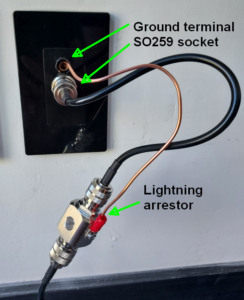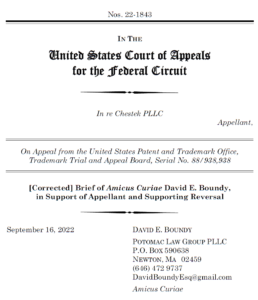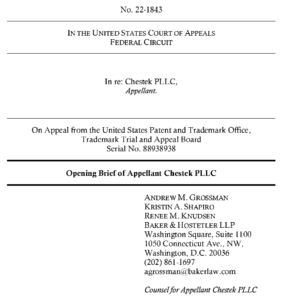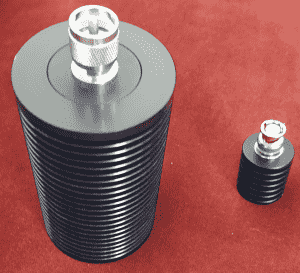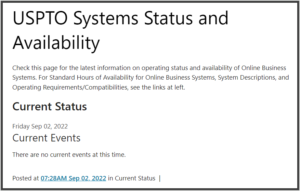Hello folks. Would you prefer it if the USPTO were to reduce how many mistakes it makes in official patent Filing Receipts? Then please review and sign the following two letters:
- Krista Jacobsen’s letter about publication date errors in filing receipts has by now thirteen signatures. The signers have collectively received over six thousand filing receipts in the past ten years, and have collectively paid over ten million dollars to the USPTO in the past ten years.
- Krista Jacobsen’s letter about missing FFL information has by now ten signatures. The signers have collectively received over five thousand filing receipts in the past ten years, and have collectively paid over seven million dollars to the USPTO in the past ten years.
These letters will close for signature this next Monday at noon Eastern Time. I have signed both letters. Why don’t you join those signers, by signing these two letters yourself?
Carl

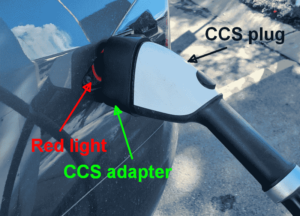
 It took a year and a half of various efforts and dead ends, but by now I have actually figured out a way to force the fireplace in the photograph to make nice with a home automation ecosystem. It is a built-in gas-fired fireplace. This article describes the dead ends and the eventual success.
It took a year and a half of various efforts and dead ends, but by now I have actually figured out a way to force the fireplace in the photograph to make nice with a home automation ecosystem. It is a built-in gas-fired fireplace. This article describes the dead ends and the eventual success.