
One of the design goals of Patentcenter is to provide the functions of EFS-Web. In EFS-Web, the most frequently carried-out tasks are:
- file a new patent application
- start a new follow-on submission (a subsequently filed document)
- open a saved submission to continue the submission process
So let’s go on a treasure hunt, shall we? Where can we find these three tasks, somewhere on the main menu bar of Patentcenter? The answer is, not one of these three tasks can be found at the place where you would guess it to be based upon the wording of that main menu bar. This is Trouble Ticket CP34.
Let’s start with starting a new follow-on submission, or what some filers will call an SFD or “subsequently filed document”. The idea here is that you are starting the process of submitting a document (or perhaps paying a fee) into a patent application that was previously filed. You already have the application number. Where do you click to do this? What words in this main menu look like this task?
The answer of course seems to be “new submission”. But if you click around in “new submission” you will find that nothing under that menu item will work for starting the filing of a new follow-on submission. (Spoiler: the place where you have to click for a new follow-on submission is “existing submission”. Yeah, I know, it’s completely wrong. But that’s one of the points of this blog article.)
Okay, well, suppose that at some earlier time you created a “saved submission”. This might be because you started the process of filing a new patent application, and then you “saved” the submission. The other possibility is that you started the process of filing a follow-on submission, and then you “saved” the submission. So now you log in at Patentcenter and you want look at your “saved submissions”. Where on this main menu do you click to see your “saved submissions”?
The answer of course seems to be “existing submissions”. On the word salad that is the user interface of Patentcenter, this is the only menu item that even remotely looks like “saved submissions”. Nothing else on this blue menu looks anything like “saved submissions”. So it must be “existing submissions”. Nope. If you click on “existing submissions”, what you find is that this is the link for submissions that do not yet exist. It is the link for starting a new submission. Yes, I am not making this up, the blue menu item “existing submissions” is for submissions that do not yet exist. (Spoiler: the place where you have to click for your saved submissions is “workbench”. Yeah, I know. It’s an Easter egg. You had to already know it was there if you are going to click there to get what you want. That’s one of the points of this blog article. You can see a blog article that discusses Easter eggs generally.)
All right. Now we turn to filing of a new patent application. We cast our eyes left and right along the prominent blue menu bar. The whole point of Patentcenter is so that we can file patent applications. Surely somewhere in this blue menu bar is “file a patent application”. Nope. (Spoiler. It’s another Easter egg. You have to click on “new submission” to get to the place for filing patent applications.)
We are almost done with our discussion of places where Patentcenter uses wrong words on links.
Suppose you clicked “submit”. This might be because you filed a response to an Office Action. Maybe you filed an auto-granted petition, or paid an Issue Fee with the web-based issue fee system. In any of these situations, you then end up on a page where you are looking at an Acknowledgment Receipt. You might then want to do another e-filing task. Maybe you want to respond to another Office Action. Maybe you want to pay another Issue Fee. But anyway you are on the page with the Acknowledgment Receipt. So what does the link on that page say? Here is what it says:
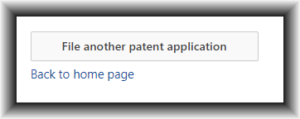
There are several things wrong with this wording. First, given that about 90% of the time, what you just did was not filing a patent application, then it is simply false for Patentcenter to say that what you might do next is filing of “another” patent application.
Second, only about 10% of the time will it be the case that the next thing that you want to do is “file a patent application”. The normal filing activity, about 90% of the time, is that you will want to file something next that is not a patent application. So the link should not say “patent application”. Maybe it should say “start another e-filing project”.
As a reminder of the fact that Patentcenter Ideascale is where good ideas go to die, I note that this problem was raised at least as long ago as November of 2019 by Larry Aaronson as idea number 366. His trouble report received seven up-votes in Ideascale, but USPTO did not act on it in the eight months after that.
As yet another reminder of the fact that Patentcenter Ideascale is where good ideas go to die, I note that this problem was also raised at least as long ago as November of 2019 by Jeff Ingerman as idea number 375. His trouble report received four up-votes in Ideascale, but USPTO did not act on it in the eight months after that.
This is Trouble Ticket CP34.

Thanks, Carl. I have not yet attempted to use Patent Center, in part because from your descriptions it sounds like a system that is completely screwed up. But when I get around to trying it, it’s good to know just HOW screwy it is.
BTW, that “file another patent application” wording is a legacy from EFS…but you know that. At least THAT part of EFS, apparently, they copied just like it appears in EFS.
Sorry, but I think you have an obligation to your fellow practitioners to make use of Patentcenter starting now. Otherwise you are letting others suffer and report bugs and you will benefit from their suffering later. I think it is up to you to share in the suffering and the bug reporting.
Please join the Patentcenter listserv and please participate in this Patentcenter bug reporting process.
Thanks for your post. I’ve only recently started using patentcenter and I was looking for my “saved submissions.” I thought I hadn’t managed to save it properly, but it turns out I was looking in the wrong place. Thanks for letting me know it wasn’t under “existing submissions” or “new submissions” which were among the first places I looked.
Maybe they could add a link called “pending submissions” or “in-process submissions” to make it easier to find and more intuitive for users new to the e-filing interface.
I don’t mind if the language differs from EFS, as long as it is logical, consistent, and understandable to a person of ordinary skill in the art. I’m sure I’ll get used to whatever hoops they have us jump through, but some practitioners e-file less frequently, so it would be good for the interface to be more intuitive.
Thank you for posting. Yes it is easy to think of any of a number of alternative wordings that would work a lot better than what has been there unchanged since day 1.
This is also Ideascale item #366 (“File another patent application”). I have flagged both of those ideas as being tracked here with CP34.
Thank you. I have revised the article to link to the two Ideascale postings.