Two weeks ago I blogged (see blog posting) that US filers filing PCT applications in RO/IB needed to pay extra close attention to what time it is in Switzerland. (And it was the same for e-filers in the Madrid Protocol system.) The reason is that in the US, Daylight Saving Time happened on March 12. But did not happen on that day in Switzerland. This meant that for the past two weeks, a US-based filer in (for example) the Mountain Time zone would be able to e-file in RO/IB as late as 5PM and still get a same-day filing date. This differed from the usual drop-dead time of 4PM.
Today (March 26, 2023) is the day that Daylight Saving Time happens in Switzerland. The consequence of this is that the time difference between the US filer’s time zone and the time in RO/IB is back to normal. So for a US-based filer in the Mountain Time zone, the drop-dead time returns today to the usual 4PM.


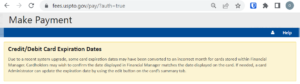
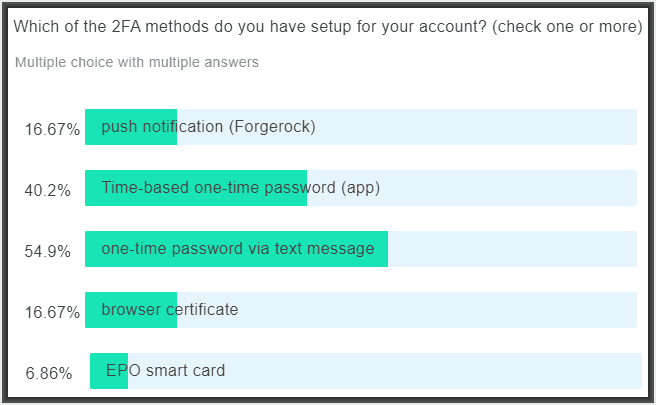 Brazil has joined the Hague system.
Brazil has joined the Hague system.